/PAlogo_v2.gif) |
|
Post Reply 
|
| Author | |
Kid-A 
Forum Senior Member 
Joined: October 02 2005 Location: United Kingdom Status: Offline Points: 613 |
 Topic: How can I rip audio from music DVD’s? Topic: How can I rip audio from music DVD’s?Posted: December 26 2005 at 18:25 |
|
what software can I use to do this? I want to rip the audio from my Led zeppelin DVD I got for christmas
|
|
 |
|
goose 
Forum Senior Member 
Joined: June 20 2004 Location: United Kingdom Status: Offline Points: 4097 |
 Posted: December 26 2005 at 19:18 Posted: December 26 2005 at 19:18 |
|
Is this a DVD with video on, or an audio DVD? If it's a video one I don't know of any proper way of doing it (although I'm sure there are some), and for DVD-A you need a special program for it, all of which I think are illegal.
Edited by goose |
|
 |
|
Snow Dog 
Special Collaborator 

Honorary Collaborator Joined: March 23 2005 Location: Caerdydd Status: Offline Points: 32995 |
 Posted: December 26 2005 at 19:38 Posted: December 26 2005 at 19:38 |
|
I have done this. You need to rip your DVD to you hardrive first. Then convert the audio files to wav. I forgot thee name the programmes, Ill get back to you!
Ok I think the ripper is called "Smartripper" its free you then convert the AC3 files to wav with "PX3s AC3->WAV"..its also free. Edited by Snow Dog |
|
 |
|
Eetu Pellonpaa 
Special Collaborator 
Honorary Collaborator Joined: June 17 2005 Location: Finland Status: Offline Points: 4828 |
 Posted: December 27 2005 at 14:41 Posted: December 27 2005 at 14:41 |
|
I also ripped some tunes from my CREAM live DVDs to CD-R! I took audio cable from my amplifier (where DVD was connected) to my computer and recorded the music directly to a wav file with Cool Edit Pro. I also used that for fixing the big file as for smaller tracks. I had to set up my sound settings from the control panel before it worked: There's a section where you must choose a device (sound card f.ex.) as a recording source, and then select a volume level. I found this first a bit difficult, so I thought to bring this up. Good luck for your work, it's a fun hobby, but don't loose your nerves! |
|
 |
|
Kid-A 
Forum Senior Member 
Joined: October 02 2005 Location: United Kingdom Status: Offline Points: 613 |
 Posted: December 27 2005 at 17:06 Posted: December 27 2005 at 17:06 |
|
thx, but I can't get it to work at all :S i can't seem to do it with that smartripper
|
|
 |
|
Snow Dog 
Special Collaborator 

Honorary Collaborator Joined: March 23 2005 Location: Caerdydd Status: Offline Points: 32995 |
 Posted: December 27 2005 at 17:09 Posted: December 27 2005 at 17:09 |
|
Well I told you what to use...if you cant work it out......... |
|
 |
|
Snow Dog 
Special Collaborator 

Honorary Collaborator Joined: March 23 2005 Location: Caerdydd Status: Offline Points: 32995 |
 Posted: December 27 2005 at 17:11 Posted: December 27 2005 at 17:11 |
This is completely unneccesary. You can record ftom the DVD by playing it in your DVD drive on your PC! |
|
 |
|
krusty 
Forum Senior Member 
Joined: September 27 2005 Location: United Kingdom Status: Offline Points: 1777 |
 Posted: December 28 2005 at 09:13 Posted: December 28 2005 at 09:13 |
|
IMTOO DVD Audio ripper will do it.
Available here http://www.imtoo.com/dvd-audio-ripper.html or on most BT sites  |
|
 |
|
Snow Dog 
Special Collaborator 

Honorary Collaborator Joined: March 23 2005 Location: Caerdydd Status: Offline Points: 32995 |
 Posted: December 28 2005 at 09:17 Posted: December 28 2005 at 09:17 |
|
Thanks....I'll try that!
|
|
 |
|
Eetu Pellonpaa 
Special Collaborator 
Honorary Collaborator Joined: June 17 2005 Location: Finland Status: Offline Points: 4828 |
 Posted: December 29 2005 at 02:09 Posted: December 29 2005 at 02:09 |
|
Unless you don't have a dvd drive.. |
|
 |
|
BookAboutSalad 
Forum Newbie 
Joined: April 10 2006 Location: Sweden Status: Offline Points: 26 |
 Posted: April 10 2006 at 13:11 Posted: April 10 2006 at 13:11 |
|
This seems interesting, I have to try this someday, when I understand computers ^^
|
|
 |
|
VanderGraafKommandöh 
Prog Reviewer 

Joined: July 04 2005 Location: Malaria Status: Offline Points: 89372 |
 Posted: April 11 2006 at 01:21 Posted: April 11 2006 at 01:21 |
|
You should be able to use a freeware program called Audacity to re-record the music as an MP3, but this a very long way about doing it of course and it'll take ages.
I want to do this myself with my Allman Brothers Band DVD, as some tracks are just audio and some are DVD video, so I want to make the DVD tracks audio and burn them onto a CD, then I'll have the majority of the concert for playing in my car, or on an MP3 player. |
|
  
|
|
 |
|
Vanwarp 
Prog Reviewer 
Joined: July 13 2005 Location: Canada Status: Offline Points: 70 |
 Posted: April 11 2006 at 04:01 Posted: April 11 2006 at 04:01 |
|
The "DVD Audio Extractor" also works fine...freeware! |
|
|
"Only sick music makes money today." Friedrich Nietzsche, German philosopher (1844 - 1900)
|
|
 |
|
VanderGraafKommandöh 
Prog Reviewer 

Joined: July 04 2005 Location: Malaria Status: Offline Points: 89372 |
 Posted: April 11 2006 at 04:54 Posted: April 11 2006 at 04:54 |
|
I presume that's on Sourceforge? That's one of my favourite sites for software! Why buy software, when there is freeware software that is probably better and more usual friendly!
|
|
  
|
|
 |
|
Man Erg 
Special Collaborator 

Honorary Collaborator Joined: August 26 2004 Location: Isle of Lucy Status: Offline Points: 7456 |
 Posted: April 11 2006 at 11:54 Posted: April 11 2006 at 11:54 |
|
ERC - Express Rip (Freeware) does the lot for you.It will even heal scratched cds and make them as good as new.

|
|
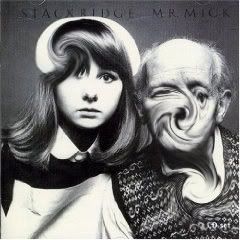
Do 'The Stanley' otherwise I'll thrash you with some rhubarb. |
|
 |
|
Post Reply 
|
|
| Forum Jump | Forum Permissions  You cannot post new topics in this forum You cannot reply to topics in this forum You cannot delete your posts in this forum You cannot edit your posts in this forum You cannot create polls in this forum You cannot vote in polls in this forum |