How can I rip audio from music DVD’s?
Printed From: Progarchives.com
Category: Other music related lounges
Forum Name: Tech Talk
Forum Description: Discuss musical instruments, equipment, hi-fi, speakers, vinyl, gadgets,etc.
URL: http://www.progarchives.com/forum/forum_posts.asp?TID=16435
Printed Date: January 28 2025 at 16:51
Software Version: Web Wiz Forums 11.01 - http://www.webwizforums.com
Topic: How can I rip audio from music DVD’s?
Posted By: Kid-A
Subject: How can I rip audio from music DVD’s?
Date Posted: December 26 2005 at 18:25
| what software can I use to do this? I want to rip the audio from my Led zeppelin DVD I got for christmas |
Replies:
Posted By: goose
Date Posted: December 26 2005 at 19:18
| Is this a DVD with video on, or an audio DVD? If it's a video one I don't know of any proper way of doing it (although I'm sure there are some), and for DVD-A you need a special program for it, all of which I think are illegal. |
Posted By: Snow Dog
Date Posted: December 26 2005 at 19:38
|
I have done this. You need to rip your DVD to you hardrive first. Then convert the audio files to wav. I forgot thee name the programmes, Ill get back to you!
Ok I think the ripper is called "Smartripper" its free you then convert the AC3 files to wav with "PX3s AC3->WAV"..its also free. ------------- http://www.last.fm/user/Snow_Dog" rel="nofollow"> 
|
Posted By: Eetu Pellonpaa
Date Posted: December 27 2005 at 14:41
|
I also ripped some tunes from my CREAM live DVDs to CD-R! I took audio cable from my amplifier (where DVD was connected) to my computer and recorded the music directly to a wav file with Cool Edit Pro. I also used that for fixing the big file as for smaller tracks. I had to set up my sound settings from the control panel before it worked: There's a section where you must choose a device (sound card f.ex.) as a recording source, and then select a volume level. I found this first a bit difficult, so I thought to bring this up. Good luck for your work, it's a fun hobby, but don't loose your nerves! |
Posted By: Kid-A
Date Posted: December 27 2005 at 17:06
| thx, but I can't get it to work at all :S i can't seem to do it with that smartripper |
Posted By: Snow Dog
Date Posted: December 27 2005 at 17:09
|
Well I told you what to use...if you cant work it out......... ------------- http://www.last.fm/user/Snow_Dog" rel="nofollow"> 
|
Posted By: Snow Dog
Date Posted: December 27 2005 at 17:11
This is completely unneccesary. You can record ftom the DVD by playing it in your DVD drive on your PC! ------------- http://www.last.fm/user/Snow_Dog" rel="nofollow"> 
|
Posted By: krusty
Date Posted: December 28 2005 at 09:13
|
IMTOO DVD Audio ripper will do it. Available here http://www.imtoo.com/dvd-audio-ripper.html - http://www.imtoo.com/dvd-audio-ripper.html or on most BT sites  ------------- http://www.humanism.org.uk/site/cms/contentChapterView.asp?chapter=309" rel="nofollow - Humanism |
Posted By: Snow Dog
Date Posted: December 28 2005 at 09:17
|
Thanks....I'll try that! ------------- http://www.last.fm/user/Snow_Dog" rel="nofollow"> 
|
Posted By: Eetu Pellonpaa
Date Posted: December 29 2005 at 02:09
|
Unless you don't have a dvd drive.. |
Posted By: BookAboutSalad
Date Posted: April 10 2006 at 13:11
| This seems interesting, I have to try this someday, when I understand computers ^^ |
Posted By: VanderGraafKommandöh
Date Posted: April 11 2006 at 01:21
|
You should be able to use a freeware program called Audacity to re-record the music as an MP3, but this a very long way about doing it of course and it'll take ages. I want to do this myself with my Allman Brothers Band DVD, as some tracks are just audio and some are DVD video, so I want to make the DVD tracks audio and burn them onto a CD, then I'll have the majority of the concert for playing in my car, or on an MP3 player. -------------   
|
Posted By: Vanwarp
Date Posted: April 11 2006 at 04:01
|
The "DVD Audio Extractor" also works fine...freeware! ------------- "Only sick music makes money today." Friedrich Nietzsche, German philosopher (1844 - 1900) |
Posted By: VanderGraafKommandöh
Date Posted: April 11 2006 at 04:54
|
I presume that's on Sourceforge? That's one of my favourite sites for software! Why buy software, when there is freeware software that is probably better and more usual friendly!
-------------   
|
Posted By: Man Erg
Date Posted: April 11 2006 at 11:54
ERC - Express Rip (Freeware) does the lot for you.It will even heal scratched cds and make them as good as new.  ------------- 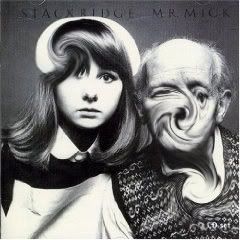
Do 'The Stanley' otherwise I'll thrash you with some rhubarb. |

 Kid-A wrote:
Kid-A wrote: