Winamp problems.
Printed From: Progarchives.com
Category: Other music related lounges
Forum Name: Tech Talk
Forum Description: Discuss musical instruments, equipment, hi-fi, speakers, vinyl, gadgets,etc.
URL: http://www.progarchives.com/forum/forum_posts.asp?TID=35001
Printed Date: November 22 2024 at 08:11
Software Version: Web Wiz Forums 11.01 - http://www.webwizforums.com
Topic: Winamp problems.
Posted By: sleeper
Subject: Winamp problems.
Date Posted: March 02 2007 at 15:04
|
Recently Winamp has started to skip when playing tracks, it'll do this for a couple of seconds and go back to normal, then do it again later in the song. It seems to do this on the first few songs played after I turn it on. Anyone know what is wrong and what I can do to fix this? Thanks. ------------- Spending more than I should on Prog since 2005 
|
Replies:
Posted By: Angelo
Date Posted: March 02 2007 at 15:30
Huh? Maybe you need to replace some WinTubes?  Seriously though, did you install anything resident recently, like a new virus scanner or something? If not, it could mean your harddrive has started it's last downfalls and shows hick-ups during read. ------------- http://www.iskcrocks.com" rel="nofollow - ISKC Rock Radio I stopped blogging and reviewing - so won't be handling requests. Promo's for ariplay can be sent to [email protected] |
Posted By: chopper
Date Posted: March 02 2007 at 19:11
|
That's weird, I have exactly this problem with Windows Media Player, so I use WinAmp now and have never had the same problem. I've hunted around the web and asked the question on Yahoo ask but never found the answer. Sorry for not being much help.  |
Posted By: Passionist
Date Posted: March 02 2007 at 19:20
|
yeah, winamp takes a lot of CPU, and if you have something else there too that takes a lot of it, say some crappy scanner or a defrag program running in the background it'd be that. That or it's lacking memory. I say you do this: next time it starts skipping open control panel, and see if there are heeps to CPU usage at that time. If that appears to be the thing, then check out which other program takes all the memory.
Now if there's nothing, I'd say run O&O defrag on your computer. If this doesn't work, it could be a software malfunction, which would go away by either updating or uninstalling-installing the program. Other than that I can't really tell, at least not at 2:20 am. |
Posted By: Snow Dog
Date Posted: March 02 2007 at 20:11
|
Anyone got any Wind problems? ------------- http://www.last.fm/user/Snow_Dog" rel="nofollow"> 
|
Posted By: MikeEnRegalia
Date Posted: March 03 2007 at 03:51
|
Maybe you configured the media library to scan the watch folders when you start winamp? Depending on your computer hardware the scanning and simultaneously playing music could be too much going on at one time. You could check if this is the case by triggering a manual scan (open the media libary, click the button "Library" in the lower left corner of the window and choose "Rescan watch folders").
------------- https://awesomeprog.com/users/Mike" rel="nofollow">Recently listened to: 
|
Posted By: chopper
Date Posted: March 03 2007 at 05:46
Yes, Mr and Mrs Garten. |
Posted By: Man Erg
Date Posted: March 03 2007 at 05:55
|
I had the same problem with Winamp and Window Media so I switched to Foobar.
http://www.foobar2000.org/ ------------- 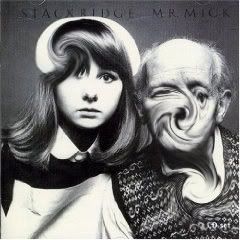
Do 'The Stanley' otherwise I'll thrash you with some rhubarb. |
Posted By: James Lee
Date Posted: March 03 2007 at 12:43
|
I have the same problem, but it's definitely a wireless networking issue. I very rarely get skips using the PC that's hardwired to the drive where I keep my music, and that's due to (like Passionist said) using WinAmp and something else that is also CPU intensive. However, about every third listening session on the downstairs PC gives me bad skips. I've tried many things, and only rebooting everything (the 'master' PC, the networked PC, and the router) gives me a decent chance. It's very annoying. And WMP isn't an option. It just plain 5uX0R.  ------------- http://www.last.fm/user/sollipsist/?chartstyle=kaonashi"> 
|
Posted By: chopper
Date Posted: March 03 2007 at 13:25
I have this problem with WMP and I'm not networked. |
 Snow Dog wrote:
Snow Dog wrote: