Freware Anti-virus?
Printed From: Progarchives.com
Category: Other music related lounges
Forum Name: Tech Talk
Forum Description: Discuss musical instruments, equipment, hi-fi, speakers, vinyl, gadgets,etc.
URL: http://www.progarchives.com/forum/forum_posts.asp?TID=34882
Printed Date: November 25 2024 at 08:51
Software Version: Web Wiz Forums 11.01 - http://www.webwizforums.com
Topic: Freware Anti-virus?
Posted By: sleeper
Subject: Freware Anti-virus?
Date Posted: February 27 2007 at 17:01
|
My subscription to Norton is up and I'm wondering if its worth continueing with it or getting a freeware anti-virus. So whats better, renuing the subscribtion or downloading a freeware A-V, and if getting a freeware one, whats the best one to get? Thanks. ------------- Spending more than I should on Prog since 2005 
|
Replies:
Posted By: laplace
Date Posted: February 27 2007 at 17:04
|
AVG anti-virus is free and can scan individual files and be scheduled, doesn't pretend to be a firewall and self-updates. if your computer isn't up-to-date a professional anti-virus tool can often be more demanding on your system than the virus itself
------------- FREEDOM OF SPEECH GO TO HELL |
Posted By: Bern
Date Posted: February 27 2007 at 17:23
|
I'm not even sure it's free but I have Avast! and it works perfectly.
-------------  
RIP in bossa nova heaven. |
Posted By: Tuzvihar
Date Posted: February 27 2007 at 17:37
Yes it is (home edition, for non-commercial usage). Here's the website: http://www.avast.com/ - http://www.avast.com/ ------------- "Music is much like f**king, but some composers can't climax and others climax too often, leaving themselves and the listener jaded and spent." Charles Bukowski |
Posted By: Angelo
Date Posted: February 27 2007 at 17:40
It's free for personal use, if you re-register every 14 months. I've been using it for 4 years now, without problems and nicely (  ) catching a virus every once in a while. ) catching a virus every once in a while.I switched to Avast from AVG 4 years ago because the update server of AVG was down more often than up. ------------- http://www.iskcrocks.com" rel="nofollow - ISKC Rock Radio I stopped blogging and reviewing - so won't be handling requests. Promo's for ariplay can be sent to [email protected] |
Posted By: Snow Dog
Date Posted: February 27 2007 at 17:51
|
AVG is excellent. Highly recomended. ------------- http://www.last.fm/user/Snow_Dog" rel="nofollow"> 
|
Posted By: bhikkhu
Date Posted: February 27 2007 at 18:33
Get a Mac.  ------------- a.k.a. H.T. http://riekels.wordpress.com" rel="nofollow - http://riekels.wordpress.com |
Posted By: MikeEnRegalia
Date Posted: February 28 2007 at 02:28
^ if everybody switched from Windows to Mac, then the malware developers would also switch to that platform. So if you want your Mac to stay low-profile, you better not make people switch to it. ------------- https://awesomeprog.com/users/Mike" rel="nofollow">Recently listened to: 
|
Posted By: bhikkhu
Date Posted: February 28 2007 at 06:39
I bet it still wouldn't freeze and crash as much as windows. ------------- a.k.a. H.T. http://riekels.wordpress.com" rel="nofollow - http://riekels.wordpress.com |
Posted By: Dragon Phoenix
Date Posted: February 28 2007 at 06:45
|
I've had AVG for over six years, no virus problems at all.
------------- Blog this: http://artrock2006.blogspot.com |
Posted By: Certif1ed
Date Posted: February 28 2007 at 08:44
The reason Macs crash less than PCs (let's not confuse operating systems with hardware) is that Macs support far less hardware, and the hardware they do support is proprietary and expensive.
Microsoft have no control over who writes drivers, and 9 times out of 10, it's a driver that crashes Windows - and most of the rest of the time, it's Norton. A standard Windows installation is very difficult to crash - and here I speak as a professional software quality controller who has to test Windows products most of the time (I also test Macs, most *nixes and other sundry o/ses).
Mike's 100% right about virus writers - they always aim for the biggest target because it's easier to hit.
Back O/T...
I'm going to look into these Freeware AV packages - Norton is a pain in the preverbial... ------------- The important thing is not to stop questioning. |
Posted By: goose
Date Posted: February 28 2007 at 08:55
On a Mac I'd recommend Clam AV, because most other freeware antivirus stuff for them is awful. |
Posted By: sleeper
Date Posted: February 28 2007 at 13:52
|
Thanks for your help guys, I'm going to try the Avast program but first, how on earth do i get rid of that bloody Norton, there's no uninstall option?
------------- Spending more than I should on Prog since 2005 
|
Posted By: bhikkhu
Date Posted: February 28 2007 at 14:09
Fair enough. I'l still never go back to a PC, or Windows. ------------- a.k.a. H.T. http://riekels.wordpress.com" rel="nofollow - http://riekels.wordpress.com |
Posted By: Snow Dog
Date Posted: February 28 2007 at 14:36
Yes Norton antivirus is extremely dificult to get riid of. I had to purge it from my registry eventually.
Try downloading CCleaner. It has an uninstaller, or try Windows own uninstal facility. ------------- http://www.last.fm/user/Snow_Dog" rel="nofollow"> 
|
Posted By: progismylife
Date Posted: February 28 2007 at 14:37
Go to Add/Remove Programs and remove it. I think that would do it. Its in the control panel btw. |
Posted By: Certif1ed
Date Posted: March 01 2007 at 03:23
You can do it that way - but Norton still leaves loads of crap behind.
The safest way (and I know you don't want to hear this) is a clean installation of Windows - wipe the hard disk and start again, or restore the backup you made before you installed Norton... you did make one, right?
No, 99.99% of people don't!
I'll have to keep it brief - I cannot recommend you wipe your hard disk unless you're confident that you can get your system back the way it was by yourself.
BUT
It's the best and most effective way to remove Norton.
The other way is to use Control panel - but hunt around the Internet first for Norton Uninstallation issues - try this: http://www.google.co.uk/search?hl=en&q=norton+uninstallation+issues&meta - http://www.google.co.uk/search?hl=en&q=norton+uninstallation+issues&meta =
While there are plenty of "solutions", it really pays to be aware of the issues that may arise before you need the solution.
*Proper Preparation Prevents Poor Performance. ------------- The important thing is not to stop questioning. |
Posted By: Tony R
Date Posted: March 01 2007 at 11:12
|
So basically you are saying that when I come to uninstall Norton from my system there will be problems. I wish I'd never installed Norton because it seems to have taken over my PC . Norton is installed on my wife's laptop and the laptop takes ages to load. I am 99.9% convinced that Norton is responsible for this. Back to my PC. The last time I tried to run a full system scan with Norton Antivirus I aborted after 18 hrs with it still incomplete! This is pathetic. I have two large hardrives but these days there isnt much on them as I keep all my files etc on two external drives. In recent tests performed by a PC magazine AVG Free did as well as both Norton and McAfee and Steganos (and one I cant remember but which was related to Steganos) outperformed both by a mile.Apparently Norton and McAfee only blocked 33% of viruses on one test....
Addressing Bikkhu and his Mac not crashing, I can honestly say that I cannot ever remember my Windows XP PC crashing...
|
Posted By: Joolz
Date Posted: March 01 2007 at 11:23
I uninstalled Norton 6 weeks ago and moved on to AVG .... I had no problems at all getting rid of Norton ..... what is all this 'crap' that gets left behind? |
Posted By: Snow Dog
Date Posted: March 01 2007 at 11:53
I had a terrible time getting rid of it. I managed eventually but can't rember exacvtl;y how. ------------- http://www.last.fm/user/Snow_Dog" rel="nofollow"> 
|
Posted By: N Ellingworth
Date Posted: March 01 2007 at 12:01
| I just tell people to reformat their hard drive if they're trying to get rid of norton it's the only way to truly be rid of it in my experience. |
Posted By: sleeper
Date Posted: March 01 2007 at 12:59
Oh thanks, this terrible news. Norton came pre-installed on my PC and the hell I'm going to re-format my hard drive as I'm not confident that I know what I'm doing. Never again with Norton, never again. ------------- Spending more than I should on Prog since 2005 
|
Posted By: Certif1ed
Date Posted: March 03 2007 at 12:08
No - I'm saying there probably will be problems, and that you should make yourself familiar with what sort of problems you might see.
Norton ties itself into the system at a low level, and it depends on what else your system is running as to the type(s) of issues you might see - it's not possible to be specific.
At the risk of looking like a cop-out, it's just not possible to be specific.
I've looked around various user forums for specifics on this issue, and the results vary from entire services and their subsystems to individual resource libraries, folders and/or registry keys.
I'm going to try it myself... I feel brave - or foolhardy.
I am cheating, though - I have a test lab both in my house and at work that I can try this out on sacrificial machines. ------------- The important thing is not to stop questioning. |
Posted By: Angelo
Date Posted: March 03 2007 at 12:14
I knew your nick was actually Nerdified.  ------------- http://www.iskcrocks.com" rel="nofollow - ISKC Rock Radio I stopped blogging and reviewing - so won't be handling requests. Promo's for ariplay can be sent to [email protected] |
Posted By: Joolz
Date Posted: March 04 2007 at 09:26
The question is ... well, is there anything to be worried about? If there are some low level routines still lurking in my system, is it likely they are doing any harm? [damn, that's 2 questions  ] ] |
Posted By: Certif1ed
Date Posted: March 05 2007 at 02:31
In a nutshell, with something as complex as Norton, it's best to be prepared for the worst, and, if like you, you have no issues, then be pleasantly surprised.
If you are aware of potential issues, you stand a better chance of dealing with them yourself if they crop up.
You reported that you had no problems uninstalling it - so that indicates that some people have no problems.
However, the support forums are crammed with posts from people who have seen issues uninstalling it - and very few from people who have had isues uninstalling other anti-virus software.
Since Norton is one of, if not the most popular A/V package around, it could be that there are more problems reported because more people use it - just like there are more Windows viruses because there are more Windows users and hackers.
- So the (rather unsatisfying) answer to the first question is that there may be something to worry about - more so than with other sofware applications.
As to whether the remaining components are likely to cause "harm", it rather depends on what they are doing - without scouring the support forums for specific issues, it's not possible to tell, but there are some safe assumptions to make, of which these are but 2;
1. The odd unused registry key or discarded file won't hurt anyone.
Some sites report that Norton's uninstaller leaves hundreds of registry keys behind - all this will do is slow system startup a little, since the Operating System parses the registry on system boot, and then it parses the Current User section during the user logon process.
2. An active service and its subsystems will use system resources.
If the service depends on other services or resources that are no longer present, then the system will waste time looking for them to satisfy the demands of this component.
Particularly if this is an item that uses networking or "phones home", like "Live Update", then the system as a whole will feel incredibly slow.
If it's an item that "talks" to the system at a low level, for example, a driver that uses an "interrupt" (literally, a call that interrupts the processor in whatever it's doing), then not only will the system feel slow, but it could actually crash with a blue screen.
- So the maximum potential "harm" that can be caused is that the PC could refuse to boot.
In short, I'm not trying to indulge in scaremongering - just raise awareness that uninstalling Norton is NOT like uninstalling most other programs, and I have certainly had issues with older versions.
These issues included having to rebuild a system I removed Norton AV 2002 from because it subsequently refused to boot.
My advice to anyone wanting to uninstall it is, go ahead and remove it, using the correct procedures - but proceed with caution - find out what the procedure is, read every screen carefully - and BACK YOUR DATA UP FIRST!. I know you read this everywhere, but in this particular case, it's really true.
Bizarrely, the OS disk in the machine I was about to remove Norton from has developed a whole load of bad sectors and now refuses to boot...
Maybe Norton is psychic? ------------- The important thing is not to stop questioning. |
Posted By: Certif1ed
Date Posted: March 05 2007 at 02:31
Caught ------------- The important thing is not to stop questioning. |
Posted By: Certif1ed
Date Posted: March 05 2007 at 02:41
Pardon me for saying so, but while I agree that this is the only way to completely remove Norton, telling people to reformat their drives is not a good idea.
Most people buy a computer as an applicance, and don't want to muck about re-formatting and re-installing everything - just like they wouldn't want to tinker with their car engine if it went wrong.
It's worth pointing out that reformatting doesn't just remove Norton... ------------- The important thing is not to stop questioning. |
Posted By: Joolz
Date Posted: March 05 2007 at 05:18
| Thanks for the info Certified .... I've just had a look around my system .... I can find no outstanding services relating to Norton, but I did find a single entry in the registry .... looked like the 'product key' used for registration. That's all I could find. |
Posted By: The-Bullet
Date Posted: March 07 2007 at 23:29
|
Maybe this should be in the ranting room...
OK. On the subject of Norton. DO NOT BUY ANY OF THEIR PRODUCTS !. I can't say this strongly enough. I recently bought Norton Internet Security 2007. Everything ran fine until the other day when I got the message that my product needed activating. I had already activated when I installed. When I tried to re-activate I was told that it failed due to the fact that the activation code had been used on more than 1 machine. Strange that I bought the product retail from PC world and have only ever installed it on my 1 and only PC and only once at that (no OS re-installs or anything). After trying their various "support"
------------- 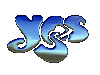
"Why say it cannot be done.....they'd be better doing pop songs?" |
Posted By: PROGMAN
Date Posted: March 14 2007 at 19:50
|
Yes, Avast is recommended, because it is free, daily updates and can change interfaces etc. Also recommended is Spybot-Search and Destroy. ------------- CYMRU AM BYTH 
|
Posted By: Tuzvihar
Date Posted: March 14 2007 at 20:19
And also Ad-Aware.  ------------- "Music is much like f**king, but some composers can't climax and others climax too often, leaving themselves and the listener jaded and spent." Charles Bukowski |
Posted By: rileydog22
Date Posted: March 14 2007 at 20:56
|
Exactly. I just run Adaware and Spybot about once a week, and I haven't had any spyware or adware problems at all since then. Then again, neither has found that much as of late. That Spybot "immunize" feature works really well! -------------   |
Posted By: Tony R
Date Posted: March 15 2007 at 13:28
|
Ok, I have just "completely removed" Norton applications from my PC using Norton's own Complete Product Removal Tool....what can I expect? I am going to decide which anti virus to use, in the meantime I will use AVG free... |
Posted By: Tony R
Date Posted: March 15 2007 at 14:15
|
Ok, I have downloaded AVG.
Before I downloaded AVG but AFTER I had removed Norton "completely" I checked the "Security Center" in my control panel and it was convinced that Norton Anti-Virus was still protecting my PC!
Having downloaded and installed AVG "Security Center" is convinced that "more than anti virus program is protecting my PC":
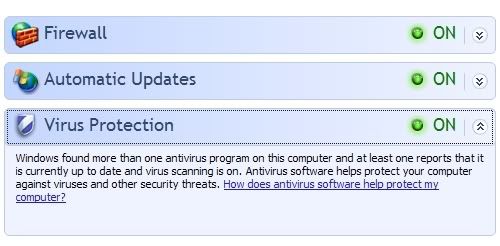 WTF?
anyone got any answers?
Also I need some kind of adblock for IE7.... answers (that dont include use Firefox please)
|
Posted By: Tony R
Date Posted: March 15 2007 at 14:15
|
Ok, I have downloaded AVG.
Before I downloaded AVG but AFTER I had removed Norton "completely" I checked the "Security Center" in my control panel and it was convinced that Norton Anti-Virus was still protecting my PC!
Having downloaded and installed AVG "Security Center" is convinced that "more than anti virus program is protecting my PC":
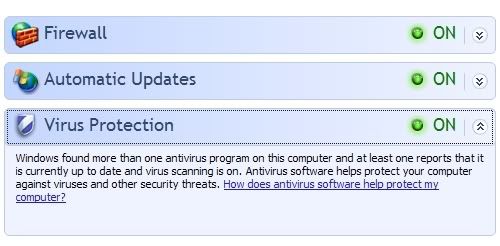 WTF?
anyone got any answers?
Also I need some kind of adblock for IE7.... answers? (that dont include use Firefox please)
|
Posted By: The-Bullet
Date Posted: March 16 2007 at 15:19
|
Is norton still showing in control panel, add/remove programs ?. This utility has helped me in the past - http://support.microsoft.com/kb/290301 - http://support.microsoft.com/kb/290301 . Maybe worth a try. ------------- 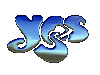
"Why say it cannot be done.....they'd be better doing pop songs?" |
Posted By: N Ellingworth
Date Posted: March 16 2007 at 18:29
Sorry I took ages to reply, I always tell people what reformatting does and even offer to do it for them (most people I know don't even know how to run a virus scan). |
Posted By: Tuzvihar
Date Posted: March 16 2007 at 19:26
I use: avast! Antivirus + Spybot Search & Destroy + Spyware Blaster + Ad-Aware. No problem with malware at all! ------------- "Music is much like f**king, but some composers can't climax and others climax too often, leaving themselves and the listener jaded and spent." Charles Bukowski |
Posted By: Tony R
Date Posted: March 16 2007 at 19:37
No Norton isnt showing at all.
Using AVG Free at the moment.
I also use Spybot S&D,Adaware and XoftSpy....
Question:
is Windows own firewall enough (though I also have a Belkin Wireless Router which has a firewall too....) ??
|
Posted By: Snow Dog
Date Posted: March 16 2007 at 20:04
I've been told that a router is Firewall enough, but I never feel really safe, so I use Zone alarm too. But that brings its own problems. Any other good Firewalls out there? ------------- http://www.last.fm/user/Snow_Dog" rel="nofollow"> 
|
Posted By: Angelo
Date Posted: March 16 2007 at 20:08
I prefer using the firewall in my router, but that's mainly because I sometimes try do things between my 3 PCs that the Windows firewall doesn't like. ------------- http://www.iskcrocks.com" rel="nofollow - ISKC Rock Radio I stopped blogging and reviewing - so won't be handling requests. Promo's for ariplay can be sent to [email protected] |
Posted By: The-Bullet
Date Posted: March 16 2007 at 21:23
It's scandalous that Norton doesn't fully uninstall properly ------------- 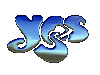
"Why say it cannot be done.....they'd be better doing pop songs?" |
Posted By: goose
Date Posted: March 17 2007 at 08:33
| The best firewall for Windows is wipfw, although people may find it a bit daunting to set up..! |
Posted By: Certif1ed
Date Posted: March 19 2007 at 04:34
|
The best firewall is a "hardware" firewall - or a router with firewalling built into its firmware.
Windows firewalls are OK, but it's better to filter the stuff out before it even hits your internal network. Using both provides an extra layer of security, which is always good, but as with any security setup, it's only of any use if you've configured it to be secure.
Even if you've only got one computer and an ADSL router, you have an internal network: Router <-> Computer - and an external network: Router <-> Internet.
Time spent configuring a firewall, especially on the Router, is a great investment.
I'm using AVG free on my new laptop, and must say it looks great.
Still haven't got around to uninstalling Norton from anything yet... I had to get a new hard drive to replace the one that got riddled with Bad Sectors. ------------- The important thing is not to stop questioning. |
Posted By: The-Bullet
Date Posted: March 20 2007 at 14:42
Still having this Problem Tony ?. I noticed a thread about this whilst reading an MS newsgroup. I'll post the gist of it here below. It is a Vista newsgroup but apparently the solution works for both XP and Vista -
------------- 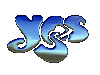
"Why say it cannot be done.....they'd be better doing pop songs?" |
Posted By: Failcore
Date Posted: March 20 2007 at 15:54
|
If you don't mind shelling out 30$ USD, dl NOD32. In an independent testing a few years back, it smoked every other anti-v. It stopped 90% percent of all viruses thrown at it, I believe, whereas AVG and Avast were somewhere in the 70% percent range and Norton was barely above 50%. I have even tested it myself by going to sites I knew were virus ridden, and Norton gave me no warnings(this was before I was going to reformat anyway, if your wondering why I was guinea pigging), then I put nod back on and it stopped tons at the very same sites. As far as uninstalling Norton goes, I had to physically delete it from the windows registry, because the uninstall utility kept erroring about halfway through. The absolute best way though, is to use firefox, because 99.99999999999% percent of all viri are written to exploit IE. I have conducted similar IE/firefox tests, I'd find a site that NOD would stop intrusions (thats how much I trust it), then I would load up firefox and go to the same site, and NOD would give me no warnings. And finally, as far as firewall goes, use blackice. Really though, if you have XP SP2 or later and a decent router which should have a good hardware firewall with NAT(network address translation) and port forward capabilities, and the ability to drop all internet originated traffic(so if you don't initiate the communication it wont let data thru.), an 3rd party software firewall is over the top. Really nice routers, like ADTRAN or Cisco stuff actually inspect each packet and check it for known attacks. |
Posted By: Terra Australis
Date Posted: May 20 2007 at 08:19
|
^^ We use firefox for the same reason. We have four computers with AVG and it works well. All use Spybot and Adaware routinely. We have a router with a firewall and use windows firewall. Better safe than sorry I think. ------------- Allomerus. Music with progressive intent. http://allomerus.bandcamp.com" rel="nofollow - http://allomerus.bandcamp.com |
Posted By: Trademark
Date Posted: May 22 2007 at 09:18
| Just get a Mac and render the whole discussion irrelevant. |
 Bern wrote:
Bern wrote: