How To Post Pictures On This Forum
Printed From: Progarchives.com
Category: Topics not related to music
Forum Name: General discussions
Forum Description: Discuss any topic at all that is not music-related
URL: http://www.progarchives.com/forum/forum_posts.asp?TID=2844
Printed Date: November 25 2024 at 23:26
Software Version: Web Wiz Forums 11.01 - http://www.webwizforums.com
Topic: How To Post Pictures On This Forum
Posted By: Reed Lover
Subject: How To Post Pictures On This Forum
Date Posted: January 03 2005 at 12:41
|
Having recently received a few enquiries on how to post pictures on the forum I have decided to post this "quick-guide". First two important points to remember: 1. Picture content: The forum administrators have made it known that no pornographic, unsuitable or copyrighted images, cartoons or gif animations should be posted on the site-failure to comply with this could result in expulsion from the forum. 2. You cannot (at the moment) cut/copy and paste directly from your Pc. I advise joining an on-line "imagestation" like Photobucket or Sony Imagestation. Photobucket accepts Gif animation uploads whereas Sony only permits Jpegs. For the purpose of this guide I will describe posting images using Photobucket. Photobucket : http://photobucket.com/ - http://photobucket.com/ is free to join and remains free if you only want to use up to 50 mb of storage space (about 200 average photos and Gifs).Fill in the registration form and away you go. Images From Your Computer: In the "Your" Album area of Photobucket click "browse" and select the image you want to upload from the folder on your PC.Click submit and after a short while (depending on you connection speed) the image will appear in the "album." Beneath the image you will see 'URL', 'TAG' and 'IMAGE'.Click in the box next to URl and it will highlight in blue. Right-Click and click "copy". Next we are going to post the image on the forum. In the 'Post Reply' box click this button: javascript openWin'RTE_image_window.asp','insertImg','toolbar=0,location=0,status=0,menubar=0,scrollbars=0,resizable=0,width=400,height=200'"> Images From The Web: To post an image from the web right-click the image and click 'properties'. Find the text that says 'Address URL' and highlight the address starting "http:" (double left-click and it will turn blue) right-click and click 'copy.' You can also put these web images in Photobucket by clicking "[ Add pictures from URL ] " in the Add Pictures area of "Your Album" This is by no means the definitive way to do this and some pictures on the web will copy and paste directly into the forum.It is, however, the way I do it and it works for me.
------------- 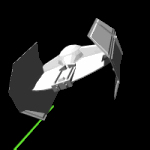

|
Replies:
Posted By: tuxon
Date Posted: January 03 2005 at 13:15
|
Hey it actually works, thanks Reed. Only knew how to copy-paste from other websites. ------------- I'm always almost unlucky _ _ _ _ _ _ _ _ Id5ZcnjXSZaSMFMC Id5LM2q2jfqz3YxT |
Posted By: goose
Date Posted: January 03 2005 at 14:33
|
http://www.imageshack.us%20 - www.imageshack.us no signup! |
Posted By: Reed Lover
Date Posted: January 03 2005 at 14:55
|
actually: http://www.imageshack.us/ - http://www.imageshack.us/ remember to add http: when posting links, even better copy and paste them. ------------- 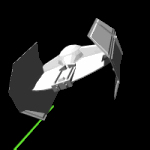

|
Posted By: Petra
Date Posted: January 03 2005 at 15:16
Thanks Reed Lover  ------------- Don't hate me I'm not special like you |
Posted By: Certif1ed
Date Posted: January 03 2005 at 15:52
|
FANTASTIC!!! That's really useful, Reed - thanks!
|
Posted By: Eddy
Date Posted: January 03 2005 at 17:22
| wtf.... |
Posted By: Petra
Date Posted: January 03 2005 at 17:43
Certif1ed looks a bit hairier than i imagined but still cute.  ------------- Don't hate me I'm not special like you |
Posted By: Dan Bobrowski
Date Posted: January 03 2005 at 18:33
|
And, he's got perfect pitch... just pitch the frisbee and he'll catch it. ReMARKable, eh? |
Posted By: tuxon
Date Posted: January 03 2005 at 18:40
Just wished he didn't salivated so much. Í'll have to buy windscreenwhipers for the inside of my monitor. ------------- I'm always almost unlucky _ _ _ _ _ _ _ _ Id5ZcnjXSZaSMFMC Id5LM2q2jfqz3YxT |
Posted By: Certif1ed
Date Posted: January 04 2005 at 03:07
| Sorry - I was feeling a bit RUFF when I posted that... |
Posted By: Jim Garten
Date Posted: January 04 2005 at 03:19
|
Thanks Reed -
You do realise, don't you that this site is now going to be flooded with photos..... Hey - I can post a picture of my organ  ------------- 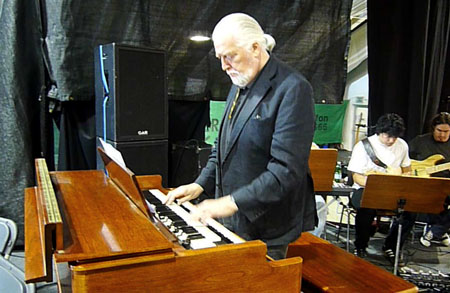
Jon Lord 1941 - 2012 |
Posted By: Reed Lover
Date Posted: January 04 2005 at 11:14
|
Here's a genuine Reed Organ!
------------- 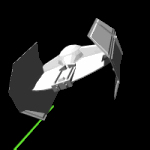

|
Posted By: goose
Date Posted: January 04 2005 at 12:29
whoops... |
Posted By: Certif1ed
Date Posted: January 04 2005 at 13:20
|
For the record, the dog is not mine, he's named Inca, and he was brought along by two members of a small walking team I hooked up with to do a charity walk across Dartmoor in 2003. That picture cracks me up every time I look at it - but I'll remember to scale them down in future - this site only has so much capacity after all! |
Posted By: Reed Lover
Date Posted: January 05 2005 at 11:04
|
About this size, Cert if you are gonna post any more pix of your girlfriends..... ------------- 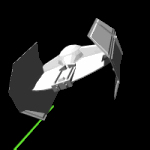

|
Posted By: sigod
Date Posted: January 05 2005 at 11:29
|
Cheers Reed. Good advice and it has allowed me to post some much need glamour on this site
------------- I must remind the right honourable gentleman that a monologue is not a decision. - Clement Atlee, on Winston Churchill |
Posted By: Reed Lover
Date Posted: January 05 2005 at 11:41
|
------------- 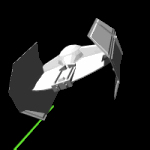

|
Posted By: Peter
Date Posted: January 05 2005 at 14:00
HA! The local dylexics probably think that's a documentary on the porno industry.... ------------- "And, has thou slain the Jabberwock? Come to my arms, my beamish boy! O frabjous day! Callooh! Callay!' He chortled in his joy. |
Posted By: Reed Lover
Date Posted: January 05 2005 at 14:06
|
I did contemplate rearranging the letters but didnt want to get the boot! dare me! ------------- 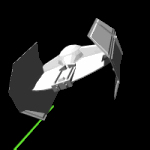

|
Posted By: Reed Lover
Date Posted: January 05 2005 at 16:35
|
???????????? Could have sworn I saw Garten's organ a minute ago! I saw wood too!
------------- 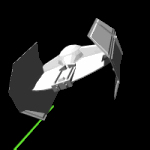

|
Posted By: Certif1ed
Date Posted: January 05 2005 at 16:37
|
You leave Garten's organ out of this, Reed... You too, Garten |
Posted By: Peter
Date Posted: January 05 2005 at 16:40
|
Fugue off, Feetsmeller! ------------- "And, has thou slain the Jabberwock? Come to my arms, my beamish boy! O frabjous day! Callooh! Callay!' He chortled in his joy. |
Posted By: Reed Lover
Date Posted: January 05 2005 at 16:45
|
Actually it looked like one that wasn't much use for anything! So Jim, why did you pull your organ picture?
------------- 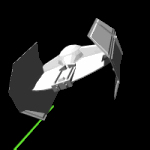

|
Posted By: Jim Garten
Date Posted: January 06 2005 at 03:25
|
Damn - don't you just hate it when you think you've got away with exposing your organ with nobody noticing, then everyone starts to laugh and point......
Reed, you must have been quick off the mark, it was only there for a minute or so - not a good picture, that's why I got rid of it (what?!?  Quality control on The Archive, whatever next?) - I promise to get a better piccie, and show it with pride! Quality control on The Archive, whatever next?) - I promise to get a better piccie, and show it with pride!------------- 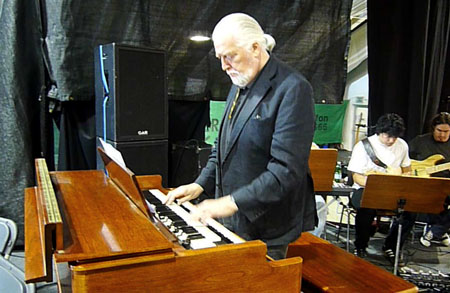
Jon Lord 1941 - 2012 |
Posted By: dude
Date Posted: January 06 2005 at 06:46
|
JIM,JIM,JIM......HOW MANY TIMES HAVE I TOLD ABOUT SHOWING YOUR ORGAN "JUST A PEEK"...."THEY WONT MIND" YOU'D SAY LOOK, LOOK THEY MIND, THEY MIND. I TOLD YOU THEY WOULD LAUGH. |
Posted By: Velvetclown
Date Posted: January 06 2005 at 08:38
Well I don´t want to brag...........but. ------------- Billy Connolly Dream Theater Terry Gilliam Hagen Quartet Jethro Tull Mike Keneally |
Posted By: Velvetclown
Date Posted: January 06 2005 at 08:39
I´m an orgasm-donor 
------------- Billy Connolly Dream Theater Terry Gilliam Hagen Quartet Jethro Tull Mike Keneally |
Posted By: Jim Garten
Date Posted: January 07 2005 at 03:24
|
I have to admit, Velve, that is a large organ.....
But we have a saying in Blighty - "there's many a man with a two car garage, but only a bicycle inside" ------------- 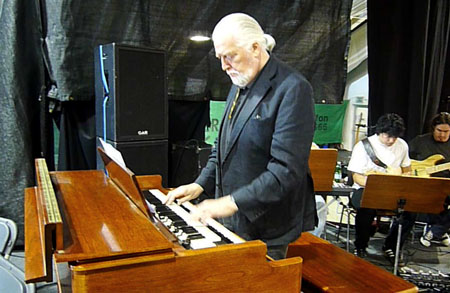
Jon Lord 1941 - 2012 |
Posted By: Velvetclown
Date Posted: January 07 2005 at 03:38

------------- Billy Connolly Dream Theater Terry Gilliam Hagen Quartet Jethro Tull Mike Keneally |
Posted By: sigod
Date Posted: January 07 2005 at 06:16
------------- I must remind the right honourable gentleman that a monologue is not a decision. - Clement Atlee, on Winston Churchill |
Posted By: Reed Lover
Date Posted: January 08 2005 at 17:34
|
BUMP Some people still dont know how to post those piccies!
------------- 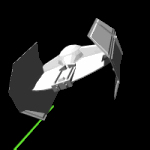

|
Posted By: Drew
Date Posted: July 27 2005 at 21:46

|
Posted By: Tony R
Date Posted: July 28 2005 at 06:12
Aah,Drumdilly.
|
Posted By: jitu
Date Posted: July 28 2005 at 07:27
|
that is me on the left, but now i'm bald and beautiful ------------- 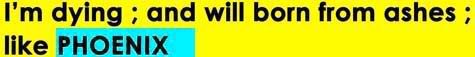
|
Posted By: Eetu Pellonpaa
Date Posted: July 28 2005 at 09:47
WOW! Thanks!  I'm quite dummy (also) with computers, and this seems like nice new feature to start playing with. Let's see what I can make out with this... I'm quite dummy (also) with computers, and this seems like nice new feature to start playing with. Let's see what I can make out with this...
|
Posted By: cobb
Date Posted: July 28 2005 at 18:37
|
In my country when you join with an ISP most of them give you your own
web space for creating home pages etc. This can also be used as a valid
URL. It is usually in the form of www.yourISPhostname.com/~yourusername/
. Don't forget the tilde- very important on linux servers. Any images
can be uploaded into this web space and linked in the same manner as
described above. Check out your ISP (Internet Service Provider) and see
whether you have this feature available. It must also be mentioned that playing with images for use on the internet involves understanding how things work. Make sure you know, or find out, how to compress them. Nobody is going to wait around for twenty minutes to see the latest picture of your mother. |
Posted By: Trotsky
Date Posted: September 14 2005 at 04:05
I just thought this politically-incorrect joke by Peter deserved a re-run ... ------------- "Death to Utopia! Death to faith! Death to love! Death to hope?" thunders the 20th century. "Surrender, you pathetic dreamer.” "No" replies the unhumbled optimist "You are only the present." |
 . An 'Insert Image' box appears. Click in the 'Image URL' box and clear the contents.Right-click and click 'paste' and the address of the image (which you copied in Photobucket) will appear. Click 'OK' and the image should appear in the box.
. An 'Insert Image' box appears. Click in the 'Image URL' box and clear the contents.Right-click and click 'paste' and the address of the image (which you copied in Photobucket) will appear. Click 'OK' and the image should appear in the box.

 goose wrote:
goose wrote:
 http://img.photobucket.com/albums/v206/Certif1ed/DSCF0121.jpg -
http://img.photobucket.com/albums/v206/Certif1ed/DSCF0121.jpg - 







