Progarchives.com has always (since 2002) relied on banners ads to cover web hosting fees and all.
Please consider supporting us by giving monthly PayPal donations and help keep PA fast-loading and ad-free forever.
/PAlogo_v2.gif) |
|
Post Reply 
|
Page <123 |
| Author | |
Certif1ed 
Special Collaborator 

Honorary Collaborator Joined: April 08 2004 Location: England Status: Offline Points: 7559 |
 Posted: September 11 2008 at 08:45 Posted: September 11 2008 at 08:45 |
That sounds like driver issues - are you using the ASIO driver for your soundcard (and what is your soundcard, out of interest)?
ACID only reproduces what goes into it. I assume that by "sync" you mean audio latency - or do you mean MIDI clock synch?
Neither of those are specific ACID issues (and no, I don't work for SONY
Check out this article: http://www.practicalpc.co.uk/computing/sound/latency1.htm
Which version of ACID are you using?
Hopefully the answers to these questions will fix your issues. Edited by Certif1ed - September 11 2008 at 08:57 |
|
|
The important thing is not to stop questioning.
|
|
 |
|
weetabix 
Forum Senior Member 
Joined: January 20 2008 Status: Offline Points: 170 |
 Posted: September 11 2008 at 23:36 Posted: September 11 2008 at 23:36 |
|
Eh! Thank you Certif1ed I will follow your advice. It's not looking good. Thanks again.
|
|
 |
|
mystic fred 
Special Collaborator 

Honorary Collaborator Joined: March 13 2006 Location: Londinium Status: Offline Points: 4252 |
 Posted: September 13 2008 at 04:04 Posted: September 13 2008 at 04:04 |
|
just to add my two penn'orth, i have used various ACID programs for years, including ACID 4 - i have never had any latency issues, though it doesnt need a particularly fast PC to run, i recommend the use of good quality soundcard (M-Audio Audiophile 2496) .
Acid 4 is a brilliant programme - quality and useability is top notch, includes time-stretch and speed change without altering the pitch, and key change which are very useful, and has live input which Reason doesn't have, but the two can be linked together. Since Sony bought the Acid program their customer service has become non-existent, you can't even register the thing anymore, but as i publish the results out to wav/mp3 on another program no problems. the simpler you keep your setup the better i always say.
Edited by mystic fred - September 13 2008 at 04:08 |
|
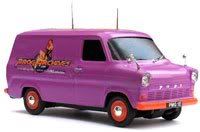 Prog Archives Tour Van Prog Archives Tour Van 
|
|
 |
|
weetabix 
Forum Senior Member 
Joined: January 20 2008 Status: Offline Points: 170 |
 Posted: September 27 2008 at 23:38 Posted: September 27 2008 at 23:38 |
|
I have another item to discuss, when you are traveling and you encounter 220v vs. 110 v or vice versa there is a weakness in recording results even with a step-down i still have to plug in my 110 amp to my 220 computer there is no other way to address this lose in quality of sound?
Edited by weetabix - September 27 2008 at 23:40 |
|
 |
|
mystic fred 
Special Collaborator 

Honorary Collaborator Joined: March 13 2006 Location: Londinium Status: Offline Points: 4252 |
 Posted: October 07 2008 at 14:31 Posted: October 07 2008 at 14:31 |
|
don't know, but i have step-up adaptors for a couple of my units and haven't found any loss in quality..
|
|
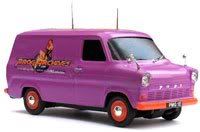 Prog Archives Tour Van Prog Archives Tour Van 
|
|
 |
|
Dean 
Special Collaborator 

Retired Admin and Amateur Layabout Joined: May 13 2007 Location: Europe Status: Offline Points: 37575 |
 Posted: October 07 2008 at 16:07 Posted: October 07 2008 at 16:07 |
The supply voltage should have no bearing on the audio signals - the step-down is a passive device (ie it's just a transformer)
What you are probably experiencing is an earthing issue caused by the step-down - could you describe the loss in quality a little more - is there more background noise? are the levels lower? |
|
|
What?
|
|
 |
|
weetabix 
Forum Senior Member 
Joined: January 20 2008 Status: Offline Points: 170 |
 Posted: October 08 2008 at 00:03 Posted: October 08 2008 at 00:03 |
|
It's as if my sound, at different points into the recording, become weaker and as you asked, Yes, the levels drop drastic like. I really think I should get a new system.
|
|
 |
|
Dean 
Special Collaborator 

Retired Admin and Amateur Layabout Joined: May 13 2007 Location: Europe Status: Offline Points: 37575 |
 Posted: October 08 2008 at 03:21 Posted: October 08 2008 at 03:21 |
It could be that the step-down is not powerfull enough for the amp so the loading is causing the output of the step-down to drop below 110V.
|
|
|
What?
|
|
 |
|
weetabix 
Forum Senior Member 
Joined: January 20 2008 Status: Offline Points: 170 |
 Posted: October 09 2008 at 00:30 Posted: October 09 2008 at 00:30 |
|
I want to thank all for the advice. I will try a much better adapter if I can borrow one from a mate, just to test the ground issue. By the way I am in China right now and all is weird, electically speaking.
|
|
 |
|
terence1212 
Forum Newbie 
Joined: December 09 2008 Status: Offline Points: 1 |
 Posted: December 09 2008 at 19:19 Posted: December 09 2008 at 19:19 |
|
Hi guys, I have a slightly related problem...much simpler think. Can sombody tell me where the toggle for "Monitor through Live" is in Ableton Live. I keep reading in forums that this is in Preferences>Audio...well, not in mine it isn't. Nor is it mentioned in the manual. I want to set it to OFF and monitor externally. Tada!...zero latency.For years I've used Adobe Auditition/ Cool Edit Pro. That had an "External Monitoring" toggle - but I recently switched to AL as I got into loops etc. I love this program but this issue is driving me nuts!
FYI my interface is a Yamaha n12 firewire.
Cheers in advance,
Terence
|
|
 |
|
Post Reply 
|
Page <123 |
| Forum Jump | Forum Permissions  You cannot post new topics in this forum You cannot reply to topics in this forum You cannot delete your posts in this forum You cannot edit your posts in this forum You cannot create polls in this forum You cannot vote in polls in this forum |