Progarchives.com has always (since 2002) relied on banners ads to cover web hosting fees and all.
Please consider supporting us by giving monthly PayPal donations and help keep PA fast-loading and ad-free forever.
/PAlogo_v2.gif) |
|
Post Reply 
|
Page 12> |
| Author | |||
Bob Greece 
Prog Reviewer 
Joined: July 04 2005 Location: Greece Status: Offline Points: 1823 |
 Topic: Boosting the volume of an MP3 file Topic: Boosting the volume of an MP3 filePosted: March 12 2007 at 06:42 |
||
|
I like to rip my CDs in to MP3 and listen to them in random order either on my MP3 player or using Windows Media Player.
One problem I have is that some CDs have a lower volume than others. So for one particular CD, I have to turn up the volume, when a track from that CD comes on, and turn down the volume when it finishes.
Does anyone know of a way of boosting the signal volume inside an MP3 file so that I won't have to keep adjusting the volume for those tracks?
|
|||
 |
|||
toolis 
Forum Senior Member 

Joined: April 26 2006 Location: MacedoniaGreece Status: Offline Points: 1678 |
 Posted: March 12 2007 at 06:54 Posted: March 12 2007 at 06:54 |
||
|
i think nobody's posting replies cause you can't do anything... at least i can't think of anything... i hope someone who does, see it and reply... |
|||
|
-music is like pornography...
sometimes amateurs turn us on, even more... -sometimes you are the pigeon and sometimes you are the statue... |
|||
 |
|||
MikeEnRegalia 
Special Collaborator 

Honorary Collaborator Joined: April 22 2005 Location: Sweden Status: Offline Points: 21150 |
 Posted: March 12 2007 at 06:57 Posted: March 12 2007 at 06:57 |
||
|
Use Winamp instead of the WMP ... then calculate Replay Gain for the mp3s (media library -> right-click album -> send to -> Calculate Replay Gain, when done choose "save as album"). Then all you have to do is to configure Winamp to use replace gain (preferences -> General -> Playback), and all the files will have a constant volume.
The other option is to re-rip the files using a ripping software (like CDex) which allows to normalize the audio during extraction. But this can mean a loss of quality ... I prefer the approach of Replay Gain, which essentially just determines the peak level of the files and then stores that info in the file, so that the volume can be adjusted automatically during playback. Of course Replay Gain doesn't have an effect on playback on a portable player (at least I don't know any which support it) ... but my Creative Zen has volume normalization, maybe your player also has such a feature. |
|||
 |
|||
andu 
Forum Senior Member 
Joined: September 27 2006 Location: Romania Status: Offline Points: 3089 |
 Posted: March 12 2007 at 07:03 Posted: March 12 2007 at 07:03 |
||
|
The player I use for audio files, foobar2000, has a very interesting option called "replay-gain". It allows you to scan your whole database of audio files (of any kind) and then it brings the volume of all the tracks to the same level. Or, you can pick a selection of audio files and to the operation. However I don't often use it because it doesn't work by boosting the volume for the low-volume files (I wouldn't want that anyway), but by bringing down the volume for the louder audio files. That affects my listening experience in a bad way because my speakers and earphones are weak and don't allow me to avoid feeling the volume has decreased.
|
|||
 |
|||
andu 
Forum Senior Member 
Joined: September 27 2006 Location: Romania Status: Offline Points: 3089 |
 Posted: March 12 2007 at 07:05 Posted: March 12 2007 at 07:05 |
||
A good thing to know is that applying Replay-Gain is reversible, in case some might be reluctant to using it because of the fear of losing quality. Edited by andu - March 12 2007 at 07:06 |
|||
 |
|||
toolis 
Forum Senior Member 

Joined: April 26 2006 Location: MacedoniaGreece Status: Offline Points: 1678 |
 Posted: March 12 2007 at 07:06 Posted: March 12 2007 at 07:06 |
||
   
|
|||
|
-music is like pornography...
sometimes amateurs turn us on, even more... -sometimes you are the pigeon and sometimes you are the statue... |
|||
 |
|||
Man Erg 
Special Collaborator 

Honorary Collaborator Joined: August 26 2004 Location: Isle of Lucy Status: Offline Points: 7456 |
 Posted: March 12 2007 at 07:11 Posted: March 12 2007 at 07:11 |
||
You beat me to it. Ive been recommending Foobar 2000 on these pages recently. I've had Foobar 2000 for a while now. Excellent playback etc. Also good for file transfer/transcoding e.g. Flac --> mp3 Edited by Man Erg - March 12 2007 at 07:11 |
|||
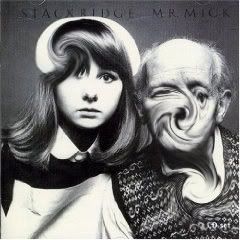
Do 'The Stanley' otherwise I'll thrash you with some rhubarb. |
|||
 |
|||
Tony R 
Special Collaborator 

Honorary Collaborator / Retired Admin Joined: July 16 2004 Location: UK Status: Offline Points: 11979 |
 Posted: March 12 2007 at 07:13 Posted: March 12 2007 at 07:13 |
||
|
^^^^
That's why I love this part of the forum - somebody always knows how!
..usually MikeEnR.. |
|||
 |
|||
MikeEnRegalia 
Special Collaborator 

Honorary Collaborator Joined: April 22 2005 Location: Sweden Status: Offline Points: 21150 |
 Posted: March 12 2007 at 07:18 Posted: March 12 2007 at 07:18 |
||
|
^
 of course, I'm the digital audio geek! of course, I'm the digital audio geek!
Yes it is ... it doesn't change the audio at all, just adds two headers. BTW: The only thing to keep in mind when using Replay Gain is to not calculate it for single tracks ... always select the entire album. Otherwise you might boost silent tracks too much in relation to the other tracks of the album.  |
|||
 |
|||
Snow Dog 
Special Collaborator 

Honorary Collaborator Joined: March 23 2005 Location: Caerdydd Status: Offline Points: 32995 |
 Posted: March 12 2007 at 07:20 Posted: March 12 2007 at 07:20 |
||
|
Another method is to adjust volume in a Wave editor.
|
|||
 |
|||
MikeEnRegalia 
Special Collaborator 

Honorary Collaborator Joined: April 22 2005 Location: Sweden Status: Offline Points: 21150 |
 Posted: March 12 2007 at 07:24 Posted: March 12 2007 at 07:24 |
||
|
^ the problem is that there is no way to change volume (or alter the signal in any other way) without decompressing it first ... and after the change it needs to be compressed again, resulting in a dramatic loss of quality.
|
|||
 |
|||
Snow Dog 
Special Collaborator 

Honorary Collaborator Joined: March 23 2005 Location: Caerdydd Status: Offline Points: 32995 |
 Posted: March 12 2007 at 07:29 Posted: March 12 2007 at 07:29 |
||
Does it? Why so?
If you convert 192 to wav and back again to 192 you lose quality?
|
|||
 |
|||
andu 
Forum Senior Member 
Joined: September 27 2006 Location: Romania Status: Offline Points: 3089 |
 Posted: March 12 2007 at 07:33 Posted: March 12 2007 at 07:33 |
||
Nice, are you one of the initiated?
|
|||
 |
|||
MikeEnRegalia 
Special Collaborator 

Honorary Collaborator Joined: April 22 2005 Location: Sweden Status: Offline Points: 21150 |
 Posted: March 12 2007 at 07:43 Posted: March 12 2007 at 07:43 |
||
Absolutely ... even if you convert 320 -> wav -> 320 there is a significant quality loss. |
|||
 |
|||
Snow Dog 
Special Collaborator 

Honorary Collaborator Joined: March 23 2005 Location: Caerdydd Status: Offline Points: 32995 |
 Posted: March 12 2007 at 07:47 Posted: March 12 2007 at 07:47 |
||
But no why?
Anyway, i have not noticed a "dramatic loss of quality" or even any loss. Edited by Snow Dog - March 12 2007 at 07:52 |
|||
 |
|||
MikeEnRegalia 
Special Collaborator 

Honorary Collaborator Joined: April 22 2005 Location: Sweden Status: Offline Points: 21150 |
 Posted: March 12 2007 at 08:09 Posted: March 12 2007 at 08:09 |
||
|
The reason is simple: mp3 compression is lossy, much like jpg compression for images, or mpeg compression for video. Each time you compress something, little errors are introduced ... and the errors multiply. If you don't hear a quality loss ... simply repeat the procedure ... at some point you will hear a difference. And if you play the file on a big stereo, one decompress/compress cycle should do at 192kbps.
|
|||
 |
|||
Bob Greece 
Prog Reviewer 
Joined: July 04 2005 Location: Greece Status: Offline Points: 1823 |
 Posted: March 12 2007 at 08:52 Posted: March 12 2007 at 08:52 |
||
|
Thanks everyone.
|
|||
 |
|||
Bob Greece 
Prog Reviewer 
Joined: July 04 2005 Location: Greece Status: Offline Points: 1823 |
 Posted: March 12 2007 at 09:14 Posted: March 12 2007 at 09:14 |
||
What you can do is to rip the CD in lossless format, then edit it and finally compress it to 192kb/s or whatever compression rate you like.
|
|||
 |
|||
Bob Greece 
Prog Reviewer 
Joined: July 04 2005 Location: Greece Status: Offline Points: 1823 |
 Posted: March 12 2007 at 09:30 Posted: March 12 2007 at 09:30 |
||
|
I had a look on www.download.com and found a couple of good free software programs for MP3 editing: Media Monkey and Audacity.
|
|||
 |
|||
MikeEnRegalia 
Special Collaborator 

Honorary Collaborator Joined: April 22 2005 Location: Sweden Status: Offline Points: 21150 |
 Posted: March 12 2007 at 09:57 Posted: March 12 2007 at 09:57 |
||
|
I use Winamp for tag editing also ... and I never touch the audio content of the ripped files. IMO it either sounds good as it is, or it doesn't ...
|
|||
 |
|||
Post Reply 
|
Page 12> |
| Forum Jump | Forum Permissions  You cannot post new topics in this forum You cannot reply to topics in this forum You cannot delete your posts in this forum You cannot edit your posts in this forum You cannot create polls in this forum You cannot vote in polls in this forum |