| Author |
 Topic Search Topic Search  Topic Options Topic Options
|
Tony R 
Special Collaborator


Honorary Collaborator / Retired Admin
Joined: July 16 2004
Location: UK
Status: Offline
Points: 11979
|
 Posted: November 11 2006 at 10:41 Posted: November 11 2006 at 10:41 |
It appears to be a problem with the power supply (I have 330 volts(??))
However my CPU was running at 82 degrees C (  ) and after removing large amounts of crud out of the fan it runs at 41 degrees C at idle. I think my CPU has been trashed as the CPU usage goes up to over 55% doing ordinary things (its a 3.06 P4)
Damn n blast goddam computers...arrgggghhh!! 
Ok,so I am having the power supply upgraded.
I think that I will go the whole hog and get a new mobo,Pent dual core processor and DDR 2 memory. I will also install a sli garaphic card.
Any donations greatfully accepted. 
Edited by Tony R - November 11 2006 at 10:42
|
 |
MikeEnRegalia 
Special Collaborator


Honorary Collaborator
Joined: April 22 2005
Location: Sweden
Status: Offline
Points: 21199
|
 Posted: November 11 2006 at 11:06 Posted: November 11 2006 at 11:06 |
^ A new power supply will only cost you 30€, a new computer at least 500€ (make it 1000€ if you want Core Duo, 2GB and SLI). I'd recommend to wait at least until February 2006 - then you'll also get Windows Vista, and prices for dual core CPUs will drop dramatically once the quad core CPUs are "state of the art". The same applies to graphics cards, memory chips and hard drives ... the new generation of graphics chips with DirectX 10 & HDTV/HDMI capabilities are being released, 2GB of main memory is the new minimum requirement for PC gaming, and perpendicular recording technology leads to a substantial boost for hard drives - both performance and storage capacity are much higher. I will wait until February and then upgrade my system ... 
|
|
|
 |
Tony R 
Special Collaborator


Honorary Collaborator / Retired Admin
Joined: July 16 2004
Location: UK
Status: Offline
Points: 11979
|
 Posted: November 11 2006 at 11:10 Posted: November 11 2006 at 11:10 |
|
OK,I will bear this in mind Mike.
Thanks once again.
|
 |
mystic fred 
Special Collaborator


Honorary Collaborator
Joined: March 13 2006
Location: Londinium
Status: Offline
Points: 4252
|
 Posted: November 11 2006 at 11:20 Posted: November 11 2006 at 11:20 |
Tony here's my horror story concerning computers,
3 years ago i bought an Advent PC 2.2 GHz, 512 Mb RAM and 80 Gb HD from PC World for £800. recently the motherboard packed up and as i hadn't renewed the guarantee was up the creek without a paddle!
I eventually got a new PC..(365 euros from Germany)
 ( EVERYTHING you can chuck at this runs perfectly)
had to buy a copy of Windows XP Home for this £59.00, but can be installed on any other PC as long as it is registered with Microsoft..
Intel Pentium 4
3.2GHz
1024KB cache 64Bit HT Model 541
ASRock 775DUAL-VSTA carte mère
NVidia Geforce 6200 256MB TV-out/DVI
160GB Samsung SATA-2 HD
1024MB DDR-II RAM
LG GSA-H10 16x Multi DL DVD-RW
Carte Son 7.1 on board - 8 Canaux
and a new screen...(£129.00)
so happy now i'm sorted, but i'm amazed much higher spec. machines are so much cheaper to buy these days!! 
BTW i bought a used Compaq 2 GHz machine to just run music programs on, and used the DIMM, HD and CD-ROM/WRITE from the old Advent in it, so i got a bit back from it!
PS Vista is a big OS to run, suitable for dual core CPU, but Vista Home is in the pipeline!
Edited by mystic fred - November 11 2006 at 11:51
|
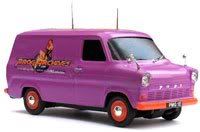 Prog Archives Tour Van 
|
 |
Certif1ed 
Special Collaborator


Honorary Collaborator
Joined: April 08 2004
Location: England
Status: Offline
Points: 7559
|
 Posted: November 11 2006 at 14:17 Posted: November 11 2006 at 14:17 |
It's not the PSU or the graphics card, it's software hogging your CPU.
Your 330 WATT PSU will be delivering the 3.3v that your AGP card requires with no problems - the only problem that might come about would be if you had a PCI-E card that drew excessive wattage from the 12V rail on your PSU - but that's not the case.
41C is OK - warm, but nothing to worry about. 60C is a bit hot, 80C is very hot and over 90C is cause to get really worried. What temps did it show with your old card?
You only need SLI if you're going for 2 GFX cards for serious gaming - but Crossfire is worth considering as an alternative - hey, if you want to spend money on computers, I'm an expert (at spending money on computers... I recently bought 500 servers for my company) 
I would advise going for a decent (cheap) fast AMD chip solution rather than a clunky old Intel based system - I haven't bought Intel since the P4 was caught by the old Athlon XP chips which run at the same speed in real terms, with the same stability, but cost half the price.
The horror stories of excessive heat are long past - I'm in the process of building an AM2 based system for my father and it Rocks (capital R) - that's TWO processors in one CPU, in case you didn't know.
Spec: AM2/Gigabyte small form factor PCI-E based mobo, NVidia 7300T 512Mb GFX, 2Gb Corsair TwinX Dual Channel DDR2 RAM, 250GB SATA II HDD.
Edited by Certif1ed - November 11 2006 at 15:44
|
|
The important thing is not to stop questioning.
|
 |
Tony R 
Special Collaborator


Honorary Collaborator / Retired Admin
Joined: July 16 2004
Location: UK
Status: Offline
Points: 11979
|
 Posted: November 11 2006 at 14:19 Posted: November 11 2006 at 14:19 |
 Certif1ed wrote: Certif1ed wrote:
It's not the PSU, it's software hogging your CPU.
|
Its not the power supply?
|
 |
Certif1ed 
Special Collaborator


Honorary Collaborator
Joined: April 08 2004
Location: England
Status: Offline
Points: 7559
|
 Posted: November 11 2006 at 14:35 Posted: November 11 2006 at 14:35 |
97.4% certain. 
BTW, I currently have 16 or 17 computers in my house - I've got a few to go free to a good home, although most should be out to pasture at their age 
Edited by Certif1ed - November 11 2006 at 14:37
|
|
The important thing is not to stop questioning.
|
 |
MikeEnRegalia 
Special Collaborator


Honorary Collaborator
Joined: April 22 2005
Location: Sweden
Status: Offline
Points: 21199
|
 Posted: November 11 2006 at 14:35 Posted: November 11 2006 at 14:35 |
^ it's difficult to tell. Modern graphics cards consume much more power in 3D mode than during normal operation ... if after cleaning the fan the CPU temperature is no longer critical but the system still crashes during DVD playback, it can't be CPU/software related. And if the power supply is only 330W, it's definitely too small for a system with a big graphics card. That's why the new PC systems all have 480W power supplies ... BTW: Isn't it crazy - these PCs consume more power than my stove ... and my system heats my living room in the winter. 
Edited by MikeEnRegalia - November 11 2006 at 14:38
|
|
|
 |
Certif1ed 
Special Collaborator


Honorary Collaborator
Joined: April 08 2004
Location: England
Status: Offline
Points: 7559
|
 Posted: November 11 2006 at 14:38 Posted: November 11 2006 at 14:38 |
 MikeEnRegalia wrote: MikeEnRegalia wrote:
^ it's difficult to tell. Modern graphics cards consume much more power in 3D mode than during normal operation ... if after cleaning the fan the CPU temperature is no longer critical but the system still crashes during DVD playback, it can't be CPU/software related.
|
Yes it can - drivers crash the operating system far more frequently than hardware.
It really depends on system behaviour before the new hardware was installed - but since new software was also installed, you cannot pin the blame squarely on the hardware.
Edited by Certif1ed - November 11 2006 at 14:39
|
|
The important thing is not to stop questioning.
|
 |
MikeEnRegalia 
Special Collaborator


Honorary Collaborator
Joined: April 22 2005
Location: Sweden
Status: Offline
Points: 21199
|
 Posted: November 11 2006 at 14:39 Posted: November 11 2006 at 14:39 |
|
^ ok, but I never experienced such crashes with normal Nvidia systems/drivers. *Maybe* the graphics card needs a bios update, but I think it's unlikely.
|
|
|
 |
Tony R 
Special Collaborator


Honorary Collaborator / Retired Admin
Joined: July 16 2004
Location: UK
Status: Offline
Points: 11979
|
 Posted: November 11 2006 at 14:40 Posted: November 11 2006 at 14:40 |
|
What Mike describes is what happeened. I got loads of crud out of the CPU fan with a little brush come hoover thingummy I had lying around and the CPU is running at around 41 degrees, it was running at 82 degrees (centigrade!)
|
 |
Certif1ed 
Special Collaborator


Honorary Collaborator
Joined: April 08 2004
Location: England
Status: Offline
Points: 7559
|
 Posted: November 11 2006 at 14:45 Posted: November 11 2006 at 14:45 |
|
OK, maybe I'm missing part of the story if PMs have been flying around, but if blowing crud out of the PSU lowered system temp then it must've been running hot before you installed the new gfx card - which is what I was getting at.
Anything can happen with drivers - even NVidia ones.
You did de-install the old ones before putting the new card in, right?
I wouldn't think that a BIOS update would be necessary - the problem is most likely in software rather than firmware or hardware.
Edited by Certif1ed - November 11 2006 at 14:50
|
|
The important thing is not to stop questioning.
|
 |
Tony R 
Special Collaborator


Honorary Collaborator / Retired Admin
Joined: July 16 2004
Location: UK
Status: Offline
Points: 11979
|
 Posted: November 11 2006 at 14:55 Posted: November 11 2006 at 14:55 |
Yes I did a full uninstall using ATIs uninstall tool.
I have now reinstalled my ati radeon 9500 pro which works.
Yes,my poor CPU has been running hot for a while but this silly lad chose to ignore it. During start up, after having already run my PC for a while, a hardware monitor alert would come up warning me (Hardware Monitor Found Error. Enter Power Setup Menu for details.) but of course I just pressed F1 and continued. This has been happening for at least 6 months... 
I hate computers....
Edited by Tony R - November 11 2006 at 15:00
|
 |
Certif1ed 
Special Collaborator


Honorary Collaborator
Joined: April 08 2004
Location: England
Status: Offline
Points: 7559
|
 Posted: November 11 2006 at 15:11 Posted: November 11 2006 at 15:11 |
Hmm - heat can damage a CPU, especially if it's been running at 80+ for a while - but if it was the CPU then you'd still have issues.
I don't suppose you launched Task Manager while your new GFX card was in the system to see which process was consuming the CPU?
^Really useful diagnostic tip 
Edited by Certif1ed - November 11 2006 at 15:31
|
|
The important thing is not to stop questioning.
|
 |
N Ellingworth 
Forum Senior Member

Joined: April 17 2006
Location: United Kingdom
Status: Offline
Points: 1324
|
 Posted: November 11 2006 at 15:11 Posted: November 11 2006 at 15:11 |
|
Flippin' 'eck how much dust was clogging that poor CPUs fan?
This does sound like either a power problem or a software problem which though I'm afraid I can't tell you, beyond my (very) limited knowledge.
|
 |
Certif1ed 
Special Collaborator


Honorary Collaborator
Joined: April 08 2004
Location: England
Status: Offline
Points: 7559
|
 Posted: November 11 2006 at 15:29 Posted: November 11 2006 at 15:29 |
I'd guess you coulda knitted a new scarf for Tom Baker out of that lot... 
|
|
The important thing is not to stop questioning.
|
 |
N Ellingworth 
Forum Senior Member

Joined: April 17 2006
Location: United Kingdom
Status: Offline
Points: 1324
|
 Posted: November 11 2006 at 15:41 Posted: November 11 2006 at 15:41 |
Sounds like the inside of one of my friends PC, I still shudder at the amount of dust in there, he had owned it for 7 years with out cleaning it. The worst thing was discovering pubic hair in one of the fans. 
|
 |
Certif1ed 
Special Collaborator


Honorary Collaborator
Joined: April 08 2004
Location: England
Status: Offline
Points: 7559
|
 Posted: November 11 2006 at 15:49 Posted: November 11 2006 at 15:49 |
|
OK, it might be a hardware incompatibility issue (I did leave 2.3% for doubt...)
http://forums.nvidia.com/lofiversion/index.php?t19530.html
And I've also found stuff on ASUSTek where guys have complained about 7600 based gfx cards and driver issues specifically with ASUS boards.
So it could be software and it could be hardware.
I'd suggest seeing if you can get Scan to DOA it.
|
|
The important thing is not to stop questioning.
|
 |
Tony R 
Special Collaborator


Honorary Collaborator / Retired Admin
Joined: July 16 2004
Location: UK
Status: Offline
Points: 11979
|
 Posted: November 12 2006 at 07:30 Posted: November 12 2006 at 07:30 |
|
Yes,I ran task manager.If I ran PowerDVD it was using 75% of CPU.
|
 |
Tony R 
Special Collaborator


Honorary Collaborator / Retired Admin
Joined: July 16 2004
Location: UK
Status: Offline
Points: 11979
|
 Posted: November 12 2006 at 07:33 Posted: November 12 2006 at 07:33 |
|
@Cert, re:
http://forums.nvidia.com/lofiversion/index.php?t19530.html
a lot of talk about power supply overload...
|
 |
Donate monthly and keep PA fast-loading and ad-free forever.
/PAlogo_v2.gif)


