/PAlogo_v2.gif) |
|
Post Reply 
|
| Author | ||||||||||
Ben2112 
Forum Senior Member 
Joined: March 15 2005 Status: Offline Points: 870 |
 Topic: DVD Re-Writers Topic: DVD Re-WritersPosted: April 03 2005 at 19:12 |
|||||||||
|
Tell me about it!! I just bought a printer about a month ago, using every remaining cent I had to buy it. I got it home and discovered it didn't come with the cable! I had to wait four days till I got paid to be able to use the printer. Wish I had known about that Scan thing then.
|
||||||||||
 |
||||||||||
Reed Lover 
Forum Senior Member 
Joined: July 16 2004 Location: Sao Tome and Pr Status: Offline Points: 5187 |
 Posted: March 10 2005 at 06:45 Posted: March 10 2005 at 06:45 |
|||||||||
Yes,I did-I have a Pioneer DVR 108 myself. |
||||||||||
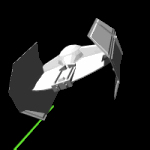

|
||||||||||
 |
||||||||||
oliverstoned 
Special Collaborator 

Honorary Collaborator Joined: March 26 2004 Location: France Status: Offline Points: 6308 |
 Posted: March 10 2005 at 03:42 Posted: March 10 2005 at 03:42 |
|||||||||
|
Pionner is an excellent brand for DVD devives
|
||||||||||
 |
||||||||||
Certif1ed 
Special Collaborator 

Honorary Collaborator Joined: April 08 2004 Location: England Status: Offline Points: 7559 |
 Posted: March 10 2005 at 02:53 Posted: March 10 2005 at 02:53 |
|||||||||
|
In addition to Reed's manufacturer recommendations, I would add Pioneer (I think you meant Pioneer rather than Panasonic for DVD recorders, Reed?). Plextor are good, but expensive - I have found that a Lite-On or LG drive for nearly half the price performs as well and lasts as long. The only advantage I have ever found with Plextor is the "warm" feeling of owning one and knowing it's the best. But in use, I have found little to convince me that Plextor are any better (or faster) than Samsung or the other manufacturers I mentioned. That said, I tend to buy MSI components, which are also very cheap. The only reason I buy MSI is because I have become hooked on their motherboards (after 3 years as an ABit fanatic), so I like to keep all my PC components manufacturer-specific to avoid as many driver issues as possible. Another good reason for buying a cheap drive is that the formats will all change in a year or so, and you'll probably want to upgrade...
|
||||||||||
 |
||||||||||
Jim Garten 
Special Collaborator 

Retired Admin & Razor Guru Joined: February 02 2004 Location: South England Status: Offline Points: 14693 |
 Posted: March 10 2005 at 02:42 Posted: March 10 2005 at 02:42 |
|||||||||
|
Reed & Cert - thanks a great deal - a lot of good advice, and a few caveats, too; exactly what I was hoping for in response to my post.
I knew I could rely on the ol' forum to provide unbiased advice (and yes, I did nearly go into PC World to 'have a look'......  ) )
Thanks again guys   Edited by Jim Garten |
||||||||||
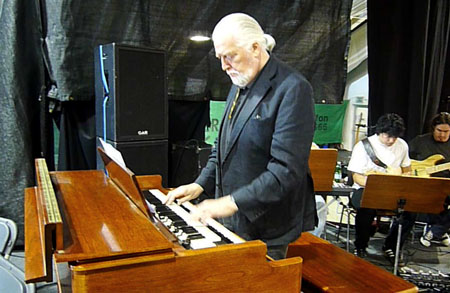
Jon Lord 1941 - 2012 |
||||||||||
 |
||||||||||
Reed Lover 
Forum Senior Member 
Joined: July 16 2004 Location: Sao Tome and Pr Status: Offline Points: 5187 |
 Posted: March 09 2005 at 18:28 Posted: March 09 2005 at 18:28 |
|||||||||
|
Though not necessarily the place to post this,doing the reply for Jim reminded me about my favourite rip-off subject-computer cable pricing. Check out this price difference and be stunned: USB cable-standard cable for connecting USB devices to your PC eg printer,scanner:
Are you ready for this???????????
This is not a misprint!!!!! Or a wind up.Check for yourself.
You walk into PC World or Curry's etc and buy a Printer.The cable is not included.They tell you to buy one from them and charge you £14.99 for something you can get for 34p!!! It is beyond all rational belief how this swindle can be perpertrated on the general public!!
Edited by Reed Lover |
||||||||||
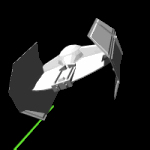

|
||||||||||
 |
||||||||||
Certif1ed 
Special Collaborator 

Honorary Collaborator Joined: April 08 2004 Location: England Status: Offline Points: 7559 |
 Posted: March 09 2005 at 15:16 Posted: March 09 2005 at 15:16 |
|||||||||
Er... you could always use Linux and one of the many free tools to do that... if you wanted to break the law, that is. Or just use Bit Torrent to download a film and use Nero to burn a DVD - or even do a straightforward copy of a DivX encoded file, as many consumer DVD players will play those without a problem (check that yours does!). You can get several DivX's onto a single DVD. I'd totally recommend Scan to buy PC hardware from - or Dabs. I use both sites frequently. I would also go for an internal one, to save money - but an external one does have the advantage of being portable. |
||||||||||
 |
||||||||||
Reed Lover 
Forum Senior Member 
Joined: July 16 2004 Location: Sao Tome and Pr Status: Offline Points: 5187 |
 Posted: March 09 2005 at 14:00 Posted: March 09 2005 at 14:00 |
|||||||||
|
BTW you cannot copy a copyprotected DVD (ie any DVD you buy or borrow) directly on to a blank disc. However there are a variety of simple to use tools to achieve this. Then you need to "author" the disc ie turn the video files back into a playable DVD format and more importantly shrink down the size of the movie files to fit on a standard blank DVD disc (most new DVD writers come as dual-layer compatible these days but unfortunately the discs are over £4 each,as opposed to blank DVD-r's (single layer which I get for between £5 and £8 for 25!!).I use Nero 6 to author and burn my DVD's and it works spectacularly well.Most new drives should come with some sort of authoring software or you can use DVD Shrink,available on the web for free. |
||||||||||
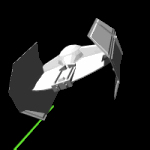

|
||||||||||
 |
||||||||||
Reed Lover 
Forum Senior Member 
Joined: July 16 2004 Location: Sao Tome and Pr Status: Offline Points: 5187 |
 Posted: March 09 2005 at 13:48 Posted: March 09 2005 at 13:48 |
|||||||||
|
Not sure why you want external,especially as they tend to be far more expensive. In terms of performance/compatibility there is no reason why an external should be any different from an internal drive. The main issue of compatibility,these days is the speed of the blank discs and whether to use the -r or +r format.I have a 16x writer but the fastest blank discs tend to be 8x (though some of these will burn at 12x) However,discs burnt at 8x will not play on my daughters DVD drive (an old one admittedly) on her computer.In terms of the +r or -r issue,I have a burner that burns in both format,but I use -r discs exclusively.I have never known a DVD-r not play on a standalone DVD player (certainly not any over the last 2 years and I copy lots of discs for ahem,friends) Sony,Panasonic and the mighty Plextor tend to be the better drives but any drive from a name you recognise will do a good job. Scan of Bolton (www.scan.co.uk) do a variety of external and internal drives at great prices (not an advert-though i use them all the time)check out the site's product lists to give you a good idea of whats available: http://www.scan.co.uk/Products/Products.ASP?CatID=12&Cat egory=DVD+%2F+DVD%2DRW&Thumbnails=yes and this external Samsung (16x,dual-layer and burns both formats) is worth checking out: http://www.scan.co.uk/Products/ProductInfo.asp?WebProductID= 156960 a fuller description on this page: http://www.overclock.co.uk/customer/product.php?productid=18 024 although slightly dearer.
|
||||||||||
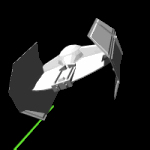

|
||||||||||
 |
||||||||||
Jim Garten 
Special Collaborator 

Retired Admin & Razor Guru Joined: February 02 2004 Location: South England Status: Offline Points: 14693 |
 Posted: March 08 2005 at 03:39 Posted: March 08 2005 at 03:39 |
|||||||||
|
Not sure if this is the best place to post such a topic, but I'm thinking of getting a DVD re-writer drive for the PC (external, preferably).
Anyone have any experience of these? Any good? Is it just a case of "hey, that's a good DVD, I think I'll burn me a copy"? Most importantly, I guess, do the resultant DVD's play on most standard domestic DVD players? Thanks guys |
||||||||||
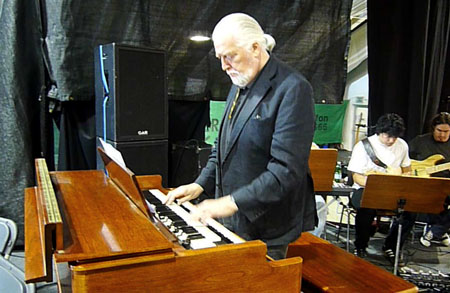
Jon Lord 1941 - 2012 |
||||||||||
 |
||||||||||
Post Reply 
|
|
| Forum Jump | Forum Permissions  You cannot post new topics in this forum You cannot reply to topics in this forum You cannot delete your posts in this forum You cannot edit your posts in this forum You cannot create polls in this forum You cannot vote in polls in this forum |