Progarchives.com has always (since 2002) relied on banners ads to cover web hosting fees and all.
Please consider supporting us by giving monthly PayPal donations and help keep PA fast-loading and ad-free forever.
/PAlogo_v2.gif) |
|
Post Reply 
|
| Author | ||||
Tony R 
Special Collaborator 

Honorary Collaborator / Retired Admin Joined: July 16 2004 Location: UK Status: Offline Points: 11979 |
 Topic: AV Set Up - Help Please. Topic: AV Set Up - Help Please.Posted: January 04 2010 at 06:47 |
|||
|
Ok, I have bought myself a basic AV Receiver and Surround Speaker package.:
The Sony STR-DH800:  http://www.sony.co.uk/product/hcs-home-cinema-receiver/str-dh800 and KEF 1005-2 Speakers  I want to know what is the best way to connect my DVD-A/SACD Playing DVD Player as I believe DVD-A and SACD require different connections. 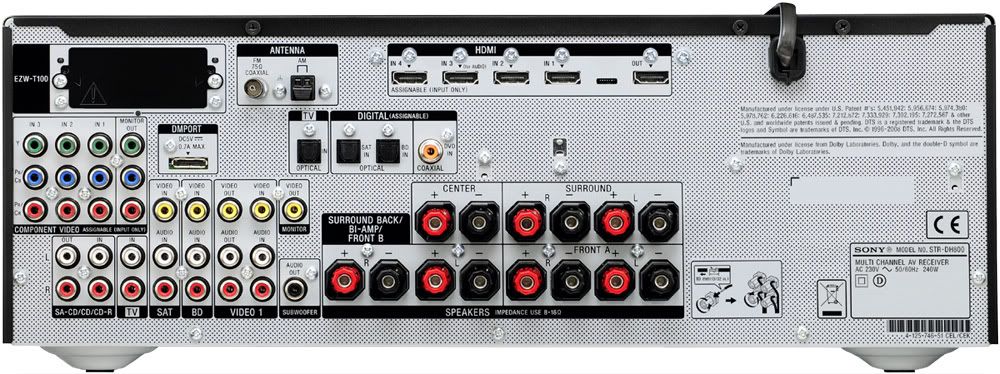 I can see that there are connections at bottom left for "SA-CD" but I was wondering if the HDMI connection would do the trick, or am I missing the point? Also, in respect of any connected equipment, do the HDMI pass-throughs carry the audio as well as the video or would I need to attach audio separately? Thanks in advance. Edited by Tony R - January 04 2010 at 08:40 |
||||
 |
||||
Tony R 
Special Collaborator 

Honorary Collaborator / Retired Admin Joined: July 16 2004 Location: UK Status: Offline Points: 11979 |
 Posted: January 04 2010 at 10:16 Posted: January 04 2010 at 10:16 |
|||
|
BTW, It hasnt been delivered yet.
|
||||
 |
||||
mystic fred 
Special Collaborator 

Honorary Collaborator Joined: March 13 2006 Location: Londinium Status: Offline Points: 4252 |
 Posted: January 04 2010 at 10:28 Posted: January 04 2010 at 10:28 |
|||
|
I think the HDMI inputs could be a key here Tony, though this is different from my own 5.1 six-pairs-of- cables-out-from-the-SACD/DVD-player-into-the-amp setup, the bottom left inputs may suit stereo-only SACD , the following review may be helpful - they recommend setting to amp-only instead of default TV to amp setting ...
hope this helps a bit
btw - also i have a SCART lead going from my SACD/DVD player to the TV . Edited by mystic fred - January 04 2010 at 10:32 |
||||
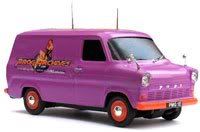 Prog Archives Tour Van Prog Archives Tour Van 
|
||||
 |
||||
Sacred 22 
Forum Senior Member 

Joined: March 24 2006 Status: Offline Points: 1509 |
 Posted: January 04 2010 at 21:24 Posted: January 04 2010 at 21:24 |
|||
|
The question I ask is does your DVD/A SACD player have a HDMI output? If so, then you can hook it up to the HDMI input on the processor and get your high res audio out of the analog outputs of the processor as the audio and video is transmitted in RAW digital format via HDMI. However if your player does not have HDMI output then you are restricted to analog only output from your DVD player for the audio portion of the SACD signal. SACD or DSD because of copy right laws can't be streamed directly or digitally converted to PCM but it can be sent via HDMI and processed in the processor. The HDMI output must be present on your DVD/ SACD player though.
|
||||
 |
||||
Easy Livin 
Special Collaborator 

Honorary Collaborator / Retired Admin Joined: February 21 2004 Location: Scotland Status: Offline Points: 15585 |
 Posted: January 05 2010 at 03:53 Posted: January 05 2010 at 03:53 |
|||
|
I take the video feed direct from my DVD player to the TV. The 5.1 surround feed is taken via optial cable/co-axial from the DVD player to the amp. I don't see the point in putting the video through the amp when you don't have to. |
||||
 |
||||
Tony R 
Special Collaborator 

Honorary Collaborator / Retired Admin Joined: July 16 2004 Location: UK Status: Offline Points: 11979 |
 Posted: January 05 2010 at 06:34 Posted: January 05 2010 at 06:34 |
|||
Thanks for that, something I need to be aware of! |
||||
 |
||||
Tony R 
Special Collaborator 

Honorary Collaborator / Retired Admin Joined: July 16 2004 Location: UK Status: Offline Points: 11979 |
 Posted: January 05 2010 at 06:37 Posted: January 05 2010 at 06:37 |
|||
I've read the instruction manual for my DVD player and it says that SACD cannot be processed via HDMI. |
||||
 |
||||
Sacred 22 
Forum Senior Member 

Joined: March 24 2006 Status: Offline Points: 1509 |
 Posted: January 06 2010 at 02:35 Posted: January 06 2010 at 02:35 |
|||
You might look into getting a player that has HDMI output. Most of the newer ones do today and that will solve the SACD problem and get the nessesary digital info sent to your processor. Your processor is really designed for a player with HDMI output.
|
||||
 |
||||
Tony R 
Special Collaborator 

Honorary Collaborator / Retired Admin Joined: July 16 2004 Location: UK Status: Offline Points: 11979 |
 Posted: January 07 2010 at 15:36 Posted: January 07 2010 at 15:36 |
|||
The player HAS got an HDMI output but the instruction manual says that SACD CANNOT be processed through the HDMI connection. Having done some digging this is apparently normal for SACD players. |
||||
 |
||||
Sacred 22 
Forum Senior Member 

Joined: March 24 2006 Status: Offline Points: 1509 |
 Posted: January 08 2010 at 13:10 Posted: January 08 2010 at 13:10 |
|||
You need a player that supports HDMI version 1.2. This version gives you SACD as well as video in raw digital format as a output which can be fed to your processor.
|
||||
 |
||||
Sacred 22 
Forum Senior Member 

Joined: March 24 2006 Status: Offline Points: 1509 |
 Posted: January 08 2010 at 13:15 Posted: January 08 2010 at 13:15 |
|||
|
The Oppo 981HD and the Oppo 980HD both support HDMI 1.2 and they can be had used as they are no longer produced anymore. I have seen a few around however which can be bought for a resonable price. I have the Oppo 981HD and it does DVD/A as well SACD and even HDCD. Great player! |
||||
 |
||||
Post Reply 
|
|
| Forum Jump | Forum Permissions  You cannot post new topics in this forum You cannot reply to topics in this forum You cannot delete your posts in this forum You cannot edit your posts in this forum You cannot create polls in this forum You cannot vote in polls in this forum |