Progarchives.com has always (since 2002) relied on banners ads to cover web hosting fees and all.
Please consider supporting us by giving monthly PayPal donations and help keep PA fast-loading and ad-free forever.
/PAlogo_v2.gif) |
|
Post Reply 
|
| Author | |
StarsongAgeless 
Forum Senior Member 
Joined: April 18 2007 Location: United States Status: Offline Points: 176 |
 Topic: Mismatched stereo track volumes Topic: Mismatched stereo track volumesPosted: June 25 2007 at 11:58 |
|
In the past several months, I have been having a problem whenever I record using my computer. The left stereo track's volume is always considerably higher than the right one, regardless of what I have plugged in to the computer. I have tried changing the internal recording volume for the soundcard, and while this does seem to change the ratio of the volumes, the problem still exists.
I was wondering if anyone else had encountered this, and might know if there is a way to fix it. At the moment, I suspect I just need a new sound card. I've been fudging it so far by playing with the track pan, but it sounds nowhere near as good as a stereo sound that was clean to start with. I'm pretty new to all this, so it may be that I am just not experienced enough to get a good sound out of it that way. The recording software I'm using is Cakewalk's Music Creator 3. Thanks. I hope someone can help. I tried to find a thread where someone had a similar problem but haven't come up with anything. |
|
|
Check out the Unsigned Bands section!
"Like the time I ran away, and turned around and you were standing close to me." Yes' Awaken |
|
 |
|
mystic fred 
Special Collaborator 

Honorary Collaborator Joined: March 13 2006 Location: Londinium Status: Offline Points: 4252 |
 Posted: June 25 2007 at 14:23 Posted: June 25 2007 at 14:23 |
|
does seem like the soundcard to me, does it sound ok through the cd-rom? though have you tried unistalling/reinstalling the soundcard drivers? or uninstalling/reinstalling the music software? simple but sometimes does the trick.
|
|
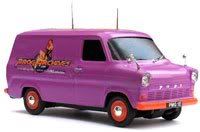 Prog Archives Tour Van Prog Archives Tour Van 
|
|
 |
|
StarsongAgeless 
Forum Senior Member 
Joined: April 18 2007 Location: United States Status: Offline Points: 176 |
 Posted: June 25 2007 at 14:29 Posted: June 25 2007 at 14:29 |
|
Yes, anything played through the CD-rom sounds fine. Actually playback seems okay in general - the volume shown in the Cakewalk software is definitely unbalanced right in the recording itself. I have old recordings where the tracks in the software have even volumes, and they play back sounding right. I have not tried uninstalling/reinstalling the soundcard drivers, that's a good idea. I did give it a try with the recording software and the mixer software (at first I thought the mixer I bought a few months ago was the source of the problem, until I tried recording direct to the computer again and still encountered it).
Because this problem showed up shortly after I bought the mixer, it might also be possible that there's some software incompatibility going on, independent of whether I'm actually recording through the mixer or not, since the software is still installed even if I'm not using it. Wow that was a long sentence.... |
|
|
Check out the Unsigned Bands section!
"Like the time I ran away, and turned around and you were standing close to me." Yes' Awaken |
|
 |
|
Neil 
Forum Senior Member 

Joined: October 04 2006 Location: United Kingdom Status: Offline Points: 1497 |
 Posted: June 28 2007 at 04:06 Posted: June 28 2007 at 04:06 |
|
Is there a pan control hidden anywhere in the software for your new card?
|
|
|
When people get lost in thought it's often because it's unfamiliar territory.
|
|
 |
|
Dean 
Special Collaborator 

Retired Admin and Amateur Layabout Joined: May 13 2007 Location: Europe Status: Offline Points: 37575 |
 Posted: June 29 2007 at 05:20 Posted: June 29 2007 at 05:20 |
|
Which is the record i/p that is causing the problem?
Have you checked that all the other record i/p's are switched off (for example an internal CD source or Microphone could be dragging the left channel down)
|
|
|
What?
|
|
 |
|
Post Reply 
|
|
| Forum Jump | Forum Permissions  You cannot post new topics in this forum You cannot reply to topics in this forum You cannot delete your posts in this forum You cannot edit your posts in this forum You cannot create polls in this forum You cannot vote in polls in this forum |