Windows 10
Printed From: Progarchives.com
Category: Topics not related to music
Forum Name: General discussions
Forum Description: Discuss any topic at all that is not music-related
URL: http://www.progarchives.com/forum/forum_posts.asp?TID=103537
Printed Date: February 16 2025 at 05:40
Software Version: Web Wiz Forums 11.01 - http://www.webwizforums.com
Topic: Windows 10
Posted By: chopper
Subject: Windows 10
Date Posted: August 03 2015 at 12:51
|
I'm currently wrestling with my son's 3 month old HP laptop trying to get it to run fast enough to get to the "Go back to Windows 8.1" option as it keeps grinding to a halt. Anyone else having problems with the Windows 10 upgrade? |
Replies:
Posted By: Andy Webb
Date Posted: August 03 2015 at 13:08
|
Still waiting on my upgrade to come in - what's the problem seem to be? Just running slow? Have you checked the task manager to see if there's a process that's stuck in a loop or something? ------------- http://ow.ly/8ymqg" rel="nofollow">  
|
Posted By: Slartibartfast
Date Posted: August 03 2015 at 14:54
|
Never be on the bleeding edge. |
Posted By: chopper
Date Posted: August 03 2015 at 15:19
We can't get Task Manager to run. There is an option to back out to Windows 8.1 but we can't get that to run either. Something appears to be using 100% disk (and it may be Steam) but once it kicks off we can't do anything except reboot. We have found an option to restore it (note - if you hold down the shift key and click on the Power icon at the Windows logon screen, you get a load of diagnostic/recovery options), so if that works we'll hopefully be back at Windows 8.1 but with no apps. Mind you, the recovery's been at 95% for ages now.  |
Posted By: chopper
Date Posted: August 03 2015 at 15:20
Yep, I agree, unfortunately I didn't know he installed it. Mind you, my other son also installed it on his 2 year old laptop and it's running fine. |
Posted By: Moogtron III
Date Posted: August 03 2015 at 15:40
|
I'll wait a while with installing. Until the problems of the first months are dealt with. I refuse to be a digital guinea pig 
|
Posted By: rushfan4
Date Posted: August 03 2015 at 15:44
|
I elected to be a digital guinea pig. It installed smoothly on my laptop. I now await the bugs to manifest themselves. ------------- 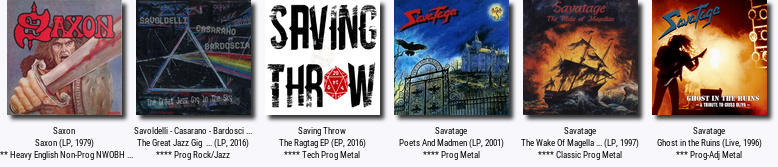
|
Posted By: chopper
Date Posted: August 03 2015 at 16:43
Well we've managed to get back to a clean install of Windows 10. It was ok till we opened File Explorer, now everything's hung. We've got a little box saying Windows is not responding... |
Posted By: *frinspar*
Date Posted: August 04 2015 at 00:03
|
My wife's 4 year old computer downloaded it last week and has done fine. My laptop is still waiting. Seems pretty decent so far, what little I've poked around in. |
Posted By: Blacksword
Date Posted: August 04 2015 at 00:46
|
A friend of mine installed it on her HP Pavilion laptop the other day, without any problems eiter installing or subsequently running apps. I've got the same laptop but haven't upgaded yet. I'm going to wait. I'm the sort of person who is inexplicably prone to the type of problem Alan is describing....  ------------- Ultimately bored by endless ecstasy! |
Posted By: chopper
Date Posted: August 04 2015 at 06:42
We've managed to get a clean Windows 10 installation but the option to restore back to Windows 8.1 has now disappeared, as has the power button on the Windows login screen.
Looks like the power button may just be a registry setting but I can't find anything that tells me why the restore to 8.1 option has gone.
|
Posted By: dr wu23
Date Posted: August 04 2015 at 10:09
|
I'm using Win 8.1 at work and it's fine.....why would one want to go to Win 10? I still use Win 7 at home on my 4 year old lap top.....afraid to try and load 10 based on what others have said. ------------- One does nothing yet nothing is left undone. Haquin |
Posted By: sleeper
Date Posted: August 04 2015 at 12:28
|
8.1 is pure crap, the only thing I've used worse is a Mac and thats because of it's dreadful UI, and I was very annoyed when Microsoft stopped selling 7 just before I built this computer at the start of the year because it's a far better OS. Looking forward to upgrading, but I'm going to leave it a few months till they've sorted out the worst of the bugs. ------------- Spending more than I should on Prog since 2005 
|
Posted By: chopper
Date Posted: August 04 2015 at 14:20
My son managed to fix it by holding down the Escape key when booting up the laptop - this brought up another menu from where he was able to roll it back to Windows 8.1. We won't be trying that upgrade again. Still it's running ok on another laptop and seems ok. |
 Andy Webb wrote:
Andy Webb wrote: