| Author |
 Topic Search Topic Search  Topic Options Topic Options
|
aapatsos 
Special Collaborator


Honorary Collaborator
Joined: November 11 2005
Location: Manchester, UK
Status: Offline
Points: 9226
|
 Topic: Rikard Sjoblom page not loading? Topic: Rikard Sjoblom page not loading?
Posted: August 06 2016 at 12:48 |
Just observed that this page http://www.progarchives.com/artist.asp?id=8183 would return this on the bottom - any idea what's wrong? msxml3.dll error '80070005'
Access is denied.
/Progressive_rock_discography_includes/inc_shoptickets.asp, line 84
|
 |
Guldbamsen 
Special Collaborator


Retired Admin
Joined: January 22 2009
Location: Magic Theatre
Status: Offline
Points: 23104
|
 Posted: August 06 2016 at 12:55 Posted: August 06 2016 at 12:55 |
|
Quite a few pages that won't load. I've looked up artists recently, where I end up getting the same error message.
|
|
“The Guide says there is an art to flying or rather a knack. The knack lies in learning how to throw yourself at the ground and miss.”
- Douglas Adams
|
 |
Quinino 
Forum Senior Member

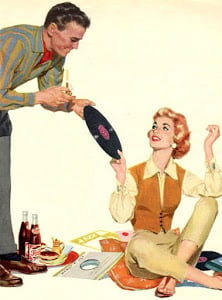
Joined: June 26 2011
Location: Portugal
Status: Offline
Points: 3654
|
 Posted: August 06 2016 at 14:52 Posted: August 06 2016 at 14:52 |
 aapatsos wrote: aapatsos wrote:
Just observed that this page
http://www.progarchives.com/artist.asp?id=8183
would return this on the bottom - any idea what's wrong?
msxml3.dll error '80070005'
Access is denied.
/Progressive_rock_discography_includes/inc_shoptickets.asp, line 84
|
At this moment it loads alright...was it fixed in the meantime? Try yourself to check if it's also OK
|
 |
InstrupsychedeMental 
Forum Groupie


Joined: January 31 2016
Location: Toronto, ON, CA
Status: Offline
Points: 75
|
 Posted: August 06 2016 at 14:57 Posted: August 06 2016 at 14:57 |
It's been like that since I first tried today, about 3 hours ago; was fine yesterday even after midnight EST. I was wondering if it was my system, as due to the wonderful auto-update policy from Windows 10 I find myself constantly having to alter and re-alter my settings every time Bill and friends decides to make changes to my system. i.e. I sometimes have to use different engines (IE, Chrome, Edge) to access different sites. I hope that digression was under-age. I'm guessing something in the sites providers is the issue. Only with certain artists is this a problem, from my end. Thank Hendrix, it doesn't seem to be affecting my hearing.
|
 |
InstrupsychedeMental 
Forum Groupie


Joined: January 31 2016
Location: Toronto, ON, CA
Status: Offline
Points: 75
|
 Posted: August 06 2016 at 15:00 Posted: August 06 2016 at 15:00 |
At this moment it loads alright...was it fixed in the meantime? Try yourself to check if it's also OK [/QUOTE]
Just tried myself. Same problem. Including copy & paste of My quote editing blows chunks.
Edited by InstrupsychedeMental - August 06 2016 at 15:01
|
 |
Quinino 
Forum Senior Member

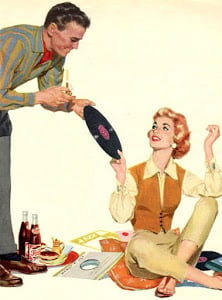
Joined: June 26 2011
Location: Portugal
Status: Offline
Points: 3654
|
 Posted: August 06 2016 at 15:19 Posted: August 06 2016 at 15:19 |
|
So it's not global but affects only some of us - for the moment not me, at least.
If it's any use, I'm running Firefox on windows 10 with the latest Flash and Java plug-ins
|
 |
aapatsos 
Special Collaborator


Honorary Collaborator
Joined: November 11 2005
Location: Manchester, UK
Status: Offline
Points: 9226
|
 Posted: August 06 2016 at 15:58 Posted: August 06 2016 at 15:58 |
|
Still same problem, tried both IE and Firefox on Windows 7
|
 |
Junges 
Forum Senior Member


Joined: February 19 2006
Location: Brazil
Status: Offline
Points: 645
|
 Posted: August 07 2016 at 07:53 Posted: August 07 2016 at 07:53 |
|
Phideaux's page also won't load. Same error.
|
|
|
 |
NotAProghead 
Special Collaborator


Errors & Omissions Team
Joined: October 22 2005
Location: Russia
Status: Offline
Points: 7852
|
 Posted: August 07 2016 at 08:46 Posted: August 07 2016 at 08:46 |
|
I think only M@X can fix this.
|
|
Who are you and who am I to say we know the reason why... (D. Gilmour)
|
 |
DamoXt7942 
Special Collaborator


Joined: October 15 2008
Location: Okayama, Japan
Status: Offline
Points: 17493
|
 Posted: August 07 2016 at 17:20 Posted: August 07 2016 at 17:20 |
|
^ PMed to him a while before.
|
|
|
 |
Donate monthly and keep PA fast-loading and ad-free forever.
/PAlogo_v2.gif)


