Progarchives.com has always (since 2002) relied on banners ads to cover web hosting fees and all.
Please consider supporting us by giving monthly PayPal donations and help keep PA fast-loading and ad-free forever.
/PAlogo_v2.gif) |
|
Post Reply 
|
| Author | |
Peter 
Special Collaborator 
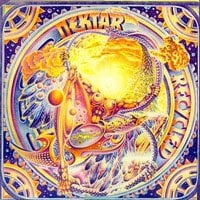
Honorary Collaborator Joined: January 31 2004 Location: Canada Status: Offline Points: 9669 |
 Topic: Forum keeps freezing Topic: Forum keeps freezingPosted: October 27 2008 at 08:27 |
|
For the last 24 hours or so, I've been experiencing "freezing" of the screen, especially when I click to go back to the forum home page. (I get mostly blank screen, as the page fails to load, and I can't navigate away.)
Is anyone else experiencing this lately? Thoughts?
|
|
|
"And, has thou slain the Jabberwock?
Come to my arms, my beamish boy! O frabjous day! Callooh! Callay!' He chortled in his joy. |
|
 |
|
Angelo 
Special Collaborator 

Honorary Collaborator / Retired Admin Joined: May 07 2006 Location: Italy Status: Offline Points: 13244 |
 Posted: October 27 2008 at 09:55 Posted: October 27 2008 at 09:55 |
|
No problems here Peter - perhaps the cold of early winter in Canada?
Why not try cleaning out your browser cache and cookies, and then login again? Edited by Angelo - October 27 2008 at 09:56 |
|
|
ISKC Rock Radio
I stopped blogging and reviewing - so won't be handling requests. Promo's for ariplay can be sent to [email protected] |
|
 |
|
Wilcey 
Forum Senior Member 
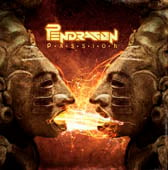
VIP Member Joined: August 11 2005 Location: United Kingdom Status: Offline Points: 2696 |
 Posted: October 27 2008 at 10:00 Posted: October 27 2008 at 10:00 |
|
er.................... how does one clean out one's browser cache and cookies?
 |
|
 |
|
Peter 
Special Collaborator 
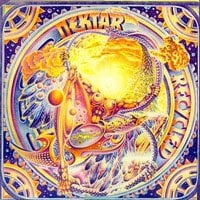
Honorary Collaborator Joined: January 31 2004 Location: Canada Status: Offline Points: 9669 |
 Posted: October 27 2008 at 23:37 Posted: October 27 2008 at 23:37 |
Good question. I know how to "clean out" the cookies in the kitchen, though -- only too well!
Browser cache?
|
|
|
"And, has thou slain the Jabberwock?
Come to my arms, my beamish boy! O frabjous day! Callooh! Callay!' He chortled in his joy. |
|
 |
|
Peter 
Special Collaborator 
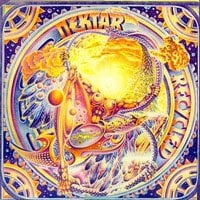
Honorary Collaborator Joined: January 31 2004 Location: Canada Status: Offline Points: 9669 |
 Posted: October 27 2008 at 23:41 Posted: October 27 2008 at 23:41 |
Hey! I'll have you know my igloo is cozily heated with seal-oil lamps!
Problem hasn't happened tonight, BTW....
Can you guide me on yer arcanne techno fix, though, just in case -- in ancient layman's English?
|
|
|
"And, has thou slain the Jabberwock?
Come to my arms, my beamish boy! O frabjous day! Callooh! Callay!' He chortled in his joy. |
|
 |
|
Petrovsk Mizinski 
Prog Reviewer 

Joined: December 24 2007 Location: Ukraine Status: Offline Points: 25210 |
 Posted: October 28 2008 at 00:19 Posted: October 28 2008 at 00:19 |
|
People seem a little confused here.
Cache is essentially just data that is stored on your computer (in the case of using the internet, more specifically browser cache, stored in Temporary Internet Files or similar folder on your hard drive, on Microsoft OS' anyway, I can't speak for other OS' since I don't use them) that is used so your computer doesn't have to constantly "recollect" original data again and again, and as a result, web pages you normally browse will appear to load faster. That is a pretty simple way of explaining it anyway. |
|

|
|
 |
|
Petrovsk Mizinski 
Prog Reviewer 

Joined: December 24 2007 Location: Ukraine Status: Offline Points: 25210 |
 Posted: October 28 2008 at 00:23 Posted: October 28 2008 at 00:23 |
|
Anyway, clearing browser cache and cookies.
For IE users, click on Tools and then "Delete Browsing History". Firefox users, Tools and then "Clear Private" and select which data you want to delete (assuming "ask me before I clean private data" is turned on in Tools>Options and then the Privacy tab. |
|

|
|
 |
|
Angelo 
Special Collaborator 

Honorary Collaborator / Retired Admin Joined: May 07 2006 Location: Italy Status: Offline Points: 13244 |
 Posted: October 28 2008 at 03:45 Posted: October 28 2008 at 03:45 |
|
Thanks for that Hughes, I wasn't online in the middle of the night to answer that one

|
|
|
ISKC Rock Radio
I stopped blogging and reviewing - so won't be handling requests. Promo's for ariplay can be sent to [email protected] |
|
 |
|
Peter 
Special Collaborator 
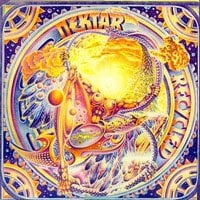
Honorary Collaborator Joined: January 31 2004 Location: Canada Status: Offline Points: 9669 |
 Posted: October 28 2008 at 07:55 Posted: October 28 2008 at 07:55 |
|
^ Thanks for the help & lingo clarification, guys -- done and done!
Haven't experienced the "big freeze" since....
|
|
|
"And, has thou slain the Jabberwock?
Come to my arms, my beamish boy! O frabjous day! Callooh! Callay!' He chortled in his joy. |
|
 |
|
Wilcey 
Forum Senior Member 
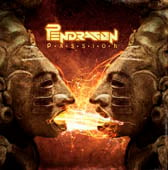
VIP Member Joined: August 11 2005 Location: United Kingdom Status: Offline Points: 2696 |
 Posted: October 28 2008 at 18:51 Posted: October 28 2008 at 18:51 |
|
Thnks guys it's done the trick here!
 |
|
 |
|
Post Reply 
|
|
| Forum Jump | Forum Permissions  You cannot post new topics in this forum You cannot reply to topics in this forum You cannot delete your posts in this forum You cannot edit your posts in this forum You cannot create polls in this forum You cannot vote in polls in this forum |