help with putting up pictures....
Printed From: Progarchives.com
Category: Topics not related to music
Forum Name: I Have A Question For You......?
Forum Description: Ask any question on any subject: if the admin team or any of our members can answer it we will.
URL: http://www.progarchives.com/forum/forum_posts.asp?TID=91378
Printed Date: December 01 2024 at 21:50
Software Version: Web Wiz Forums 11.01 - http://www.webwizforums.com
Topic: help with putting up pictures....
Posted By: Ady Cardiac
Subject: help with putting up pictures....
Date Posted: January 08 2013 at 02:54
|
hello.....again......i see people can put up album/single/dvd covers of what they are likeing etc.....i have no idea how you do that as i'm a bit rubbish with computers.....(my 9 year old niece could probably do it!) so....if anyone can spare the time and give me a step by step guide......i will be very grateful......simpler the better if possible.
|
Replies:
Posted By: Snow Dog
Date Posted: January 08 2013 at 04:05
|
A good nail in the wall. or a screw. ------------- http://www.last.fm/user/Snow_Dog" rel="nofollow"> 
|
Posted By: Ady Cardiac
Date Posted: January 08 2013 at 04:19
| well that was.......errrr.......great help....... |
Posted By: DamoXt7942
Date Posted: January 08 2013 at 04:22
|
Which pic do you prefer (for avatar I guess)?
------------- http://www.facebook.com/damoxt7942" rel="nofollow"> 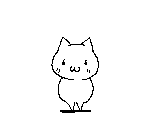
|
Posted By: Ady Cardiac
Date Posted: January 08 2013 at 04:29
| sorry i didnt mean to reply sarcasticly there.....all i'm asking for was a bit of help as thats what this part of the forum is for right?.....it was mainly when i see pictures of album covers in the "what are you listening too" bit......i really am rubbish with computers which does stress me out as it makes me feel stupid/thick.....i'm not one of those who can just pick something up and be a computer expert.....and its a job to understand what people say with all this jargon these days...if that makes sense.....sorry again snowdog as i know you are joking but for me its an issue i've had for years with computers and i cant work it out myself......simpleton me. |
Posted By: Snow Dog
Date Posted: January 08 2013 at 04:37
|
Just copy and paste the pic from another website(if it allows) or you can upload the pic and add it to the server. If you use the reply option you have a fuller set of tools. Click on insert image. Most people just copy and paste from another site though. ------------- http://www.last.fm/user/Snow_Dog" rel="nofollow"> 
|
Posted By: Ady Cardiac
Date Posted: January 08 2013 at 04:46
| a bit lost after the copy and paste bit to be honest.....dont even know how to upload...never downloaded music/videos off internet as again no idea what i'm doing......as you can see....i'm that bad. |
Posted By: Snow Dog
Date Posted: January 08 2013 at 04:49
|
Try this first. Find the album cover you want. Right click on it and choose copy image (or whatever it says) or press CTRL + C. Then go to the box in the forum you post in and right click and select paste, or CTRL + V.
------------- http://www.last.fm/user/Snow_Dog" rel="nofollow"> 
|
Posted By: Snow Dog
Date Posted: January 08 2013 at 04:51

------------- http://www.last.fm/user/Snow_Dog" rel="nofollow"> 
|
Posted By: Ady Cardiac
Date Posted: January 08 2013 at 04:52
|
i think i'll try it right now as listening to talk talk and love the artwork.....cheers Snow dog....again sorry for my sarcy reply.....no harm done yeah?....and i do appreciate the help ( barman a beer for mr Snowdog please) now you've said about the nail thing on the wall earlier its just reminded me i got some artwork from an artist i know i got to nail to me wall.......
|
Posted By: Gerinski
Date Posted: January 08 2013 at 05:47
|
The Copy / Paste method will work when you want to insert a picture from another website. If you want to insert a picture which sits in your own computer hard-drive, click on the "Insert Image" icon, then: a) if you use Windows Internet Explorer, you click on "Browse" and search your computer for the picture you want, then click "Upload" b) if you use Chrome, click "Choose File", search for it and then "Upload". After Upload, you have a "Preview" button to check that the picture is indeed the one you wanted to insert before pressing "OK". Pay attention to the size of the pictures, they are displayed in real size so you don't want pictures with a width bigger than, say 800 pixels, otherwise they will be bigger than the screen. So if you have bigger pictures you may have to resize them before inserting them.
|
Posted By: Snow Dog
Date Posted: January 08 2013 at 05:56
|
All the answers are in this how to thread http://www.progarchives.com/forum/forum_posts.asp?TID=12630" rel="nofollow - http://www.progarchives.com/forum/forum_posts.asp?TID=12630 This is where this thread should have been started too. This isn't a bug. ------------- http://www.last.fm/user/Snow_Dog" rel="nofollow"> 
|