Images disappearing
Printed From: Progarchives.com
Category: Site News, Newbies, Help and Improvements
Forum Name: Report bugs here
Forum Description: Help us improve the site from a tech standpoint
URL: http://www.progarchives.com/forum/forum_posts.asp?TID=91358
Printed Date: November 26 2024 at 15:20
Software Version: Web Wiz Forums 11.01 - http://www.webwizforums.com
Topic: Images disappearing
Posted By: Luna
Subject: Images disappearing
Date Posted: January 06 2013 at 20:02
|
When I hover over certain avatars, images in signatures, or any album art on the front page (from lists), the image disappears. This isn't a major issue, but I would prefer that it would not happen. Could it possibly be a result of adblock? ------------- https://aprilmaymarch.bandcamp.com/track/the-badger" rel="nofollow"> 
|
Replies:
Posted By: Luna
Date Posted: January 08 2013 at 16:05
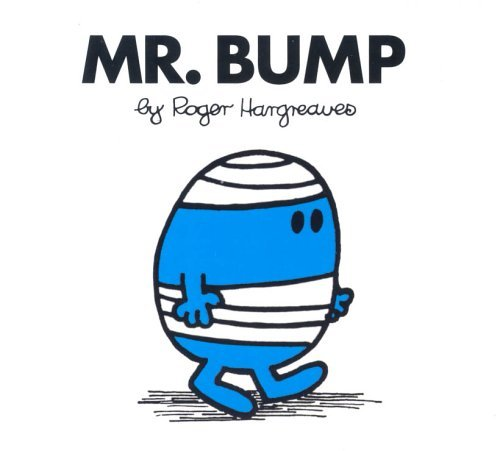
------------- https://aprilmaymarch.bandcamp.com/track/the-badger" rel="nofollow"> 
|
Posted By: Dean
Date Posted: January 08 2013 at 16:45
|
If you could give more information it would help in isolating the problem. Such useful information as: what operating system are you using, the platform you are running it on (PC, tablet, phone, electric toaster), what browser you are using (version number, browser addons, accelerators and toolbars enabled), do you have cookines enabled, have you tried deleting them, whether the problem occurs on other browsers, and what specific pages cause the problems, is there a lot of yellow or cerise in the images that exhibit this problem, what other websites you visit, if other members of your family or firends have experienced similar problems, if it is a coookie related issue whether have you tried baking them at a lower temperature or whether it only occurs on shop-bought ones, it would also helopt to let us know whether you travelled abroad in the past six months, if you are now or have ever been a member of the Communist Party of the United States, why you use animated gifs in your signature, your bank details and any online usernames and passwords and other security checks you use to access it. Lastly, name the capital of North Carolina and your mother's maiden name and the name of your first pet. ------------- What? |
Posted By: DamoXt7942
Date Posted: January 08 2013 at 16:52
 ------------- http://www.facebook.com/damoxt7942" rel="nofollow"> 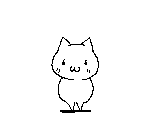
|
Posted By: Luna
Date Posted: January 08 2013 at 17:17
I've had the issue on both Mac (Lion?) and PC (Windows 7). No toolbars enabled. The only add-on that I have kept on both systems is ad-block (Chrome). After trying other browsers, Firefox and IE 8 do not seem to have this issue. From what I know, other websites do not seem to have this issue. Raeligh Roberts Jack ------------- https://aprilmaymarch.bandcamp.com/track/the-badger" rel="nofollow"> 
|
Posted By: Dean
Date Posted: January 08 2013 at 17:35
|
I suspect, though how we prove it is another matter, that the images in question have "TITLE" tags that cause a tooltip pop-up, which Adblock incorrectly blocks. Try hovering over a couple of the offending images and selecting "Inspect Image" from the right-mouse button menu. If the html looks like this: <img src="webaddress_url" alt="some_text"> or <img src="webaddress_url" title="some_other_text"> then that may be the cause. ------------- What? |
Posted By: Luna
Date Posted: January 08 2013 at 17:53
The problem is that they disappear when I hover, meaning I can't right click before they're gone. ------------- https://aprilmaymarch.bandcamp.com/track/the-badger" rel="nofollow"> 
|
Posted By: Dean
Date Posted: January 09 2013 at 01:09
|
Turn off Adblocker first? ------------- What? |
Posted By: Luna
Date Posted: January 09 2013 at 12:20
|
Nope, it's "alt=" for images that disappear and ones that don't ------------- https://aprilmaymarch.bandcamp.com/track/the-badger" rel="nofollow"> 
|
Posted By: Dean
Date Posted: January 09 2013 at 12:24
|
Okay - show me images that do and images that don't and I'll see if I can find any thing different.
------------- What? |
Posted By: Luna
Date Posted: January 09 2013 at 12:38
|
My avatar would be an example of one that disappears, and yours would be one that doesn't. ------------- https://aprilmaymarch.bandcamp.com/track/the-badger" rel="nofollow"> 
|
Posted By: Dean
Date Posted: January 09 2013 at 12:48
|
Okay - I've copied your avatar to my profile - does that disappear too? ------------- What? |
Posted By: rushfan4
Date Posted: January 09 2013 at 12:51
|
When I am in the What Are You Listening to Now thread many of the pictures just show as a red x, until I right-click on them and have it show image. This seems to happen in Internet Explorer, but wasn't happening when I was testing Firefox. I assume that it probably has something to do with one of my Internet Settings, that I probably need to check or uncheck a box, but I have no clue what that box would be. It is also fairly inconsistent as to when I can view images and when I can't. ------------- 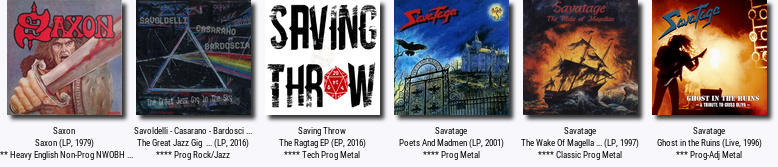
|
Posted By: Luna
Date Posted: January 09 2013 at 12:52
Yes ------------- https://aprilmaymarch.bandcamp.com/track/the-badger" rel="nofollow"> 
|
Posted By: Dean
Date Posted: January 09 2013 at 12:57
|
Okay, what about now? ------------- What? |
Posted By: smartpatrol
Date Posted: January 09 2013 at 13:04
|
You guys should always keep the same avy, it's awesome
------------- http://bit.ly/1kqTR8y" rel="nofollow">  The greatest record label of all time! |
Posted By: Dean
Date Posted: January 09 2013 at 13:06
|
As awesome as this is for you, could you just butt-out of it while we attempt to solve this? ------------- What? |
Posted By: smartpatrol
Date Posted: January 09 2013 at 13:06
|
yes
------------- http://bit.ly/1kqTR8y" rel="nofollow">  The greatest record label of all time! |
Posted By: Luna
Date Posted: January 09 2013 at 13:09
It doesn't disappear now ------------- https://aprilmaymarch.bandcamp.com/track/the-badger" rel="nofollow"> 
|
Posted By: Dean
Date Posted: January 09 2013 at 13:16
Ah... that's interesting. Your original avatar image is huge - all I did was resize it to a width of 153 px. Perhaps that is the problem. I've now switched to a huge avatar image too - does that disappear? ------------- What? |
Posted By: Luna
Date Posted: January 09 2013 at 13:50
Yup ------------- https://aprilmaymarch.bandcamp.com/track/the-badger" rel="nofollow"> 
|
Posted By: Dean
Date Posted: January 09 2013 at 16:05
|
Groovy Since it appears that the combination of Chrome and and Adblock are causing problems on oversized images and that has nothing to do with Web Wiz forum software or the PA database software (since the html used is standard and valid). It doesn't solve the problem of course, but it does mean that there is nothing we can do to solve it either. I suspect that Adblock resizes the images to height="" .. or zero, which is why they disappear.
------------- What? |
 Dean wrote:
Dean wrote: