Recording music on the PC ...
Printed From: Progarchives.com
Category: Other music related lounges
Forum Name: Tech Talk
Forum Description: Discuss musical instruments, equipment, hi-fi, speakers, vinyl, gadgets,etc.
URL: http://www.progarchives.com/forum/forum_posts.asp?TID=50348
Printed Date: June 30 2025 at 14:39
Software Version: Web Wiz Forums 11.01 - http://www.webwizforums.com
Topic: Recording music on the PC ...
Posted By: MikeEnRegalia
Subject: Recording music on the PC ...
Date Posted: July 22 2008 at 05:19
|
Recently I began to experiment with music recording ... I recorded some tracks almost 10 years ago, but it was a totally different situation back then, there was no USB, no ASIO etc.. Yesterday I installed a demo version of Ableton Live 7 and did some tests with my trusty old Line6 GuitarPort. It turned out that I can't seem to get the ASIO latency below 10ms (buffer size 512, 96khz, 24bit) ... I was wondering whether some of you managed to get a better value. I also ordered a Line6 KB37 ... an audio interface with integrated midi keyboard. Maybe - since it is much newer than the GuitarPort - I will get better latency with it. BTW: The cool thing about the Line6 devices is that with their ToneDirect (TM) monitoring you have almost zero latency when recording audio through the Line6 interface inputs, so the latency of the ASIO drivers is no problem there. But as soon as you start recording other instruments - drums, keyboards etc. - the output latency of the device becomes a problem. ------------- https://awesomeprog.com/release-polls/pa" rel="nofollow - Release Polls Listened to: 
|
Replies:
Posted By: Certif1ed
Date Posted: July 22 2008 at 05:39
|
If you monitor the Line 6 directly, you'll get 0 latency - it's only if you plug your phones or speakers into the PC that you get monitoring latency.
I'm making the assumption that the GuitarPort uses the same technology as my TonePort, which I use as input for all instruments. ------------- The important thing is not to stop questioning. |
Posted By: MikeEnRegalia
Date Posted: July 22 2008 at 06:10
|
^ thanks - I know about direct monitoring, but when you record drums or keyboards in your DAW application (using software instruments) you can't use direct monitoring anymore, and the latency of the audio output becomes a decisive factor.
------------- https://awesomeprog.com/release-polls/pa" rel="nofollow - Release Polls Listened to: 
|
Posted By: Certif1ed
Date Posted: July 22 2008 at 06:22
Really?
It's hard to believe that's a limitation of the GuitarPort (although not impossible, of course) - ultimately, it's just a remote soundcard. If you bypass the internal one, then you can direct monitor everything - at least, the TonePort does ------------- The important thing is not to stop questioning. |
Posted By: MikeEnRegalia
Date Posted: July 22 2008 at 07:03
|
^ every soundcard has latency ... it's not a limitation of the GuitarPort as such. The direct monitoring is possible because the software processes the input internally ... it goes from the input through the usb cable to the Line6 driver software, there it gets processed and goes back through the USB cable to the output. The signal never needs to be transferred to another software running on the computer - that's why it's so fast. But if the audio is generated by another VST instrument it needs to be transferred to the Line6 driver, and that's where ASIO comes into play. It's not a big problem for tracks which you play back through the device ... the DAW software compensates for that and simply starts the tracks with a negative offset to compensate for the latency of the interface (and possibly for added latency by software instruments and effects). But obviously this isn't possible for monitoring situations ... It's difficult to describe ... currently I got the output latency down to 10ms which is something you can work with, but I would fell more comfortable getting it down to 5ms. ------------- https://awesomeprog.com/release-polls/pa" rel="nofollow - Release Polls Listened to: 
|
Posted By: cobb2
Date Posted: July 22 2008 at 07:44
|
Not exactly up on the GuitarPort, but isn't it just a virtual amp. Won't the Ableton software have trouble with it if it is not recognised as a vst plugin? I am talking from the prospective of Sonar here, where instrument interfaces must come with compatible driver interfaces. I use sonar connected to a Roland Soniccell for midi and any instrument or vocal I record by plugging from the mixer output to computer soundcard and use the soniccell for monitoring. |
Posted By: MikeEnRegalia
Date Posted: July 22 2008 at 08:02
|
^ yes and no. You can use the GuitarPort as a virtual amp, but only with additional software (called "Gearbox Plug-In". But most people use it as a digital input. You simply plug your guitar into it, and via the Gearbox software (not the plug-in I mentioned above) both processed and unprocessed output of the guitar become available as ASIO inputs. Of course using the plug-in is really cool because you can record the unprocessed input and always change the amp configuration later. But there are downsides ... you'll need a fast computer, ASIO becomes an issue, and often you need more expensive licenses for the DAW software because the cheaper versions usually only support a limited number of simultaneously running VST instruments and/or audio effects. ------------- https://awesomeprog.com/release-polls/pa" rel="nofollow - Release Polls Listened to: 
|
Posted By: cobb2
Date Posted: July 22 2008 at 08:13
| Oh, I see, so it's just using the ASIO bus as a soundcard would. You shouldn't have any problems. Does the Apleton suite have a special utility tool for setting up soundcards as Sonar does? |
Posted By: MikeEnRegalia
Date Posted: July 22 2008 at 08:17
|
^ it does have tools for setting up ASIO, and everything works fine. I just can't get latency below 10ms, that's the problem.
------------- https://awesomeprog.com/release-polls/pa" rel="nofollow - Release Polls Listened to: 
|
Posted By: cobb2
Date Posted: July 22 2008 at 08:23
| What about dropping your recording sample rate back to 16 bit. You will have to do this anyway if you want to burn waves to CD because of the ISO standard for audio CD's |
Posted By: MikeEnRegalia
Date Posted: July 22 2008 at 09:49
|
^ Maybe that would improve the latency, but I really want to record in 24bit/96khz. It's the standard for professional audio, and even if it gets downsampled in the end the high resolution is necessary during the production process. Most DAWs do their calculation in this resolution anyway, and using lower quality samples for recording only results in more down/upsampling calculations.
------------- https://awesomeprog.com/release-polls/pa" rel="nofollow - Release Polls Listened to: 
|
Posted By: rileydog22
Date Posted: July 22 2008 at 16:21
|
I avoid the latency issue altogether. I put a splitter into my output and send half of my signal to the computer and half to an amp.
-------------   |
Posted By: MikeEnRegalia
Date Posted: July 23 2008 at 04:52
|
^ the Line6 interface does that automatically ... that's not the point of this thread. The point is that direct monitoring is not possible when you want to record drums, keyboards etc. entirely within the DAW application, using a MIDI keyboard as input.
------------- https://awesomeprog.com/release-polls/pa" rel="nofollow - Release Polls Listened to: 
|
Posted By: cobb2
Date Posted: July 23 2008 at 05:35
|
Did you fix your problem? What about your buffer size? Have you played with this? I think it works the smaller the buffer size the quicker the actual computer needs to be to process it in real time- so a larger buffer may work. (I think that is the right way around). edit: read quicker computer as more powerful |
Posted By: MikeEnRegalia
Date Posted: July 23 2008 at 05:55
|
Of course a larger buffer works ... but larger buffer means higher latency, which is my problem.
------------- https://awesomeprog.com/release-polls/pa" rel="nofollow - Release Polls Listened to: 
|
Posted By: cobb2
Date Posted: July 23 2008 at 06:10
|
Oh, okay- just bandying ideas around. From experience I know that it can very frustrating getting music recording software to play nice with audio hardware. addition: have you emailed Albeton with the problem- if they see you as a potential customer, I'm sure they would be more than happy to help |
Posted By: MikeEnRegalia
Date Posted: July 23 2008 at 06:24
|
I'm still waiting for the KB37 to arrive ... if all else fails, maybe I'll write them an email, but they don't yet officially support Vista 64bit, so I guess that for the time being I'll have to find a solution myself. One possible solution would be to decrease the buffer size while recording the midi instruments ... there would be slight errors in the playback, but it wouldn't affect the recorded midi information. Still, I'd like to have an environment where I can focus on playing/recording the music and not concern myself with buffer settings and hardware configurations all the time. After all, that's why people use DAWs in the first place ... because it's much more comfortable and efficient than using real studio hardware. ------------- https://awesomeprog.com/release-polls/pa" rel="nofollow - Release Polls Listened to: 
|
Posted By: cobb2
Date Posted: July 23 2008 at 06:28
|
If you have a 64bit CPU you should be able to set your buffer to its lowest setting. Does Apleton support 64bit? I think Vista has a different audio subsystem than XP- though this shouldn't affect you if you are using ASIO |
Posted By: MikeEnRegalia
Date Posted: July 23 2008 at 06:44
^ I think I mentioned before that the lowest buffer setting doesn't work. Why else would I have created this thread? 
------------- https://awesomeprog.com/release-polls/pa" rel="nofollow - Release Polls Listened to: 
|
Posted By: cobb2
Date Posted: July 23 2008 at 07:19
|
Yes, but I think that's the crux of your problem- it should on a 64bit machine. I take it you have at least 2GB of memory? Assuming Ableton is Vista ready and is a 64bit installation package, it sort of rules out the software and the computer hardware and can only point to the line 6 unit. Does that make sense, or am I jumping the gun somewhere? addition: You have probably already seen this but it seems to have relevance. from the FAQ's section in Ableton |
Posted By: MikeEnRegalia
Date Posted: July 24 2008 at 03:04
|
My computer is 64bit ... but that has nothing to do with performance. It's simply a different architecture - the main difference is that you can use more memory (I have 4GB). Thanks for bothering though - I really appreciate the effort. I know the Ableton FAQ section, and the bit you posted is not related to my problem, unfortunately. ------------- https://awesomeprog.com/release-polls/pa" rel="nofollow - Release Polls Listened to: 
|
Posted By: Certif1ed
Date Posted: July 24 2008 at 03:36
|
Ah - you mentioned Vista.
Despite all the claims, most musician friends of mine have found that Vista suffers more from latency than XP did - due to a design flaw in the new WaveRT subsystem, and the fact that WaveRT doesn't work with external audio devices and falls back to an emulator of the old DirectSound (WDM+ASIO support) subsystem that performs somewhat poorly compared to Windows XP.
On the Sonar forums, people have mentioned disabling multiprocessor support and UPPING the latency to 15ms (apparently this actually works for some people!), because although Sonar supports WaveRT, the drivers typically don't, and when 7ms or lower has been set, all kinds of glitches appear.
Note that increasing the buffer does not necessarily increase the latency in Vista.
http://msdn.microsoft.com/en-us/library/ms678736.aspx - http://msdn.microsoft.com/en-us/library/ms678736.aspx
It's improved in Vista SP1 - but not for USB devices, as you'll also note from the MSDN article that the audio engine calls for an exclusive mode event-driven capture, which only works with PCI.
I'd be happy to be proved wrong, and am interested to see how you get on.
http://www.guardian.co.uk/technology/2008/jan/31/microsoft.technology - http://www.guardian.co.uk/technology/2008/jan/31/microsoft.technology ------------- The important thing is not to stop questioning. |
Posted By: Vompatti
Date Posted: July 24 2008 at 03:58
|
Are the system requirements for the Toneport really as high as stated? For the Toneport UX1 they are: Pentium IV 1.2GHz or better (2.5GHz or more recommended) 512MB RAM minimum (1GB or more recommended) while a similar devide, M-Audio Fasttrack USB only requires a Pentium II 350 w/ 64MB RAM. Is this because of the software that comes with the Toneport or what? |
Posted By: Certif1ed
Date Posted: July 24 2008 at 04:16
|
Actually, I wouldn't have thought the requirements were that high, just to run the Toneport - but even so, a P4 1.2 Ghz processor is a very low spec indeed these days. That spec for the M-Audio is prehistoric - surely no-one attempts to run a music studio on something as pitiful as that? You couldn't run Windows XP on it, that's for certain, let alone a DAW.
The M-Audio is in no way a similar device to the TonePort - maybe the soundcard bit is, but the all-important amp-modelling is a million miles away from what the FastTrack does.
512Mb RAM is optimistic for any home recording environment - and so is a 1.2Ghz processor.
I'm running a dual core 3.2Ghz processor, with 2Gb RAM and a SATAII disk subsystem - and with a >5 minute track, loading and saving projects can take a couple of minutes (which feels like a long time). DAWs are incredibly resource-hungry, and need plenty of RAM, a fast CPU, a well-optimised Operating System, a decent soundcard and above all, a very fast and LARGE disk subsystem. I have 1Tb, and it's beginning to feel too small.
The Line6 software isn't noticeably resource hungry, though - I'll take a look at the Mem/CPU usage when I fire up "the studio" tonigh.
------------- The important thing is not to stop questioning. |
Posted By: MikeEnRegalia
Date Posted: July 24 2008 at 04:49
Ableton doesn't currently support WaveRT - I use ASIO. The KB37 should arrive soon ... once it's installed I'll install some other software to test it, including Sonar. I'll definitely check out whether WaveRT works.  ------------- https://awesomeprog.com/release-polls/pa" rel="nofollow - Release Polls Listened to: 
|
Posted By: Certif1ed
Date Posted: July 24 2008 at 05:15
|
^The point is that you're using ASIO, and Vista kludges around it - ASIO/WDM performance is notably worse for latency under Vista than it is under Windows XP. ------------- The important thing is not to stop questioning. |
Posted By: MikeEnRegalia
Date Posted: July 24 2008 at 05:33
^ well, I won't go back to XP again ... I guess this simply means that I'll have to live with ~10ms latency for the time being. As long as I can use direct monitoring for recording guitar, it's not that much of a problem anyway ... and keyboards are recorded as midi anyway, and with 10ms latency I can use quantisation to improve the accuracy. Currently I'm just fooling around anyway.
 ------------- https://awesomeprog.com/release-polls/pa" rel="nofollow - Release Polls Listened to: 
|
Posted By: Certif1ed
Date Posted: July 24 2008 at 07:20
|
^Out of interest, what happens if you disable multiprocessor support (assuming your processor is either hyperthreaded or dual core, in which case the mechanisms to disable "multi" processor are different) and increase the latency? ------------- The important thing is not to stop questioning. |
Posted By: MikeEnRegalia
Date Posted: July 24 2008 at 08:11
|
^ I want to decrease latency ... if I increase it everything's fine. I'll try disabling multiprocessor support though. This is usually what you have to do ... make a change and see if there's an improvement, if not then reverse the change and look for something else.
------------- https://awesomeprog.com/release-polls/pa" rel="nofollow - Release Polls Listened to: 
|
Posted By: MikeEnRegalia
Date Posted: July 25 2008 at 05:29
Well ... last night I found a solution: I installed a different ASIO driver ( http://www.asio4all.com - http://www.asio4all.com ), and suddenly all the problems just disappeared. I'm now able to use the lowest buffer setting, resulting in a latency of only 2-4ms ... without any dropouts or synchronisation problems, even with heavy cpu & disk load. Thanks for all your suggestions ... and if you ever need to use ASIO, check out that driver! It should work with any device which is capable of ASIO. |
Posted By: MikeEnRegalia
Date Posted: July 25 2008 at 05:33
Since you asked: Yesterday I tried disabling multiprocessor support ... but it had a dramatic impact on overall performance. I used the Ableton Live Suite demo project, which utilizes several software instruments and audio effects ... apparently they're each running in separate threads. It was amazing to see (with multiprocessor support enabled) how small the performance impact really is ... I'm tempted to buy the Gearbox Plug-In and record the guitars dry, so I can tweak all settings (except choice of pickup of course) after the fact. |
Posted By: Certif1ed
Date Posted: July 25 2008 at 06:34
|
I've bought the plugin - it's really cool. ------------- The important thing is not to stop questioning. |
Posted By: MikeEnRegalia
Date Posted: July 25 2008 at 07:20
^ the only problem with the generic ASIO driver is that it only supports inputs 1&2 of the Line6 interface ... in order to use the plugin I would need to use direct monitoring of the processed signal, but route the unprocessed signal to the DAW. Well, *maybe* the latency is low enough that I can use the plug-in for monitoring. Maybe if I use headphones ... after all, 1 meter distance between the ear and the cabinet adds approx. 3ms latency too. ------------- https://awesomeprog.com/release-polls/pa" rel="nofollow - Release Polls Listened to: 
|
Posted By: Certif1ed
Date Posted: July 25 2008 at 07:50
|
Would you stand 1m away from this; http://www.youtube.com/watch?v=SY7mvH8wFdE&NR=1 - http://www.youtube.com/watch?v=SY7mvH8wFdE&NR=1 ------------- The important thing is not to stop questioning. |
Posted By: MikeEnRegalia
Date Posted: July 25 2008 at 07:54
^  what's that ... a 16x12 cabinet? what's that ... a 16x12 cabinet?
------------- https://awesomeprog.com/release-polls/pa" rel="nofollow - Release Polls Listened to: 
|
Posted By: Certif1ed
Date Posted: July 25 2008 at 09:43
|
A 16x12 HALF STACK under a 25-valve, 600-Watt Crate Amp.
Sounds like poop, though. ------------- The important thing is not to stop questioning. |
Posted By: weetabix
Date Posted: September 10 2008 at 07:21
| Does anyone else have an ACID MUSIC STUDIO by Sony? Maybe i bit off a little more than i can chew but when I bought the thing it was cheap and had a picture of this teen w**ker on the box, playing a Strat, I thought it would be easy to operate but it is not . |
Posted By: Certif1ed
Date Posted: September 10 2008 at 13:12
|
I've never used ACID Music Studio, but I've used Express, which is OK. It's not particularly "easy", but once you've learned the quirks, I find it the best DAW software I've ever used - and I've tried Sonar, Cubase and many of the other big names. It suits my way of working... I got a 2nd hand copy of ACID Pro v3 on eBay, and it's brilliant - but a friend of mine has v6, which is just superb - you can move takes between tracks, which is the one feature I really, really need. ------------- The important thing is not to stop questioning. |
Posted By: jimidom
Date Posted: September 10 2008 at 14:45
I don't own Music Studio, but I've been a faithful ACID Pro user for about 5 years, ever since version 4. It certainly isn't easy, but it is much simpler than either Sonar or Cubase in my experience. ------------- "The music business is a cruel and shallow money trench, a long plastic hallway where thieves and pimps run free, and good men die like dogs. There's also a negative side." - HST |
Posted By: weetabix
Date Posted: September 11 2008 at 08:15
|
Well to further whine about this ACID sh*te,It sounds like a tin speaker, and fuzzy at times and it's constantly out of sync. I need to know what I am doing wrong (if anyone has one of these things) and maybe, I hope not, I should buy a better piece of sh*te? Sony doesn't answer my E-s.
|
Posted By: Certif1ed
Date Posted: September 11 2008 at 08:45
That sounds like driver issues - are you using the ASIO driver for your soundcard (and what is your soundcard, out of interest)?
ACID only reproduces what goes into it. I assume that by "sync" you mean audio latency - or do you mean MIDI clock synch?
Neither of those are specific ACID issues (and no, I don't work for SONY
Check out this article: http://www.practicalpc.co.uk/computing/sound/latency1.htm - http://www.practicalpc.co.uk/computing/sound/latency1.htm
Which version of ACID are you using?
Hopefully the answers to these questions will fix your issues. ------------- The important thing is not to stop questioning. |
Posted By: weetabix
Date Posted: September 11 2008 at 23:36
| Eh! Thank you Certif1ed I will follow your advice. It's not looking good. Thanks again. |
Posted By: mystic fred
Date Posted: September 13 2008 at 04:04
|
just to add my two penn'orth, i have used various ACID programs for years, including ACID 4 - i have never had any latency issues, though it doesnt need a particularly fast PC to run, i recommend the use of good quality soundcard (M-Audio Audiophile 2496) .
Acid 4 is a brilliant programme - quality and useability is top notch, includes time-stretch and speed change without altering the pitch, and key change which are very useful, and has live input which Reason doesn't have, but the two can be linked together. Since Sony bought the Acid program their customer service has become non-existent, you can't even register the thing anymore, but as i publish the results out to wav/mp3 on another program no problems. the simpler you keep your setup the better i always say.
------------- 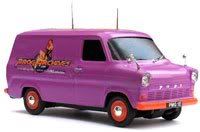 Prog Archives Tour Van Prog Archives Tour Van 
|
Posted By: weetabix
Date Posted: September 27 2008 at 23:38
| I have another item to discuss, when you are traveling and you encounter 220v vs. 110 v or vice versa there is a weakness in recording results even with a step-down i still have to plug in my 110 amp to my 220 computer there is no other way to address this lose in quality of sound? |
Posted By: mystic fred
Date Posted: October 07 2008 at 14:31
|
don't know, but i have step-up adaptors for a couple of my units and haven't found any loss in quality.. ------------- 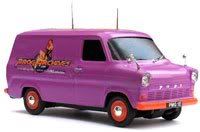 Prog Archives Tour Van Prog Archives Tour Van 
|
Posted By: Dean
Date Posted: October 07 2008 at 16:07
The supply voltage should have no bearing on the audio signals - the step-down is a passive device (ie it's just a transformer)
What you are probably experiencing is an earthing issue caused by the step-down - could you describe the loss in quality a little more - is there more background noise? are the levels lower? ------------- What? |
Posted By: weetabix
Date Posted: October 08 2008 at 00:03
| It's as if my sound, at different points into the recording, become weaker and as you asked, Yes, the levels drop drastic like. I really think I should get a new system. |
Posted By: Dean
Date Posted: October 08 2008 at 03:21
It could be that the step-down is not powerfull enough for the amp so the loading is causing the output of the step-down to drop below 110V. ------------- What? |
Posted By: weetabix
Date Posted: October 09 2008 at 00:30
| I want to thank all for the advice. I will try a much better adapter if I can borrow one from a mate, just to test the ground issue. By the way I am in China right now and all is weird, electically speaking. |
Posted By: terence1212
Date Posted: December 09 2008 at 19:19
|
Hi guys, I have a slightly related problem...much simpler think. Can sombody tell me where the toggle for "Monitor through Live" is in Ableton Live. I keep reading in forums that this is in Preferences>Audio...well, not in mine it isn't. Nor is it mentioned in the manual. I want to set it to OFF and monitor externally. Tada!...zero latency.For years I've used Adobe Auditition/ Cool Edit Pro. That had an "External Monitoring" toggle - but I recently switched to AL as I got into loops etc. I love this program but this issue is driving me nuts!
FYI my interface is a Yamaha n12 firewire.
Cheers in advance,
Terence
|
 MikeEnRegalia wrote:
MikeEnRegalia wrote: