Graphics Card Help
Printed From: Progarchives.com
Category: Other music related lounges
Forum Name: Tech Talk
Forum Description: Discuss musical instruments, equipment, hi-fi, speakers, vinyl, gadgets,etc.
URL: http://www.progarchives.com/forum/forum_posts.asp?TID=30881
Printed Date: January 10 2025 at 13:20
Software Version: Web Wiz Forums 11.01 - http://www.webwizforums.com
Topic: Graphics Card Help
Posted By: Tony R
Subject: Graphics Card Help
Date Posted: November 09 2006 at 09:33
|
I intend to upgrade my graphics card over the next couple of days and would like some advice,please.
My motherboard is an Asus P4s8x-x and only supports AGP8x. 
I presume I want an Nvidia card (my old one is an ATI Rage 9500Pro and isnt great) I am not into playing games much but I do use graphic programs like Adobe Photoshop and Paint Shop Pro. I do watch DVDs on my PC and would probably like HDMI capability at some stage. I need a DVI connection too. I usually shop here as it is 15 mins drive from my house: http://www.scan.co.uk/Products/Products.ASP?CatID=15&Category=Graphics+Cards&Thumbnails=yes - http://www.scan.co.uk/Products/Products.ASP?CatID=15&Category=Graphics+Cards&Thumbnails=yes I am prepared to spend up to around £100. I have never installed a graphics card before so would be interested in a few basic installation tips. Thanks in advance BTW,I am thinking of buying this: http://www.scan.co.uk/Products/ProductInfo.asp?WebProductID=462643 - http://www.scan.co.uk/Products/ProductInfo.asp?WebProductID=462643 thoughts? |
Replies:
Posted By: N Ellingworth
Date Posted: November 09 2006 at 09:45
|
The best spec Nvidia AGP card in your price range (actually slightly above) is the XFX Geforce 7600GS. It has a DVI output, I've got no idea what DVDi is so I can't help you there.  Most PC screens have a far higher resolution than normal TVs and many HDTVs so HD DVDs shouldn't give you a problem (provided your player can play them). EDIT: Forgot the link http://www.scan.co.uk/Products/ProductInfo.asp?WebProductID=443220 - http://www.scan.co.uk/Products/ProductInfo.asp?WebProductID=443220 |
Posted By: Tony R
Date Posted: November 09 2006 at 09:50
Thanks Nicholas.
Meant DVI not DVDI...sorry. |
Posted By: N Ellingworth
Date Posted: November 09 2006 at 09:55
|
No problem. BTW installing a graphics card is very easy, all you have to do is remove the old one, slot the new one in place and connect the extra power supply if the card needs one. Just make sure you touch a grounded metal surface before you touch the card as static electricity can fry the sensitive electronics. Before you install the new card remove your old drivers as they can cause problems when you plug the new one in. |
Posted By: Tony R
Date Posted: November 09 2006 at 10:03
|
Yes,this issue of static worries me - do I need to purchase an antistatic strap?
Without sounding thick  what exactly do you mean by "grounded metal surface"? what exactly do you mean by "grounded metal surface"?
|
Posted By: N Ellingworth
Date Posted: November 09 2006 at 10:08
|
Well I got one when building my PC but if you're just installing a graphics card I wouldn't bother. A good metal surface for getting rid of static is something like a radiator or a metal chair/table leg. Technically any metal surface can be ground.  |
Posted By: MikeEnRegalia
Date Posted: November 09 2006 at 10:33
I have been building PCs from scratch and exchanging components for ten years, and I'm perfectly fine without any professional anti-static "devices". All you need to do is to touch the PC case with both hands shortly before you take the card out of the box and exchange it with the previous one ... also make sure you touch the case again after walking around in the room, especially if you're wearing sneakers or synthetic socks on carpeted surfaces. BTW: The card is ok - currently there are no cards with HDMI interfaces, and I don't think it makes sense to wait for one - better upgrade the whole system next year, when Windows Vista / Direct X 10 and HDMI/HD-DVD/Blueray are out of the beta stage.  ------------- https://awesomeprog.com/users/Mike" rel="nofollow">Recently listened to: 
|
Posted By: Tony R
Date Posted: November 09 2006 at 10:39
|
Any advice is welcome,thanks Mike.
This task probably seems simple to you guys,but is a bit daunting for me. I have replaced CD/DVD drives on my current PC but they are on caddies.. |
Posted By: N Ellingworth
Date Posted: November 09 2006 at 10:50
| Before I built my PC I'd never done anything to the insides of a computer so it was very daunting for me when I saw all those expensive bits and tried to figure out how they all went together. |
Posted By: MikeEnRegalia
Date Posted: November 09 2006 at 11:19
You only need to open the case and remove the screw for the graphics card. Then just try to pull the card out of the socket ... some cards have some kind of mechanism to secure it in the socket, in that case there'll be a small button/noose/whatever next to the pins (near the socket), which you'll have to push or pull in order to release the card. Sounds much more complicated than it actually is! Wow, these things are difficult to put to words, at least in a foreign language!  ------------- https://awesomeprog.com/users/Mike" rel="nofollow">Recently listened to: 
|
Posted By: MikeEnRegalia
Date Posted: November 09 2006 at 11:21
For me the most difficult task is always to connect the LEDs/switches of the case to the mainboard. The documentation almost always sucks, so it's trial and error ... ------------- https://awesomeprog.com/users/Mike" rel="nofollow">Recently listened to: 
|
Posted By: N Ellingworth
Date Posted: November 09 2006 at 12:41
Well my motherboard came with some handy adapters which you plugged all the LED and switches in to and then plugged that into the motherboard, nice and easy. 
|
Posted By: Tony R
Date Posted: November 09 2006 at 16:46
|
Brilliant guys thanks.
I am reasonably confident and will attempt it tomorrow afternoon. |
Posted By: Certif1ed
Date Posted: November 09 2006 at 17:01
|
As Mike says, AGP interfaces often have a little lever right at the back of the slot that you may need to push down in order to remove the card. It re-instates itself "automatically" when you insert the new card, and as others have said, this should be simplicity itself.
I built my first PC from scratch back in 1991, when my father presented me with a bunch of bits that had been consigned to the scrap heap. I made an IBM PC - with a lovely 8088 chip and 256k RAM (No Hard Disk!). Fortunately, I was doing a degree in Computing at the time 
------------- The important thing is not to stop questioning. |
Posted By: Tony R
Date Posted: November 09 2006 at 17:23
So this will be easy right,nothing can go wrong.......
|
Posted By: Certif1ed
Date Posted: November 10 2006 at 05:15
|
Nothing - apart from the possibility of a duff board, you accidentally sending 50,000 volts into your system and inadvertently frying it, and the whole system crashing when you install the 50Mb of NVidia "drivers" (the driver bit is tiny, but both ATI and NVidia install a ton of crap that on occasions have been known to cause issues.).
Apart from that, it should be plain sailing... ------------- The important thing is not to stop questioning. |
Posted By: Tony R
Date Posted: November 10 2006 at 16:50
|
well it has all gone pear-shaped.
I installed the card and driver after uninstalling the previous card's driver. Then I downloaded the updated the geforce drivers and installed them. Every time I try and play any video media my pc either grinds to a halt or latterly my system went off and rebooted. 
|
Posted By: MikeEnRegalia
Date Posted: November 10 2006 at 16:55
In the PM you said that when you put in a DVD it stops ... if it's related to playing videos then the graphics card may simply be broken. 
------------- https://awesomeprog.com/users/Mike" rel="nofollow">Recently listened to: 
|
Posted By: Tony R
Date Posted: November 10 2006 at 17:02
|
ok. that figures.
If I try and play any video,DVD,video file on PC then my PC crashes... 
|
Posted By: Certif1ed
Date Posted: November 10 2006 at 18:13
|
Try uninstalling the drivers and use the ones on the CD that came with the card. ------------- The important thing is not to stop questioning. |
Posted By: Tony R
Date Posted: November 11 2006 at 10:41
|
It appears to be a problem with the power supply (I have 330 volts(??))
However my CPU was running at 82 degrees C (  ) and after removing large amounts of crud out of the fan it runs at 41 degrees C at idle. I think my CPU has been trashed as the CPU usage goes up to over 55% doing ordinary things (its a 3.06 P4) ) and after removing large amounts of crud out of the fan it runs at 41 degrees C at idle. I think my CPU has been trashed as the CPU usage goes up to over 55% doing ordinary things (its a 3.06 P4)
Damn n blast goddam computers...arrgggghhh!! 
Ok,so I am having the power supply upgraded. I think that I will go the whole hog and get a new mobo,Pent dual core processor and DDR 2 memory. I will also install a sli garaphic card. Any donations greatfully accepted. 
|
Posted By: MikeEnRegalia
Date Posted: November 11 2006 at 11:06
|
^ A new power supply will only cost you 30€, a new computer at least 500€ (make it 1000€ if you want Core Duo, 2GB and SLI). I'd recommend to wait at least until February 2006 - then you'll also get Windows Vista, and prices for dual core CPUs will drop dramatically once the quad core CPUs are "state of the art". The same applies to graphics cards, memory chips and hard drives ... the new generation of graphics chips with DirectX 10 & HDTV/HDMI capabilities are being released, 2GB of main memory is the new minimum requirement for PC gaming, and perpendicular recording technology leads to a substantial boost for hard drives - both performance and storage capacity are much higher. I will wait until February and then upgrade my system ...  ------------- https://awesomeprog.com/users/Mike" rel="nofollow">Recently listened to: 
|
Posted By: Tony R
Date Posted: November 11 2006 at 11:10
|
OK,I will bear this in mind Mike.
Thanks once again. |
Posted By: mystic fred
Date Posted: November 11 2006 at 11:20
|
Tony here's my horror story concerning computers, 3 years ago i bought an Advent PC 2.2 GHz, 512 Mb RAM and 80 Gb HD from PC World for £800. recently the motherboard packed up and as i hadn't renewed the guarantee was up the creek without a paddle!
I eventually got a new PC..(365 euros from Germany)
http://cgi.ebay.co.uk/ws/eBayISAPI.dll?ViewItem&item=150044720813#ebayphotohosting">
had to buy a copy of Windows XP Home for this £59.00, but can be installed on any other PC as long as it is registered with Microsoft..
Intel Pentium 4
3.2GHz 1024KB cache 64Bit HT Model 541 ASRock 775DUAL-VSTA carte mère and a new screen...(£129.00)
http://www.xerox-displays.com/widescreen.html - http://www.xerox-displays.com/widescreen.html
so happy now i'm sorted, but i'm amazed much higher spec. machines are so much cheaper to buy these days!!
BTW i bought a used Compaq 2 GHz machine to just run music programs on, and used the DIMM, HD and CD-ROM/WRITE from the old Advent in it, so i got a bit back from it!
PS Vista is a big OS to run, suitable for dual core CPU, but Vista Home is in the pipeline!
------------- 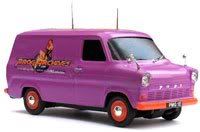 Prog Archives Tour Van Prog Archives Tour Van 
|
Posted By: Certif1ed
Date Posted: November 11 2006 at 14:17
|
It's not the PSU or the graphics card, it's software hogging your CPU.
Your 330 WATT PSU will be delivering the 3.3v that your AGP card requires with no problems - the only problem that might come about would be if you had a PCI-E card that drew excessive wattage from the 12V rail on your PSU - but that's not the case. 41C is OK - warm, but nothing to worry about. 60C is a bit hot, 80C is very hot and over 90C is cause to get really worried. What temps did it show with your old card? You only need SLI if you're going for 2 GFX cards for serious gaming - but Crossfire is worth considering as an alternative - hey, if you want to spend money on computers, I'm an expert (at spending money on computers... I recently bought 500 servers for my company) 
I would advise going for a decent (cheap) fast AMD chip solution rather than a clunky old Intel based system - I haven't bought Intel since the P4 was caught by the old Athlon XP chips which run at the same speed in real terms, with the same stability, but cost half the price. The horror stories of excessive heat are long past - I'm in the process of building an AM2 based system for my father and it Rocks (capital R) - that's TWO processors in one CPU, in case you didn't know. Spec: AM2/Gigabyte small form factor PCI-E based mobo, NVidia 7300T 512Mb GFX, 2Gb Corsair TwinX Dual Channel DDR2 RAM, 250GB SATA II HDD. ------------- The important thing is not to stop questioning. |
Posted By: Tony R
Date Posted: November 11 2006 at 14:19
Its not the power supply? |
Posted By: Certif1ed
Date Posted: November 11 2006 at 14:35
97.4% certain. 
BTW, I currently have 16 or 17 computers in my house - I've got a few to go free to a good home, although most should be out to pasture at their age  ------------- The important thing is not to stop questioning. |
Posted By: MikeEnRegalia
Date Posted: November 11 2006 at 14:35
|
^ it's difficult to tell. Modern graphics cards consume much more power in 3D mode than during normal operation ... if after cleaning the fan the CPU temperature is no longer critical but the system still crashes during DVD playback, it can't be CPU/software related. And if the power supply is only 330W, it's definitely too small for a system with a big graphics card. That's why the new PC systems all have 480W power supplies ... BTW: Isn't it crazy - these PCs consume more power than my stove ... and my system heats my living room in the winter.  ------------- https://awesomeprog.com/users/Mike" rel="nofollow">Recently listened to: 
|
Posted By: Certif1ed
Date Posted: November 11 2006 at 14:38
Yes it can - drivers crash the operating system far more frequently than hardware. It really depends on system behaviour before the new hardware was installed - but since new software was also installed, you cannot pin the blame squarely on the hardware. ------------- The important thing is not to stop questioning. |
Posted By: MikeEnRegalia
Date Posted: November 11 2006 at 14:39
|
^ ok, but I never experienced such crashes with normal Nvidia systems/drivers. *Maybe* the graphics card needs a bios update, but I think it's unlikely.
------------- https://awesomeprog.com/users/Mike" rel="nofollow">Recently listened to: 
|
Posted By: Tony R
Date Posted: November 11 2006 at 14:40
| What Mike describes is what happeened. I got loads of crud out of the CPU fan with a little brush come hoover thingummy I had lying around and the CPU is running at around 41 degrees, it was running at 82 degrees (centigrade!) |
Posted By: Certif1ed
Date Posted: November 11 2006 at 14:45
|
OK, maybe I'm missing part of the story if PMs have been flying around, but if blowing crud out of the PSU lowered system temp then it must've been running hot before you installed the new gfx card - which is what I was getting at.
Anything can happen with drivers - even NVidia ones. You did de-install the old ones before putting the new card in, right? I wouldn't think that a BIOS update would be necessary - the problem is most likely in software rather than firmware or hardware. ------------- The important thing is not to stop questioning. |
Posted By: Tony R
Date Posted: November 11 2006 at 14:55
|
Yes I did a full uninstall using ATIs uninstall tool.
I have now reinstalled my ati radeon 9500 pro which works. Yes,my poor CPU has been running hot for a while but this silly lad chose to ignore it. During start up, after having already run my PC for a while, a hardware monitor alert would come up warning me (Hardware Monitor Found Error. Enter Power Setup Menu for details.) but of course I just pressed F1 and continued. This has been happening for at least 6 months... 
I hate computers.... |
Posted By: Certif1ed
Date Posted: November 11 2006 at 15:11
|
Hmm - heat can damage a CPU, especially if it's been running at 80+ for a while - but if it was the CPU then you'd still have issues.
I don't suppose you launched Task Manager while your new GFX card was in the system to see which process was consuming the CPU? ^Really useful diagnostic tip  ------------- The important thing is not to stop questioning. |
Posted By: N Ellingworth
Date Posted: November 11 2006 at 15:11
|
Flippin' 'eck how much dust was clogging that poor CPUs fan? This does sound like either a power problem or a software problem which though I'm afraid I can't tell you, beyond my (very) limited knowledge. |
Posted By: Certif1ed
Date Posted: November 11 2006 at 15:29
I'd guess you coulda knitted a new scarf for Tom Baker out of that lot...  ------------- The important thing is not to stop questioning. |
Posted By: N Ellingworth
Date Posted: November 11 2006 at 15:41
Sounds like the inside of one of my friends PC, I still shudder at the amount of dust in there, he had owned it for 7 years with out cleaning it. The worst thing was discovering pubic hair in one of the fans. 
|
Posted By: Certif1ed
Date Posted: November 11 2006 at 15:49
|
OK, it might be a hardware incompatibility issue (I did leave 2.3% for doubt...)
http://forums.nvidia.com/lofiversion/index.php?t19530.html And I've also found stuff on ASUSTek where guys have complained about 7600 based gfx cards and driver issues specifically with ASUS boards. So it could be software and it could be hardware. I'd suggest seeing if you can get Scan to DOA it. ------------- The important thing is not to stop questioning. |
Posted By: Tony R
Date Posted: November 12 2006 at 07:30
| Yes,I ran task manager.If I ran PowerDVD it was using 75% of CPU. |
Posted By: Tony R
Date Posted: November 12 2006 at 07:33
|
@Cert, re:
http://forums.nvidia.com/lofiversion/index.php?t19530.html a lot of talk about power supply overload... |
Posted By: Certif1ed
Date Posted: November 13 2006 at 03:43
Indeed - and you'll note that this was NOT the issue in ANY case - it rarely is. One poster reported issues with a brand new super-duper high power PSU. Whenever anything goes wrong, it seems, someone will cry "Not enough power!!!". In most cases, this is utter baloney - it's something in software either misbehaving or fighting for CPU time with something else. I've been down that route many times, and I have a super-duper high power PSU that I keep in its box primarily to test for low power issues. I've yet to see one - when I switch to the high power unit, the issues always remain and I have to explore a different path. Troubleshooting is an inexact science - more like an art! Since you only identified a single process, it's most likely that the issue is caused by something trying over and over to perform a particular function. To find out exactly what is it, you can run Process Explorer from http://www.sysinternals.com, which will give you a tree view of processes and the executables and dynamic link libraries that they are calling. Trouble is, unless the issue is immediately obvious and/or you're a trained software troubleshooter, it won't be immediately obvious what to do about it - but it will give the heavy clue that something in the software is doing something it shouldn't - so we can fairly safely blame the software. To get the best idea of what's going wrong - note we can only really be vague and fluffy at this point, and everything that any computer expert can say will be a guess - because in all likelihood your system already has tons of software on it, and we can't identify with any precision what is causing DVDs to stop playing and CPU usage to go up. Therefore, the *best* way to troubleshoot would be to try it on a clean system - if you've got a spare hard disk drive then you can perform this test quite easily - rather than wipe your existing system (NOT recommended!). If you haven't got a spare, then you can get "small" ones cheaply - http://www.scan.co.uk/Products/ProductInfo.asp?WebProductID=88999 (This link is to a 120Gb drive!). I'm very keen on Western Digital and Maxtor drives, as I've yet to see one actually fail, unlike Seagate or IBM models, which, in my experience at least, frequently build up bad blocks and eventually keel over. There's always a first time, of course... The procedure is: 1. Open up the case. 2. Find somewhere to install the "small" test drive. 3. Disconnect your existing drive. 4. Connect your test disk to the same connections as your main one. 5. Install Windows and the graphics card software, then your DVD playing software - hey presto, *clean* test machine on which you can try to replicate the issue. *Fluffy Steps* 6. Troubleshoot issue as far as you can. 7. Decide what to do. 8. Disconnect test disk. 9. Reconnect original disk and perform fixes. I hope this helps - it'll certainly keep you out of mischief 
------------- The important thing is not to stop questioning. |
Posted By: Certif1ed
Date Posted: November 13 2006 at 03:52
|
Here's a quick question to my fellow l337 h4X0rZ;
I installed a motherboard, CPU, RAM, GFX card, HDD and DVD writer into a case, with a 400W PSU. The motherboard is an NVidia 6100S based AM2 board, the CPU is AM2, the RAM is Corsair TwinX DDR2 arranged for Dual channel operation, the GFX card is an NVidia 7300GT model, and the HDD is a 250GB SATA II 3.0Gb/sec job. When I switch the machine on, all the fans spin up, but nothing appears on the monitor. The monitor is a nice LCD screen that works fine with all other PCs in my house. What could be the issue? All parts are brand new! ------------- The important thing is not to stop questioning. |
Posted By: Tony R
Date Posted: November 13 2006 at 10:14
|
Thanks Cert.
I used Plan B and took the card back and said I bought the wrong thing. Lovable Scan gave me a full refund!! I am going to upgrade my PC.... |
Posted By: MikeEnRegalia
Date Posted: November 13 2006 at 11:18
|
^ today I checked various stores and saw that currently there's only one real fast hard disk - Western Digital Raptor, 150GB, 16MB cache, 5ms, 10,000 rpm, for 200€. As much as I also want to upgrade my PC just now, I will wait until the whole christmas hype is over.  ------------- https://awesomeprog.com/users/Mike" rel="nofollow">Recently listened to: 
|
Posted By: Tony R
Date Posted: November 13 2006 at 11:22
|
Me too! I will wait for Vista in Feb and if my CPU fries in the meantime,then I am no different position..
What about Cert's question??? |
Posted By: MikeEnRegalia
Date Posted: November 13 2006 at 11:24
|
It's very difficult to say. If the fans spin up, the mainboard is working to some extent ... next step would be to see if the mainboard shows any error code. Some mainboards beep different patterns which are described in the manual ... newer ones have a set of LEDs (usually 4) which show a code. From this code you can tell at which stage of the initialisation the error occurs ... CPU, memory, AGP/PCI-Express, etc.
------------- https://awesomeprog.com/users/Mike" rel="nofollow">Recently listened to: 
|
Posted By: Certif1ed
Date Posted: November 13 2006 at 17:43
|
It doesn't POST; there are no beeps (yes, the speaker is connected), and the board has no LEDs on it at all - which is quite unusual for a modern motherboard.
------------- The important thing is not to stop questioning. |
Posted By: MikeEnRegalia
Date Posted: November 14 2006 at 03:14
|
^ usually the LEDs are not on the mainboard itself - in my case (Gigabyte 939 board) they're on the auxilary USB panel.
------------- https://awesomeprog.com/users/Mike" rel="nofollow">Recently listened to: 
|
Posted By: Certif1ed
Date Posted: November 14 2006 at 04:43
It depends on the manufacturer - ASUS boards have a single LED and some ABit boards have an LED display that shows a 2-digit number on the mainboard. These are great for troubleshooting, as the numbers are listed in the manuals and can easily be cross-referred. MSI have an optional back plate with 4 LEDs that can be used for troubleshooting - the board I have here is a Gigabyte, but there are no extras with it, or LEDs on the board, optional back plates or anything... the only light that appears is the power light. The HDD, DVD and keyboard lights do not come on - as one would expect from a machine that does not complete its POST. Given a choice, I would have picked an MSI board. 
------------- The important thing is not to stop questioning. |
 Tony R wrote:
Tony R wrote: