anyone own cubase se ?
Printed From: Progarchives.com
Category: Other music related lounges
Forum Name: Tech Talk
Forum Description: Discuss musical instruments, equipment, hi-fi, speakers, vinyl, gadgets,etc.
URL: http://www.progarchives.com/forum/forum_posts.asp?TID=27050
Printed Date: January 10 2025 at 13:11
Software Version: Web Wiz Forums 11.01 - http://www.webwizforums.com
Topic: anyone own cubase se ?
Posted By: Guests
Subject: anyone own cubase se ?
Date Posted: August 07 2006 at 13:28
|
got a copy of this the other day. not impressed: 1. huge "learning" curve 2. difficult gui interface 3. program doesn't like high resolution sound files. have you experienced any problems ? are you able to get work done with this software ? |
Replies:
Posted By: krusty
Date Posted: August 07 2006 at 15:00
|
Wasn't sure what Cubase Se was until I read this review (I have SX) http://www.audiomidi.com/aboutus/reviews/gravett_studiocase.cfm - http://www.audiomidi.com/aboutus/reviews/gravett_studiocase.cfm Which says it's just a slightly "cut down" version of Cubase SX, which is almost the industry standard sequencer. So given this, I don't think it can be that bad. Granted the interface of Cubase can be quite unintuitive but if you persevere I'm sure you'll start to get to grips with it. Not sure what you mean by '3 program doesn't like high resolution sound files.' either? The above review says sound qualitiy is excelent with SE? ------------- http://www.humanism.org.uk/site/cms/contentChapterView.asp?chapter=309" rel="nofollow - Humanism |
Posted By: goose
Date Posted: August 07 2006 at 18:43
| If you're doing audio editing, Cubase isn't the best choice. For MIDI perhaps, although I don't really have much experience. |
Posted By: Guests
Date Posted: August 07 2006 at 22:35
ok, i tried to import a .wav file which was 64000 Hz @ 32 bit...the software would not process it, or rather "recognize" it. yes, the sound quality of the 44100 Hz @ 16 bit files sound great ! . |
Posted By: Guests
Date Posted: August 07 2006 at 22:41
what would you recommend for audio recording (multitrack) and editing (non-MIDI) ? been using cool edit 2000 for several years (it is not available anymore unfortunately), but on the advice of an "expert" decided to give cubase a try with the understanding that it would do much more... btw, thanks for the reply  . |
Posted By: Tristan Mulders
Date Posted: August 08 2006 at 03:22
I'm using SX to create midi based music and it's indeed a timeconsuming job to get around how it all functions, but you learn by trying things out and believe me, it's worth it  I've never worked with a real instrument in combination with Cubase myself though, so I wouldn't know if it is easy to work with in that perspective, but someone in my family had a synthesizer connected to his pc and it all functioned perfect (i.e. the recording of his synthesizer stuff via the pc) ------------- Interested in my reviews? You can find them http://www.progarchives.com/Collaborators.asp?id=784 - HERE "...He will search until He's found a Way to take the Days..." |
Posted By: goose
Date Posted: August 08 2006 at 06:36
The best home recording package is an Mbox 2, which costs about 300 pounds but comes with Pro Tools LE and a few other little bits of software (I haven't ever used these). You can also buy Pro Tools M-Powered and an M-Audio interface; I don't know exactly how much this would set you back but I'd guess around £200. If you already have an M-Audio card, then I'd definitely recommend getting the M-Powered Pro Tools, since it's only about £150, and while both it and LE are limited compared to the professional versions, it should be quite enough outside of a big studio, and to use it's basically the same as the pro version, which is the industry standard for good reason. If you're on a Mac or prepared to try Linux, there's a great and free DAW called Ardour - very minimalist interface but from what little I've used of it seems relatively intuitive; you also have the advantage that you'll never have to pay for an upgrade  . I don't know how easy to set up it is on a Mac though, and it's certainly no walk in the park on Linux. . I don't know how easy to set up it is on a Mac though, and it's certainly no walk in the park on Linux.
|
Posted By: Guests
Date Posted: August 08 2006 at 11:30
did you use the help files & "tutorials" , OR did you "mess around" with this & that function and figured out how to work it ? |
Posted By: Guests
Date Posted: August 08 2006 at 11:36
yea, i actually have two m-audio cards in my pc (the 24/96 models). so you'd recommend pro-tools then ? big "learning curve" ? is the user-interface easy to navigate ? it'll do multi-track recording i assume. |
Posted By: A'swepe
Date Posted: August 08 2006 at 15:24
|
I've been using SE for about 2 years. Yes, the learning curve can be steep. I've gotten used to th program. It does what I need it to do & it doesn't require a dongle (don't know about SE3).
It has most of the features of SX & more than what I require. 99% of what I do is in the MIDI realm. ------------- David - Never doubt in the dark that which you believe to be true in the light. http://www.myspace.com/aardvarktxusa - Instrumental rock http://www.soundclick.com/aardvarktxusa |
Posted By: goose
Date Posted: August 09 2006 at 05:31
What I've learnt is from assisting people on sessions who really know how to use it; I don't know how good the documentation is but there's nothing madly confusing about it; as with anything so powerful, it'll take some learning to get used to all the functions. The interface is pretty sensible; in some ways I prefer Ardour's but I haven't used that enough to really get a feel for it. If you are going to buy it, make sure it's the M-Powered edition, since nothing else will work with your hardware! edit: now I'm not sure if Pro Tools will in fact support these; it turns out it only supports a specific and quite limited range of cards, I guess you'll have to check that first. |
Posted By: Tristan Mulders
Date Posted: August 09 2006 at 10:29
I've never used any tutorials, I just messed about with all the functions. The more you work with it, the more handy you get with the software and the easier it is to create stuff  . .------------- Interested in my reviews? You can find them http://www.progarchives.com/Collaborators.asp?id=784 - HERE "...He will search until He's found a Way to take the Days..." |
Posted By: Guests
Date Posted: August 09 2006 at 21:34
|
|
Posted By: Guests
Date Posted: August 09 2006 at 21:36
|
...thanks all you guys for this input. i guess i'll have another go at trying to learn what i do have and work on the pro-tools demo for now. as always, grazie per il vostro tempo  |
Posted By: Guests
Date Posted: August 09 2006 at 21:43
yea, se 3 does require the usb "key" (dongle). have you had any problems with the asio drivers or any hardware issues ? . |
Posted By: A'swepe
Date Posted: August 11 2006 at 10:05
|
SE version 1 does NOT require a USB key. I own & am using it. No Dongle.
It works like a charm. No ASIO problems, no latency problems. I record through a MIDI Switcher from either keyboard without problems.
I own the M-Audio 2496 sound card & am running on an AMD 2800+ Barton CPU with 1.5GB RAM. I've only had one song give me problems. It contains one instance of GPO, one instance of Kontakt2, one instance of Kompakt & a bunch of Synth1's. Maxes me out. Other than that, it works very well.
No Dongle. ------------- David - Never doubt in the dark that which you believe to be true in the light. http://www.myspace.com/aardvarktxusa - Instrumental rock http://www.soundclick.com/aardvarktxusa |
Posted By: gaz or jazz
Date Posted: August 11 2006 at 11:54
|
slightly disssimilar theme,well sort of.
i have a roland pc 160a midi controller that is able to play vsti in fruity loops 3
but i cant quite line it up properly in a copy version of cubase vst32.
i also have cubasis and cubasisvst that came with the controller.
i really need to get to the junox2 vst and a mercury.
in cubase vst32 i cant see my controller listed in the remote device box,other roland but not mine.
any help appreciated.
also if you could guide me on getting voice generator working would be cool.
should say i can play above vsts using left button press with mouse but not with comp keyboard.
|
Posted By: mystic fred
Date Posted: August 16 2006 at 03:31
|
Well Cubase seems to be the most popular music recording/editing software out there, but i really couldn't get on with it - i'm not stupid, i can strip down and rebuild computers, guitars and car engines, i designed my own web site some years ago, i can even get on with Reason 2.5. I also use Sonic Foundry Acid 4.0 which i found to be brilliant! It's fast, very user friendly, flexible, easy to learn, plug in your guitar/keyboard, you can use almost any BMP speed of sample/loop and it adapts itself to fit. I suppose you can have too many music programs, i've tried loads and ended up with two.
http://www.amazon.co.uk/gp/product/images/B0000ADW8S/ref=dp_image_text_0/026-1648932-8184431?ie=UTF8">
 Reason is really designed for hip hop/techno stuff but you can get some great rock sounds out of it! Reason is really designed for hip hop/techno stuff but you can get some great rock sounds out of it! http://www.amazon.co.uk/gp/product/images/B00007LLIX/ref=dp_image_text_0/026-1648932-8184431?ie=UTF8 -
http://www.amazon.co.uk/gp/product/images/B00007LLIX/ref=dp_image_text_0/026-1648932-8184431?ie=UTF8">
 fast and friendly, and works with Reason!
 M-Audio hi-fidelity 2496 soundcard
------------- 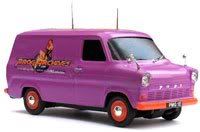 Prog Archives Tour Van Prog Archives Tour Van 
|
Posted By: Guests
Date Posted: August 17 2006 at 19:40
- well ... i'm not feeling quite as intimidated with cubase now 
agree. ...thanks for this info mystic fred... . |
Posted By: Guests
Date Posted: November 24 2006 at 03:00
|
this line represents the amount of time i've invested in "learning" Cubase SE 3: ___________________________________________________________________________________________________ this line represents actual, usable, musical-audio production using Cubase SE 3: _ ... i'm "Amazoning" it today. moving on to another product(s). from my research, it appears like pro tools "serves as the de facto standard" for music production...so i'll get a copy of THAT instead. meanwhile, anyone interested in getting an inexpensive copy of cubase SE 3, navigate to amazon.com . |
Posted By: Certif1ed
Date Posted: November 27 2006 at 08:31
|
Pro Tools is/can be serious expenditure - yes, it is industry standard, but that doesn't make it easy to use either. I installed it, then de-installed it a few weeks later, when I realised that I just wasn't going to use it.
Cubase is notorious for being user-unfriendly, but the industry has been using it even longer than Pro Tools (if my memory serves me correctly), and those who know how to use it love it. It lasted longer on my system than Pro Tools, but only because I forgot I'd installed it... Some alternatives that I've actually used are; Sonar (formerly Cakewalk). I used this for years in preference to Cubase, and a pro studio I worked in invested in it and ran it alongside Pro Tools. They always went back to Pro Tools, because of the strain on CPU if you do anything half serious with multiple tracks, but found that you could layer up tracks successfully and easily, then dump them into Pro Tools - so it had a use. I now use Sony ACID Pro 5 exclusively - it's fantastic, although it does struggle with multiple VSTs on multiple tracks. Every time we get a bit ambitious with our mixes, we find that we have to upgrade the PC... which is only a minor inconvenience really, but it does tend to happen annually. The BIG advantage of ACID is that you can try it free - Sony provide a downloadable version called http://www.sonymediasoftware.com/download/freestuff.asp - ACID Express. You can pretty much do all the basics with it - and it's not time-bombed, so you can get a good feel for whether you get on with it or not. I find it very intuitive, and the more I use it, the more I find I can do with it. At the real entry level, though (obviously, it depends on what you are trying to achieve), I'd recommend the bargain-basement priced http://site.magix.net/english-uk/home/music/music-maker-12-deluxe/muma12dlx/highlights/?no_cache=1&version=standard - MAGIX . It's drag and drop audio-editing for those who are technically challenged, but want to crack on and write music NOW rather than waste time learning software. I have a freebie trial version (limited to 16 tracks) that I can put onto YouSendIt for the curious. It supports VSTs, and MIDI plug-ins like Virtual synths - and even has its own drum machine. The weaknesses are; Beat-mapping can be an issue, so dragging a large WAV file into an existing project is a bit of a mare. Can't buss up the tracks like you can with ACID, so walls of sound become labourious as you work on each brick in turn, and double-tracking becomes a black art. Looks a bit Noddy - hardly a weakness, but I like my audio sequencer to feel like a serious bit of studio kit. A bit fiddly to work with the finer details, such as correcting individual bum notes. OK, the answer is play it right the first time, but sometimes yohu just want to prototype rather than go straight to the finished product. In other words, not suited for a full-blown studio, but ideal for getting into the art of audio sequencing without fussing about or spending a huge wad of cash. If all you want to do is edit individual tracks, which is what CoolEdit does, then there are loads of alternatives, my favourite being WavePad - which you can still get a free download of, if you hunt for it. ------------- The important thing is not to stop questioning. |
Posted By: Guests
Date Posted: November 27 2006 at 22:47
thank you Certif1ed for this reply  i agree...and after doing more research online i'll pass on pro tools for now. a few days before i re-posted to this topic, i purchased cool edit pro (yes, even though adobe bought it and messed with it, it can still be purchased via ebay). i've been using cool edit 2000 for years but never had a chance to use the ce pro. well...i guess i'll stick with it for now. cool edit pro is a fantastic program, and it does everything i need.
makes one wonder why the programmers don't see this fact and change that 
now here's an interesting point...many computer-based recording buffs want (or i should say NEED) a program which will run VSTi's. whereas, all my VSTi's run completely separate from any other software running on the machine... so i really do NOT need software that has so many "bells and whistles"...MIDI, asio stuff, VSTi's, etc. etc. i'll give Sony ACID a try anyway... again, thanks you Certif1ed for your helpful remarks.. btw, do you have online pics of your studio and recording setup ? . |
Posted By: Certif1ed
Date Posted: November 29 2006 at 08:27
|
Nothing to see in my studio - I've got a "hand-rolled" Dual-Core PC and a Line 6 TonePort.
Apart from my instruments and Shure SM-58, that's all I need. My co-writer has the PC, plus Line 6 POD Xt guitar and bass + floorpedals, small Akai mixer and sampler, a rack of effects we never use, and around 15-16 keyboards ranging from Korg X5 to Novastation. Oh, and a few mikes including a rather nice AKG condenser for vocals. And it's always in a mess, so no, we don't have any photos! But you can have a look at my mate Barry's studio here; http://www.thedoghousestudio.co.uk/ 
Note: I haven't tried ACID Pro with VSTi's, but I thought they just plugged into any audio sequencer that supports VST - or at least, output into the PC's audio stream, so you could record it that way (although I'd suspect there would be a high price in CPU to pay!). ------------- The important thing is not to stop questioning. |
 krusty wrote:
krusty wrote: