| Author |
 Topic Search Topic Search  Topic Options Topic Options
|
Failcore 
Forum Senior Member


Joined: October 27 2006
Status: Offline
Points: 4625
|
 Topic: Need To Pick PC Builders' Brains Topic: Need To Pick PC Builders' Brains
Posted: June 05 2012 at 17:14 |
|
Hey, if any of you guys on here have any experience building PCs I'd appreciate some advice. My mobo just bit the big one, and I don't have the money to build a whole new machine or the time to waste recreating/recovering my data. I realize that I can try to find another of the exact same mobo, but I was wondering, if it just had the same chipset but the brand or model was different, would I be able to still hot swap the mobos? Reason being, is I would like to see if I can find a mobo with the same chipset that supports better ram. Thanks!
|
|
|
 |
Failcore 
Forum Senior Member


Joined: October 27 2006
Status: Offline
Points: 4625
|
 Posted: June 05 2012 at 17:22 Posted: June 05 2012 at 17:22 |
|
Also, if it makes any difference, I am currently running an ASUS p5b mobo
|
|
|
 |
Flyingsod 
Forum Senior Member

Joined: March 19 2006
Location: United States
Status: Offline
Points: 564
|
 Posted: June 05 2012 at 17:37 Posted: June 05 2012 at 17:37 |
|
I would not count on it working but it MIGHT. I would not recommend spending any cash on such a gamble unless you can find iron clad documentation that someone had successfully swapped the exact one you have with the exact one you want to get.
The gamble is getting the os to at least its basic mode where you can add the proper drivers. The legitimate way would be to install all generic chipset drivers in your OS before you swap. Since your MB is already dead you can't do this. It's been my personal experience that even MB swaps of the same make and model can fail even if it's just a different revision.
It's possible to add drivers and make registry adjustments from outside the OS if you want to research that but it's kinda beyond me patience level to deal with such things so i don't know much about it. Now that I'm thinking about it I should add that the newer windows OS might be able to repair itself from the install disk... You might wanna research trying that. My serious experience is limited to a time before XP
|
|
This space intentionally left blank
|
 |
Dean 
Special Collaborator


Retired Admin and Amateur Layabout
Joined: May 13 2007
Location: Europe
Status: Offline
Points: 37575
|
 Posted: June 05 2012 at 17:44 Posted: June 05 2012 at 17:44 |
Sometimes you can get away with it, sometimes you can't. Each motherboard has a unique MAC address and this is recorded in the Windows installation so when you change motherboards the installed version of Windows can reject the new motherboard because the MAC address does not match.
To avoid this what I normally do is buy a new harddrive with the new motherboard and do a completely clean Windows (or Linux if that's your bag) install, you can then fit the old drive as an internal second drive or in a USB caddy as an external drive. That way you can access all your old data, though you will have to reinstall all your software.
|
|
What?
|
 |
Dean 
Special Collaborator


Retired Admin and Amateur Layabout
Joined: May 13 2007
Location: Europe
Status: Offline
Points: 37575
|
 Posted: June 05 2012 at 17:48 Posted: June 05 2012 at 17:48 |
PS: moved to Tech Talk 
|
|
What?
|
 |
Failcore 
Forum Senior Member


Joined: October 27 2006
Status: Offline
Points: 4625
|
 Posted: June 05 2012 at 18:03 Posted: June 05 2012 at 18:03 |
|
Well, I don't really have the money to buy a new everything unfortunately, nor the time for reformat/reinstall/try to recover data and sh*t.
|
|
|
 |
Failcore 
Forum Senior Member


Joined: October 27 2006
Status: Offline
Points: 4625
|
 Posted: June 05 2012 at 18:05 Posted: June 05 2012 at 18:05 |
 Dean wrote: Dean wrote:
Sometimes you can get away with it, sometimes you can't. Each motherboard has a unique MAC address and this is recorded in the Windows installation so when you change motherboards the installed version of Windows can reject the new motherboard because the MAC address does not match.
To avoid this what I normally do is buy a new harddrive with the new motherboard and do a completely clean Windows (or Linux if that's your bag) install, you can then fit the old drive as an internal second drive or in a USB caddy as an external drive. That way you can access all your old data, though you will have to reinstall all your software. |
Well, I expect it to have me revalidate my OS. It shouldn't block it from running though I would think unless there is a driver issue. I might also be able to use something like UBCD to massage things. Hmm...
|
|
|
 |
Dean 
Special Collaborator


Retired Admin and Amateur Layabout
Joined: May 13 2007
Location: Europe
Status: Offline
Points: 37575
|
 Posted: June 05 2012 at 18:23 Posted: June 05 2012 at 18:23 |
You can install Windows on a relatively small harddrive (say 80GB) and you should be able to pick up one of those for less than $20. Once you've got that up and running you'll still have all the space on your original drive.
I don't know of an easy fix other than that - googling this gives pretty much the same answer - new mobo = mismatching MAC addresses.
Also, you haven't said what your OS is - if it's Windows 7 then you will not only need to reinstall Windows 7 to get it to accept the new motherboard, you'll also may have to telephone the greysuits at Microsoft to get them to activate your install - usually this is not a problem, you just need to tell them you've changed motherboards. HOWEVER if your Windows 7 is an OEM version then it is tied to the motherboard and you cannot transfer the licence to the new one so you'll have to buy a new Windows 7 as well.
|
|
What?
|
 |
Gamemako 
Forum Senior Member

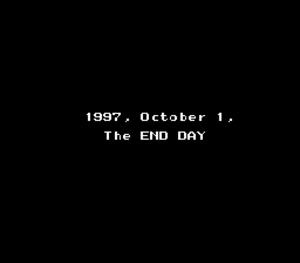
Joined: March 31 2006
Location: United States
Status: Offline
Points: 1184
|
 Posted: June 05 2012 at 18:36 Posted: June 05 2012 at 18:36 |
|
(1) I have swapped mobos on an existing install of Windows without issue. Can't guarantee the same for you, but hell.
(2) Swapping motherboards should be perfectly fine as long as all the parts are compatible. Sometimes, sh*t RAM may decide to not function in certain boards. CPUs are all made by one of two manufacturers and are always fine, though, as long as you get the correct board.
//EDIT: I thought Tech Talk was music-related? How is this music-related?
Edited by Gamemako - June 05 2012 at 18:39
|
Hail Eris!

|
 |
infocat 
Forum Senior Member


VIP Member
Joined: June 10 2011
Location: Colorado, USA
Status: Offline
Points: 4671
|
 Posted: June 05 2012 at 23:32 Posted: June 05 2012 at 23:32 |
|
I dunno. I swapped a mobo last year with no problem, even though I was told it would not work. I have no idea why it did work.
|
|
--
Frank Swarbrick
Belief is not Truth.
|
 |
Triceratopsoil 
Forum Senior Member

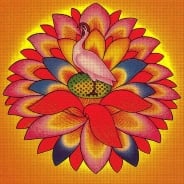
Joined: April 03 2010
Location: Canada
Status: Offline
Points: 18016
|
 Posted: June 05 2012 at 23:37 Posted: June 05 2012 at 23:37 |
|
In terms of hardware, as long as the chipset is the same there is no reason for incompatibilities. Dean already mentioned the only issue that I can see arising.
|
 |
Dean 
Special Collaborator


Retired Admin and Amateur Layabout
Joined: May 13 2007
Location: Europe
Status: Offline
Points: 37575
|
 Posted: June 06 2012 at 03:58 Posted: June 06 2012 at 03:58 |
 Gamemako wrote: Gamemako wrote:
//EDIT: I thought Tech Talk was music-related? How is this music-related?
|
We cover Hi-Fi and MP3 player technology in Tech Talk, so why not PCs - anyway, they are a music tool too.
|
|
What?
|
 |
Failcore 
Forum Senior Member


Joined: October 27 2006
Status: Offline
Points: 4625
|
 Posted: June 06 2012 at 09:41 Posted: June 06 2012 at 09:41 |
|
So basically, it's a crapshoot, haha. Alright, well, I will prolly try to find something by the same manufacturer usign the same chipset. And hopefully, I can then telephone microsoft and they wont give me the 3rd degree
|
|
|
 |
stonebeard 
Forum Senior Member


Joined: May 27 2005
Location: NE Indiana
Status: Offline
Points: 28057
|
 Posted: June 06 2012 at 17:11 Posted: June 06 2012 at 17:11 |
You can try to recover info on your hard drive by taking it to a computer shop, or maybe by doing it yourself but I don't know how and I suppose you don't either.
Generally, when re-installing a motherboard you will have to reinstall the OS. It's a whole lot more complicated otherwise. I added a new hard drive, mobo, and CPU recently, and I've had to reinstall at least 4 times.
Looking at your mobo's specs, you could really use an upgrade, not just a replacement. But to make full use of it you might want to upgrade the RAM and CPU. That's optional but your mobo is more than a bit outdated.
Edited by stonebeard - June 06 2012 at 17:13
|
|
|
 |
stonebeard 
Forum Senior Member


Joined: May 27 2005
Location: NE Indiana
Status: Offline
Points: 28057
|
 Posted: June 06 2012 at 17:21 Posted: June 06 2012 at 17:21 |
 Dean wrote: Dean wrote:
you'll have to buy a new Windows 7 as well. |
About that....
|
|
|
 |
Gamemako 
Forum Senior Member

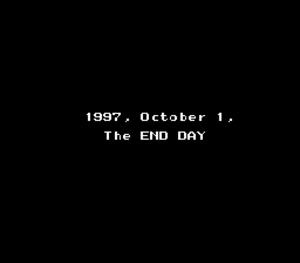
Joined: March 31 2006
Location: United States
Status: Offline
Points: 1184
|
 Posted: June 06 2012 at 23:24 Posted: June 06 2012 at 23:24 |
 stonebeard wrote: stonebeard wrote:
Generally, when re-installing a motherboard you will have to reinstall the OS. It's a whole lot more complicated otherwise. I added a new hard drive, mobo, and CPU recently, and I've had to reinstall at least 4 times. |
I swapped mobos 3 times on my old install of XP, including swapping from AMD to Intel and back. Never reinstalled. Ultimately lost that install to hard drive failure. RIP, 10-year-old hard drive. 
|
Hail Eris!

|
 |
Donate monthly and keep PA fast-loading and ad-free forever.
/PAlogo_v2.gif)


