Progarchives.com has always (since 2002) relied on banners ads to cover web hosting fees and all.
Please consider supporting us by giving monthly PayPal donations and help keep PA fast-loading and ad-free forever.
/PAlogo_v2.gif) |
|
Post Reply 
|
| Author | |
Roland113 
Special Collaborator 
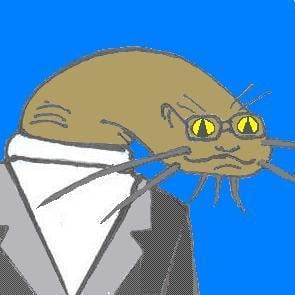
Honorary Collaborator Joined: March 30 2008 Location: Pittsburgh, PA Status: Offline Points: 3843 |
 Topic: Editing Forum Post in MS Word / copy paste error. Topic: Editing Forum Post in MS Word / copy paste error.Posted: August 10 2009 at 19:55 |
|
Hello,
I apologize if this has been done before, I looked through the first four pages on this forum and tried searching as well. When I'm doing a long forum post, I like to edit the content in MS Word then copy and paste it into the forum text entry box. Problem, it that I'm getting some latent code from MS Word. Here's what my posts start with: < ="-" ="text/; =utf-8">< name="ProgId" ="Word.">< name="Generator" ="Microsoft Word 11">< name="Originator" ="Microsoft Word 11"> And then everything after that initial line is formatted as a link . . . just like this. Does anyone know what causes this and more importantly, how to make it not do this. I'm using Firefox 3.0.13 and can say this has been going on for quite some time. I don't have the problem when posting reviews. I don't remember who or when, but I've seen at least one other user who had this problem. Any help is greatly appreciated. |
|
|
-------someone please tell him to delete this line, he looks like a noob-------
I don't have an unnatural obsession with Disney Princesses, I have a fourteen year old daughter and coping mechanisms. |
|
 |
|
progkidjoel 
Prog Reviewer 

Joined: March 02 2009 Location: Australia Status: Offline Points: 19643 |
 Posted: August 11 2009 at 02:27 Posted: August 11 2009 at 02:27 |
|
Hmm...
Perhaps upgrade to Firefox 3.5? Sorry, I've never had this problem, but I've done the same thing that you do into Firefox 3.5 and its worked fine. Also, what OS are you using?? -Joel |
|

|
|
 |
|
Slartibartfast 
Collaborator 

Honorary Collaborator / In Memoriam Joined: April 29 2006 Location: Atlantais Status: Offline Points: 29630 |
 Posted: August 11 2009 at 06:26 Posted: August 11 2009 at 06:26 |
|
Doing the same and I've never had any problems, so I can't help. Probably an evil plot by Bill Gates.

Edited by Slartibartfast - August 14 2009 at 07:32 |
|
 |
|
chopper 
Special Collaborator 

Honorary Collaborator Joined: July 13 2005 Location: Essex, UK Status: Offline Points: 20032 |
 Posted: August 11 2009 at 06:38 Posted: August 11 2009 at 06:38 |
|
This has definitely been raised before but I can't remember the outcome. Try searching a bit further back.
|
|
 |
|
Roland113 
Special Collaborator 
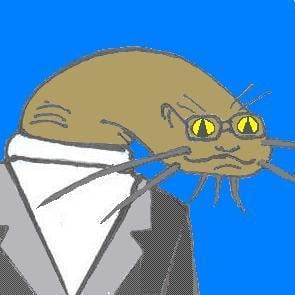
Honorary Collaborator Joined: March 30 2008 Location: Pittsburgh, PA Status: Offline Points: 3843 |
 Posted: August 12 2009 at 11:14 Posted: August 12 2009 at 11:14 |
Thanks Joel, I'll give that a whirl, I apparently incorrectly assumed that since Firefox seems to be downloading an update every other day that it was staying completely up to date  We'll give that a whirl, for the record, I'm using XP, I believe SP3, though I'm not at the home computer at the moment. Interestingly enough, same basic system here at work produces the same issue. I'll try the update and if that doesn't work I'll go back further in the forums. Thank you all, |
|
|
-------someone please tell him to delete this line, he looks like a noob-------
I don't have an unnatural obsession with Disney Princesses, I have a fourteen year old daughter and coping mechanisms. |
|
 |
|
Vompatti 
Forum Senior Member 

VIP Member Joined: October 22 2005 Location: elsewhere Status: Offline Points: 67449 |
 Posted: August 12 2009 at 11:47 Posted: August 12 2009 at 11:47 |
|
If you're only going to post text, I suggest you write it in Notepad or
a similar text editor.
|
|
 |
|
Padraic 
Special Collaborator 

Honorary Collaborator Joined: February 16 2006 Location: Pennsylvania Status: Offline Points: 31169 |
 Posted: August 12 2009 at 11:54 Posted: August 12 2009 at 11:54 |
|
There is a special button over the reply box called "Paste from Word". Did you try that?
|
|
 |
|
Slartibartfast 
Collaborator 

Honorary Collaborator / In Memoriam Joined: April 29 2006 Location: Atlantais Status: Offline Points: 29630 |
 Posted: August 12 2009 at 13:32 Posted: August 12 2009 at 13:32 |
|
I've never needed to use that. At some point some change was made where I could no longer paste from Excel. I have to copy over to Notepad and then copy again to paste in to the message Window. As usual when it comes to computer things you just have keep trying different things until you make the damn thing work for you.
Edited by Slartibartfast - August 14 2009 at 07:31 |
|
 |
|
Roland113 
Special Collaborator 
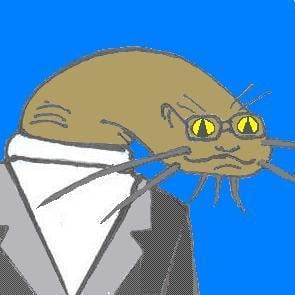
Honorary Collaborator Joined: March 30 2008 Location: Pittsburgh, PA Status: Offline Points: 3843 |
 Posted: August 12 2009 at 13:42 Posted: August 12 2009 at 13:42 |
< ="-" ="text/; =utf-8">< name="ProgId" ="Word.">< name="Generator" ="Microsoft Word 11">< name="Originator" ="Microsoft Word 11"> Wow, I think that my grandfather used to use the phrase “If
it was a snake it would have bit me.”
|
|
|
-------someone please tell him to delete this line, he looks like a noob-------
I don't have an unnatural obsession with Disney Princesses, I have a fourteen year old daughter and coping mechanisms. |
|
 |
|
Roland113 
Special Collaborator 
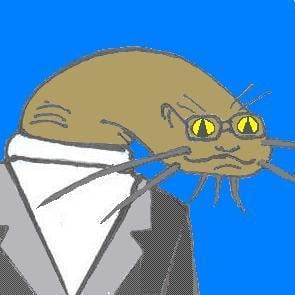
Honorary Collaborator Joined: March 30 2008 Location: Pittsburgh, PA Status: Offline Points: 3843 |
 Posted: August 12 2009 at 13:42 Posted: August 12 2009 at 13:42 |
|
^ Though apparently that didn't quite work either.
|
|
|
-------someone please tell him to delete this line, he looks like a noob-------
I don't have an unnatural obsession with Disney Princesses, I have a fourteen year old daughter and coping mechanisms. |
|
 |
|
Roland113 
Special Collaborator 
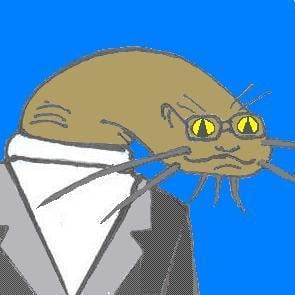
Honorary Collaborator Joined: March 30 2008 Location: Pittsburgh, PA Status: Offline Points: 3843 |
 Posted: August 13 2009 at 07:17 Posted: August 13 2009 at 07:17 |
|
And sadly, the new version of Firefox did not solve the problem. I'll dig further back and see if I can find anything.
|
|
|
-------someone please tell him to delete this line, he looks like a noob-------
I don't have an unnatural obsession with Disney Princesses, I have a fourteen year old daughter and coping mechanisms. |
|
 |
|
Slartibartfast 
Collaborator 

Honorary Collaborator / In Memoriam Joined: April 29 2006 Location: Atlantais Status: Offline Points: 29630 |
 Posted: August 13 2009 at 07:33 Posted: August 13 2009 at 07:33 |
|
I'm telling you, Bill Gates has in for you. Try another word processor next. I recommend Open Office, it's free.
Hell, it might be some obscure setting that I don't know of. You can always go really primitive with Notepad if you have to. Edited by Slartibartfast - August 14 2009 at 07:32 |
|
 |
|
Vompatti 
Forum Senior Member 

VIP Member Joined: October 22 2005 Location: elsewhere Status: Offline Points: 67449 |
 Posted: August 13 2009 at 07:35 Posted: August 13 2009 at 07:35 |
|
Wordpad seems to work fine too.
|
|
 |
|
Ricochet 
Special Collaborator 

Honorary Collaborator Joined: February 27 2005 Location: Nauru Status: Offline Points: 46301 |
 Posted: August 13 2009 at 07:37 Posted: August 13 2009 at 07:37 |
|
I signaled this a few months ago, basically everything written in Office will have that glitch.
Switching to WordPad is okay, if you don't fancy too much text formatting or special..."effects". Of course, when it comes to table-making and others, things change. Notepad, on the other hand, is totally "mono", I was never happy operating with it. I can't even put something in bold, italics or underline it, without the whole text (and every other text written in Notepad) changing that way.  |
|

|
|
 |
|
Roland113 
Special Collaborator 
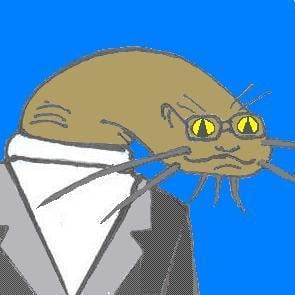
Honorary Collaborator Joined: March 30 2008 Location: Pittsburgh, PA Status: Offline Points: 3843 |
 Posted: August 13 2009 at 22:11 Posted: August 13 2009 at 22:11 |
|
Ahh, thanks Ricochet, I made it back as far as ten pages but couldn't find the previous thread. I don't do a lot of formatting, so I've been using Word (for it's spell and grammar checker) then pasting it into notepad, selecting everything and recopying it from Notepad into Firefox.
I haven't tried any other browsers though, does anyone who's run into this know if it's only Firefox or do other browsers have the same issue? |
|
|
-------someone please tell him to delete this line, he looks like a noob-------
I don't have an unnatural obsession with Disney Princesses, I have a fourteen year old daughter and coping mechanisms. |
|
 |
|
Slartibartfast 
Collaborator 

Honorary Collaborator / In Memoriam Joined: April 29 2006 Location: Atlantais Status: Offline Points: 29630 |
 Posted: August 14 2009 at 07:32 Posted: August 14 2009 at 07:32 |
|
Why do computers have to be such a pain in the ass sometimes?

Edited by Slartibartfast - August 14 2009 at 08:26 |
|
 |
|
progkidjoel 
Prog Reviewer 

Joined: March 02 2009 Location: Australia Status: Offline Points: 19643 |
 Posted: August 14 2009 at 07:42 Posted: August 14 2009 at 07:42 |
Because theres always a better one to buy 
|
|

|
|
 |
|
Slartibartfast 
Collaborator 

Honorary Collaborator / In Memoriam Joined: April 29 2006 Location: Atlantais Status: Offline Points: 29630 |
 Posted: August 14 2009 at 08:40 Posted: August 14 2009 at 08:40 |
I had a thought. Is the text you're copying out of Word in Rich Text Format? |
|
|
Released date are often when it it impacted you but recorded dates are when it really happened...

|
|
 |
|
Post Reply 
|
|
| Forum Jump | Forum Permissions  You cannot post new topics in this forum You cannot reply to topics in this forum You cannot delete your posts in this forum You cannot edit your posts in this forum You cannot create polls in this forum You cannot vote in polls in this forum |