Progarchives.com has always (since 2002) relied on banners ads to cover web hosting fees and all.
Please consider supporting us by giving monthly PayPal donations and help keep PA fast-loading and ad-free forever.
/PAlogo_v2.gif) |
Uploading album cover pictures |
Post Reply 
|
| Author | |
AFlowerKingCrimson 
Forum Senior Member 

Joined: October 02 2016 Location: Philly burbs Status: Offline Points: 18904 |
 Post Options Post Options
 Thanks(0) Thanks(0)
 Quote Quote  Reply Reply
 Topic: Uploading album cover pictures Topic: Uploading album cover picturesPosted: January 17 2021 at 15:39 |
|
I know this general topic is bookmarked on here but it's old so you can't reply to it and it doesn't answer my question anyway.
I've been trying to figure out a way to post images(album covers) on the "now listening" page like most people on here do. So far the best way seems to be downloading the image to my computer then uploading it but I don't really want to do that. I would rather just upload it from picture that shows up on the google search. However, the properties thing doesn't work as described on the other thread for this(the one that is pinned)and so I can basically only save image as, copy image or copy image address. Copy image is the most direct but rarely seems to work. So am I missing something here? I would rather not use photobucket since I doubt that would makemuch difference. Plus most album covers I would want aren't on there anyway. Thanks. Edit: Ok, I was able to upload an album cover photo by copying and pasting from an album picture that's on this website. However, it was way too large and there doesn't seem to be any way to make it smaller. Also, some album cover pictures I might want to post aren't on here anyway.
|
|
 |
|
JD 
Forum Senior Member 

Joined: February 07 2009 Location: Canada Status: Offline Points: 18446 |
 Post Options Post Options
 Thanks(0) Thanks(0)
 Quote Quote  Reply Reply
 Posted: January 17 2021 at 15:46 Posted: January 17 2021 at 15:46 |
|
I think if you right click the image before you post it you might get a pop up for sizing. At least I kinda remember doing something like that before. I do the 'Save Image' thing into a PA Photos folder, modify it in Photoshop (any contrast fix, resolution and finally set the pixel size to either 500 wide or less or 500 high or less. That seems to fit the post nicely without being too big or small depending on what it is. I was also told once that you should be able to link to an image on this site but have never tried it.
|
|
|
Thank you for supporting independently produced music
|
|
 |
|
AFlowerKingCrimson 
Forum Senior Member 

Joined: October 02 2016 Location: Philly burbs Status: Offline Points: 18904 |
 Post Options Post Options
 Thanks(0) Thanks(0)
 Quote Quote  Reply Reply
 Posted: January 17 2021 at 15:56 Posted: January 17 2021 at 15:56 |
|
I guess I'm a bit lazy but that seems like it's worth looking into. Thanks.
|
|
 |
|
BaldJean 
Prog Reviewer 

Joined: May 28 2005 Location: Germany Status: Offline Points: 10387 |
 Post Options Post Options
 Thanks(0) Thanks(0)
 Quote Quote  Reply Reply
 Posted: January 17 2021 at 17:02 Posted: January 17 2021 at 17:02 |
|
mark image location and press Ctrl C. then click on the image control button (the tree) and choose "copy image location". you will see the two fields height and width. that's how you change size
|
|
 A shot of me as High Priestess of Gaia during our fall festival. Ceterum censeo principiis obsta |
|
 |
|
yam yam 
Special Collaborator 
Crossover Team Joined: June 16 2011 Location: Kerberos Status: Offline Points: 7031 |
 Post Options Post Options
 Thanks(0) Thanks(0)
 Quote Quote  Reply Reply
 Posted: January 17 2021 at 18:00 Posted: January 17 2021 at 18:00 |
|
Find the image on the web that you want to post (eg on bandcamp), open the full editor, click on the 'Insert Image' icon (6th one along from the left on top row of the full editor), right click the image itself, then select 'copy image address' and add it to the URL field in the 'Image Properties' box that has popped up. Then specify the actual size you want (pixels) in the 'Height' and 'Width' boxes, and if you want to adjust its position in your post, you can move it around by adding values into the 'Horizontal' and 'Vertical' boxes too.
|
|
 |
|
dr wu23 
Forum Senior Member 

Joined: August 22 2010 Location: Indiana Status: Offline Points: 20659 |
 Post Options Post Options
 Thanks(0) Thanks(0)
 Quote Quote  Reply Reply
 Posted: January 18 2021 at 08:36 Posted: January 18 2021 at 08:36 |
|
I also have been wondering how to control pic size for a long time...thanks to yam yam  Edited by dr wu23 - January 18 2021 at 08:37 |
|
|
One does nothing yet nothing is left undone.
Haquin |
|
 |
|
triptych 
Forum Senior Member 

Joined: June 27 2019 Location: Australia Status: Offline Points: 870 |
 Post Options Post Options
 Thanks(0) Thanks(0)
 Quote Quote  Reply Reply
 Posted: January 18 2021 at 08:41 Posted: January 18 2021 at 08:41 |
|
Remember too that some people I know who follow ProgArchives forum via smartphones have problems uploading photos because at times, the "uploading from PC" button disappears on/off :)
 |
|
 |
|
rushfan4 
Special Collaborator 

Honorary Collaborator Joined: May 22 2007 Location: Michigan, U.S. Status: Offline Points: 66582 |
 Post Options Post Options
 Thanks(0) Thanks(0)
 Quote Quote  Reply Reply
 Posted: January 18 2021 at 09:03 Posted: January 18 2021 at 09:03 |
|
I copy and paste my album covers from the MP3 streaming on Amazon. It seems to be the simplest and they come in at a decent size. I will also copy and paste from the bands PA page, but those generally come out much larger so I try to avoid that when I can.
|
|
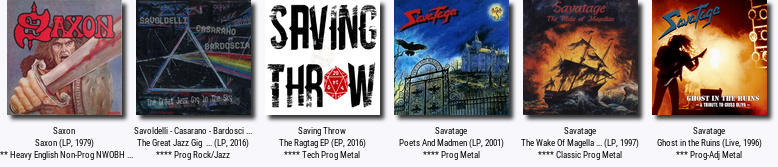
|
|
 |
|
triptych 
Forum Senior Member 

Joined: June 27 2019 Location: Australia Status: Offline Points: 870 |
 Post Options Post Options
 Thanks(0) Thanks(0)
 Quote Quote  Reply Reply
 Posted: January 18 2021 at 09:09 Posted: January 18 2021 at 09:09 |
Ty for the nifty heads up on that ! |
|
 |
|
Tapfret 
Special Collaborator 

Honorary Collaborator / Retired Admin Joined: August 12 2007 Location: Bryant, Wa Status: Offline Points: 8614 |
 Post Options Post Options
 Thanks(0) Thanks(0)
 Quote Quote  Reply Reply
 Posted: January 18 2021 at 09:10 Posted: January 18 2021 at 09:10 |
|
I just use the "[img]" tag. Web wiz and most BBcode enabled forums have size tag options that are for some reason unavailable on this build. When I resize for the AOTY layout I just download and resize in photoshop before linking. It takes less time and I run into fewer formatting issues with the grid than using the "insert image" utility on the post reply screen. But for single image posts, that utility is probably the best option.
|
|
 |
|
Catcher10 
Forum Senior Member 

VIP Member Joined: December 23 2009 Location: Emerald City Status: Offline Points: 17964 |
 Post Options Post Options
 Thanks(0) Thanks(0)
 Quote Quote  Reply Reply
 Posted: January 18 2021 at 09:52 Posted: January 18 2021 at 09:52 |
|
If you do what rushfan4 does you can select the image size to keep it legitimate. I usually will pick an image that's around 500x500 and avoid anything larger. Sometimes you have no choice if it is not a popular album and will need to resize it as also stated above.
My images of my albums that I post on occasion are kept in imgur, I used to use photobucket but they changed to only fee based service, but they always have some issues going on. I do this for also insurance in case of fire or some other damage to my whole collection I have a picture record as well most is logged in Discogs. Imgur and such have built in shortcuts to create a link based on where your posting like forum, website, email....I have found that Google photos, while I really like that program, is not forum, thread posting friendly. You can only insert a link to take you to the page.
|
|
  
|
|
 |
|
Gentle and Giant 
Forum Senior Member 

Joined: October 24 2019 Location: Blackpool Status: Offline Points: 4625 |
 Post Options Post Options
 Thanks(0) Thanks(0)
 Quote Quote  Reply Reply
 Posted: January 18 2021 at 10:23 Posted: January 18 2021 at 10:23 |
|
I use imgur too. To change the size of the image just add a letter (below).
E.g. https://i.stack.imgur.com/Brjd7.jpg becomes https://i.stack.imgur.com/Brjd7s.jpg
Here is the list of all the modifiers for dimensions (not all are always available) : s = Small Square (90×90) as seen in the example above b = Big Square (160×160) t = Small Thumbnail (160×160) m = Medium Thumbnail (320×320) l = Large Thumbnail (640×640) h = Huge Thumbnail (1024×1024) |
|
|
Oh, for the wings of any bird, other than a battery hen
|
|
 |
|
moshkito 
Forum Senior Member 
Joined: January 04 2007 Location: Grok City Status: Offline Points: 18058 |
 Post Options Post Options
 Thanks(0) Thanks(0)
 Quote Quote  Reply Reply
 Posted: January 19 2021 at 07:51 Posted: January 19 2021 at 07:51 |
|
Hi,
Personally, I wish that the admins made a small/slight change so that these images would not take up so much space ... it is really tiresome at times to go through some of these threads when the pictures are huge and the browser slows down ... and then, worse yet, someone one "replies" and includes all the same pictures, thus adding to the slowing down of things ... and I have a computer that is on the top 10% more than likely. But it gets tiresome ... and I have been just about ignoring those kinds of posts ... just tired of seeing the same albums over and over and over again ...
|
|
|
Music is not just for listening ... it is for LIVING ... you got to feel it to know what's it about! Not being told!
www.pedrosena.com |
|
 |
|
Post Reply 
|
|
| Forum Jump | Forum Permissions  You cannot post new topics in this forum You cannot reply to topics in this forum You cannot delete your posts in this forum You cannot edit your posts in this forum You cannot create polls in this forum You cannot vote in polls in this forum |