| Author |
 Topic Search Topic Search  Topic Options Topic Options
|
The Lost Chord 
Forum Senior Member


Joined: June 23 2005
Location: United States
Status: Offline
Points: 1907
|
 Topic: Buying a new PC need HELP musicians!!! Topic: Buying a new PC need HELP musicians!!!
Posted: August 16 2006 at 10:55 |
I have a midi controller, M-Tron, Arturia, m-audio software of all sorts. I currently use an audiophile 2496 sound card or something, but it has ASIO drivers so it works with the M-Audio Keystation 61
I am getting a new Dell.
I was wondering if anyone here can recommend the cheapest Dell system strictly for school and music, Microsoft Word, Excell, Powerpoint and a beautiful sound card and speakers, graphics card doesnt even matter!
Should be too much right?
I just need to be able to play a bunch of software programs on it with my keyboard, and be able top write essays lol.
|
 |
NutterAlert 
Forum Senior Member


Joined: June 07 2005
Location: In transition
Status: Offline
Points: 2808
|
 Posted: August 16 2006 at 10:58 Posted: August 16 2006 at 10:58 |
Make sure you get a fire extinguisher with your Dell..latest Dell accessory.
|
|
Proud to be an un-banned member since 2005
|
 |
A'swepe 
Forum Senior Member

Joined: December 08 2005
Location: United States
Status: Offline
Points: 590
|
 Posted: August 17 2006 at 11:23 Posted: August 17 2006 at 11:23 |
Load it down with RAM, get the biggest Hard Drive they sell. Buy an extra Hard Drive (from newegg.com) for the sucker. Put all your music applications on the second drive & all the Windows crap on the main drive. Avoid shared video memory - bad stuff! Make sure it has a couple of extra expansion slots. A fast processor is important, but it doesn't have to the be the fastest thing on the planet. Lots of USB ports might be important also. I have 4 internal Hard Drives & 2 external USB Hard Drives on my system. External USB is great for backing up your music files.
Bottom line on PCs: Get a system that will do what you want it to do, at a price you are willing to pay. Don't skimp. You will probably live with it for 2 or 3 years, maybe longer. My current system was built in March of 04 & still going strong even though its no longer close to top of the line.
|
|
David - Never doubt in the dark that which you believe to be true in the light.
http://www.myspace.com/aardvarktxusa - Instrumental rock
http://www.soundclick.com/aardvarktxusa
|
 |
The Lost Chord 
Forum Senior Member


Joined: June 23 2005
Location: United States
Status: Offline
Points: 1907
|
 Posted: August 17 2006 at 17:22 Posted: August 17 2006 at 17:22 |
A Swepe what do you mean by "load it down" with RAM.
If you could throw some specs at me itd be a great help!
Take this for what I will be doing:
1.I assume I will need no more than 500 GB of storge space, my music library is at about 200 GB and the software program havnt taken up nearly 100 GB yet.
2. RAM and Memory I am very unfirmiliar with, but I know this current PC is at 2.8 GhZ and 1.00 GB RAM and it works great with my Keystation and M-Tron stuff.
I just don't want to waste extra cash, you know, I want to have what this PC has without thee xtra money I sepnt on gaming stuff.
|
 |
goose 
Forum Senior Member


Joined: June 20 2004
Location: United Kingdom
Status: Offline
Points: 4097
|
 Posted: August 17 2006 at 19:00 Posted: August 17 2006 at 19:00 |
|
If you don't want to waste money, don't buy MS Office and instead download OpenOffice.org for free (from www.openoffice.org , unsurprisingly). If you're doing serious audio work I'd definitely recommend 1GB of RAM as an absolute minimum, and as for USB ports, make sure that if it has more than two or three ports, it also has more than one controller, elsewise there's no real advantage to the extra ports that you wouldn't gain with a simple plug in hub. If you have a 200GB music library and something approaching 100GB of software, you will certainly need over 500GB of space, for backups..! Not backing up is absolutely and categorically a false economy! I have around 500GB of space in a few drives and I'm still looking at buying another 250GB for backup - raw pro audio can take up a lot of space, and you should always keep any drives you're using for audio work at least 20% free to boost performance and to avoid fragmentation.
So, to sum up:
at least 1GB of RAM (probably 2)
600+ GB of space, if you want to feel safe! External is fine
ideally 2 USB controllers (also called hosts, I think) - also look into Firewire
Processer speeds I'm not too familiar with - I doubt you'll need more than what you've got on that other PC though.
|
 |
mystic fred 
Special Collaborator

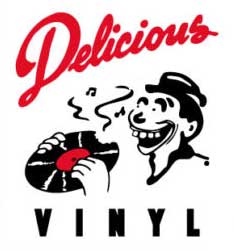
Honorary Collaborator
Joined: March 13 2006
Location: Londinium
Status: Offline
Points: 4252
|
 Posted: August 20 2006 at 17:26 Posted: August 20 2006 at 17:26 |
whatever you get make sure it has an extended warranty! my main computer just died on me and you guessed it...i forgot to renew the guarantee and PC World won't even look at it. My mates in IT reckon the M board's gone so they might find one for me (  ). Using my trusty lap top at the moment...always have back-up!!!
|
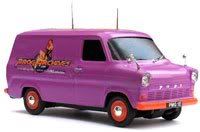 Prog Archives Tour Van 
|
 |
Jay440 
Forum Senior Member

Joined: July 25 2006
Location: United States
Status: Offline
Points: 118
|
 Posted: August 21 2006 at 01:48 Posted: August 21 2006 at 01:48 |
 A'swepe wrote: A'swepe wrote:
...Put all your music applications on the second drive & all the Windows crap on the main drive. |
I thought that all Applications/Programs had to be on the same drive as the operating system. Could I really run Apps off of a separate H.D.?
|
 |
cobb 
Forum Senior Member

Joined: July 10 2005
Location: Australia
Status: Offline
Points: 1149
|
 Posted: August 21 2006 at 04:21 Posted: August 21 2006 at 04:21 |
|
^Yes. Just change the default location when installing.
|
 |
KoS 
Forum Senior Member


Joined: May 17 2005
Location: Los Angeles
Status: Offline
Points: 16310
|
 Posted: August 21 2006 at 04:28 Posted: August 21 2006 at 04:28 |
I would have gotten a new apple computer
. a dual core one
you can run windows & mac OS
since a lot of multimedia software uses mac OS
Edited by king of Siam - August 21 2006 at 04:28
|
 |
Certif1ed 
Special Collaborator


Honorary Collaborator
Joined: April 08 2004
Location: England
Status: Offline
Points: 7559
|
 Posted: August 21 2006 at 08:12 Posted: August 21 2006 at 08:12 |
|
If you're just going to run standard Office apps and play music on it (to listen to), then you really don't need much grunt.
I still have a 486 with 32Mb RAM and an SB AWE 32 running Windows 98 and Office 97 that is perfectly adequate for Word, light Excel use, Internet surfing and music playback.
You don't need anything bigger than a 500Mhz processor - in fact, even that is overkill really.
The only reason you'd need a lot of RAM is if you plan on running Windows XP, which will eat as much RAM as you want to throw at it - 256Mb being a bare minimum.
The only reason you'd want a faster processor is if you're doing intensive stuff like gaming, recording and manipulating audio - then you'd want the fastest processor you can get.
A Dual-Core processor, or even a Dual/Dual Core processor setup with 4Gb RAM is good - but you can never render those samples fast enough or process too many simultaneous effects.
Plus, for audio work, you want the fastest disk subsystem you can lay your hands on - Serial Attached SCSI is top, but SATA II or even III are more than adequate. You will also run out of disk space - that is a given, so the bigger the better, and using a separate disk - or even better, a separate array of disks for your data is a good way to keep it away from your software and make it more easily retrievable when disaster strikes (don't ever think it might not).
Don't put the apps on the same drive as the data - put it on the system drive. If you have to re-install the O/S, you'll have to re-install the apps too, so there's just no point.
Finally, if it's on the Internet, ANTI-VIRUS!!!
This stuff is the studio's enemy, as it gobbles processor time - so do all your music work offline and with A/V disabled, but enable it BEFORE going online.
Edited by Certif1ed - August 21 2006 at 08:13
|
|
The important thing is not to stop questioning.
|
 |
The Lost Chord 
Forum Senior Member


Joined: June 23 2005
Location: United States
Status: Offline
Points: 1907
|
 Posted: August 21 2006 at 10:35 Posted: August 21 2006 at 10:35 |
I bought an external hard drive, 500GB a while ago, and was told I can just bring this to school!
This does away with my need for alot of Gigs on the new one Im buying, id say I need 100GB internal MAX. Will this cut down the price significantly?
Anyways, Im calling Dell today, guess Im going to just have to ask the guy to deck out the Ram and speed and all, I dont want to take any risks, and get a great speakers and sound card!
|
 |
The Lost Chord 
Forum Senior Member


Joined: June 23 2005
Location: United States
Status: Offline
Points: 1907
|
 Posted: August 21 2006 at 11:41 Posted: August 21 2006 at 11:41 |
|
Here is what I got:
Dell
Pentium dual core D processor 2.8Ghz
1 GB Ram
Radeon x300 something graphics card (he said its the best radeon they have or something?)
x-Fi sound card (top of the line)
surround sound speakers for x-Fi model, with subwoofer
17" flat screen monitor
keyboard
optical Mouse
160 GB Internal Hard Drive
Think thats it
$1050
Hows that?
|
 |
KoS 
Forum Senior Member


Joined: May 17 2005
Location: Los Angeles
Status: Offline
Points: 16310
|
 Posted: August 23 2006 at 14:00 Posted: August 23 2006 at 14:00 |
|
You got a good deal
|
 |
Donate monthly and keep PA fast-loading and ad-free forever.
/PAlogo_v2.gif)


