Progarchives.com has always (since 2002) relied on banners ads to cover web hosting fees and all.
Please consider supporting us by giving monthly PayPal donations and help keep PA fast-loading and ad-free forever.
/PAlogo_v2.gif) |
|
Post Reply 
|
| Author | |
DDPascalDD 
Forum Senior Member 

Joined: August 06 2015 Location: The Netherlands Status: Offline Points: 856 |
 Topic: How to remove attack from a sound? Topic: How to remove attack from a sound?Posted: August 13 2016 at 13:09 |
|
Something I just thought I wanted to try but don't know how to achieve. I want to record piano (or maybe other instruments) but without the attack, so that you hear very smooth tones which are harder to define (to define what sound it exactly is and in what rythm it's exactly played). Like you fade in a sound quickly after you hit the key.
Of course you can do that manually for the first tone, but is there a way to do it for a whole segment of recorded material? I'm defenitely not good in editing and such things but really want to learn more about it. Oh yeah FYI: I have a simple DAW called Mixcraft 6 which I use to process recordings. |
|
 |
|
Polymorphia 
Forum Senior Member 
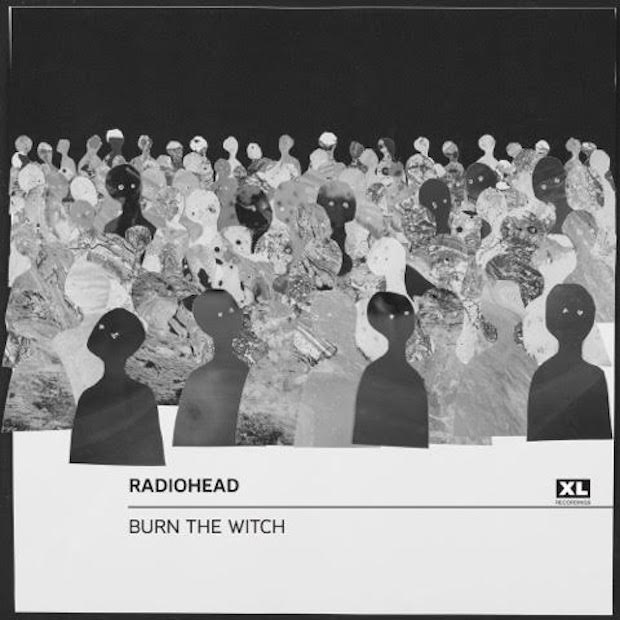
Joined: November 06 2012 Location: here Status: Offline Points: 8856 |
 Posted: August 13 2016 at 13:46 Posted: August 13 2016 at 13:46 |
Edited by Polymorphia - August 13 2016 at 13:47 |
|
 |
|
Vompatti 
Forum Senior Member 

VIP Member Joined: October 22 2005 Location: elsewhere Status: Offline Points: 67449 |
 Posted: August 13 2016 at 13:57 Posted: August 13 2016 at 13:57 |
|
If you can record in MIDI, it would probably be easiest to do that and find a soundfont that has the fade in you want.
For non-MIDI instruments and if you want to keep the sounds separate, the only way I can think of would be to record every note or chord separately, add the fade in to each manually and arrange and mix them in the DAW. Probably too much work to worth it. Or maybe you could try playing the piece backwards, let everything fade out and reverse the track. If you don't mind the sounds blending together, you could just add a lot of reverb, echo, delay etc. and then compress until the volume is even throughout the track. |
|
 |
|
DDPascalDD 
Forum Senior Member 

Joined: August 06 2015 Location: The Netherlands Status: Offline Points: 856 |
 Posted: August 13 2016 at 14:00 Posted: August 13 2016 at 14:00 |
|
Thanks for the fast reply! The first looks like a good option.
Is that sampler (plug-in) something which converts the sound to a sort of midi then? |
|
 |
|
DDPascalDD 
Forum Senior Member 

Joined: August 06 2015 Location: The Netherlands Status: Offline Points: 856 |
 Posted: August 13 2016 at 14:06 Posted: August 13 2016 at 14:06 |
I want to give these a try, albeit for the sense of experimenting and the curiosity of the outcome. |
|
 |
|
HackettFan 
Forum Senior Member 

Joined: June 20 2012 Location: Oklahoma Status: Offline Points: 7951 |
 Posted: August 13 2016 at 14:10 Posted: August 13 2016 at 14:10 |
|
The Boss Slow Gear effect pedal or some of the other knock-offs (Behringer has one, Mooer has one...) not only swell the volume, but filter the attack. Then do also as Vompatti says with a compressor. The suggestion of using a reverb pedal with only the wet signal (make sure the reverb uses a blend knob) is one of my favorite things to do, but know that it will give a different sound.
|
|
|
A curse upon the heads of those who seek their fortunes in a lie. The truth is always waiting when there's nothing left to try. - Colin Henson, Jade Warrior (Now)
|
|
 |
|
Sagichim 
Special Collaborator 

Honorary Collaborator Joined: November 29 2006 Location: Israel Status: Offline Points: 6632 |
 Posted: August 15 2016 at 07:40 Posted: August 15 2016 at 07:40 |
|
It has been a few years since I've touched the audio sound field but I remember I used to decay the attack of instruments by using a compressor. If you know how to play with it than I'm pretty sure you'll be able to do what your trying to.
|
|
 |
|
HackettFan 
Forum Senior Member 

Joined: June 20 2012 Location: Oklahoma Status: Offline Points: 7951 |
 Posted: August 15 2016 at 21:47 Posted: August 15 2016 at 21:47 |
|
|
|
A curse upon the heads of those who seek their fortunes in a lie. The truth is always waiting when there's nothing left to try. - Colin Henson, Jade Warrior (Now)
|
|
 |
|
Dean 
Special Collaborator 

Retired Admin and Amateur Layabout Joined: May 13 2007 Location: Europe Status: Offline Points: 37575 |
 Posted: August 16 2016 at 01:15 Posted: August 16 2016 at 01:15 |
|
Just use automation feature of the DAW to edit the soundtrack:
 In the above image the "Volume" automation is used to adjust the volume of the "Accordion" track, all you need to do is draw an automation line that fades in each note played. (see here: storify.com/susigiaroli/automation-in-mixcraft)
Edited by Dean - August 16 2016 at 01:19 |
|
|
What?
|
|
 |
|
Post Reply 
|
|
| Forum Jump | Forum Permissions  You cannot post new topics in this forum You cannot reply to topics in this forum You cannot delete your posts in this forum You cannot edit your posts in this forum You cannot create polls in this forum You cannot vote in polls in this forum |