Progarchives.com has always (since 2002) relied on banners ads to cover web hosting fees and all.
Please consider supporting us by giving monthly PayPal donations and help keep PA fast-loading and ad-free forever.
/PAlogo_v2.gif) |
|
Post Reply 
|
| Author | |
Finnforest 
Special Collaborator 
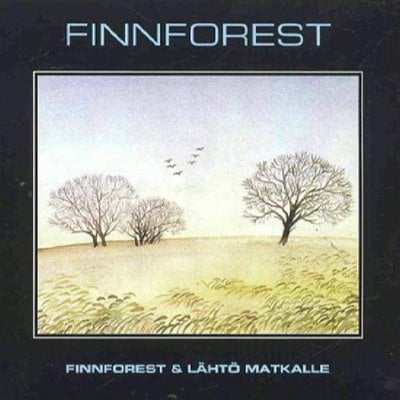
Honorary Collaborator Joined: February 03 2007 Location: The Heartland Status: Offline Points: 16913 |
 Topic: Front page Avatar problem Topic: Front page Avatar problemPosted: February 11 2009 at 20:41 |
|
Strange one.
I am seeing some wildly erratic avatar sizes on the front page. While some are smaller than the album covers, others, like BirdsWithTeeth's avatar is HUGE, like at least 4 times bigger than the album covers he is reviewing. Other members are not seeing this apparently. I'm using Firefox and have never had a problem viewing the front page. Is anyone else seeing this or am I the only one? Help Max!! |
|
 |
|
LiquidEternity 
Prog Reviewer 

Joined: December 07 2007 Location: United States Status: Offline Points: 900 |
 Posted: February 11 2009 at 21:36 Posted: February 11 2009 at 21:36 |
|
I'm seeing it and I'm confused. I'm just assuming that the site is undergoing some minor renovations and the bugs are simply temporary. If it persists, though, then I'll be back to hound the site admins...

|
|

|
|
 |
|
Henry Plainview 
Forum Senior Member 

Joined: May 26 2008 Location: Declined Status: Offline Points: 16715 |
 Posted: February 11 2009 at 21:56 Posted: February 11 2009 at 21:56 |
|
The problem is that birdwithteeth was too lazy to resize his avatar himself, so he just uploaded the whole image to PA, which for some reason Max allows. Most of the time it is resized unobtrusively, except to your internet connection, which has to load the whole damn thing even though you are only seeing the resized version, but sometimes the resizing breaks, such as on the Reviews List page and on the front page in your case, so you get stuck with scrolling past the ZOMGHUGE image instead of just being forced to unnecessarily load it to rape Max's bandwidth.
|
|
|
if you own a sodastream i hate you
|
|
 |
|
harmonium.ro 
Special Collaborator 
Honorary Collaborator / Retired Admin Joined: August 18 2008 Location: Anna Calvi Status: Offline Points: 22989 |
 Posted: February 12 2009 at 01:38 Posted: February 12 2009 at 01:38 |
|
The problem seems to have been fixed
 |
|
 |
|
Finnforest 
Special Collaborator 
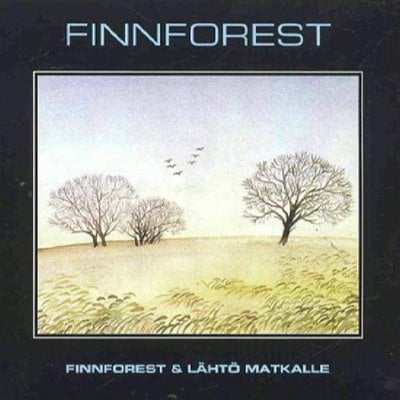
Honorary Collaborator Joined: February 03 2007 Location: The Heartland Status: Offline Points: 16913 |
 Posted: February 12 2009 at 05:15 Posted: February 12 2009 at 05:15 |
|
No, it's still screwed up, which is telling me only some of us see the problem. As I said it looked fine to another member, so only some users are seeing it.
Harry, it isn't necessary to insult other members who may not know as much about this stuff as you, I don't have much clue about this stuff either. It isn't about being lazy. |
|
 |
|
Chicapah 
Prog Reviewer 
Joined: February 14 2006 Location: United States Status: Offline Points: 8238 |
 Posted: February 12 2009 at 07:27 Posted: February 12 2009 at 07:27 |
|
Yep, something funky is going on. The avatars are sometimes larger than the album being reviewed.
|
|
|
"Literature is well enough, as a time-passer, and for the improvement and general elevation and purification of mankind, but it has no practical value" - Mark Twain
|
|
 |
|
Jimbo 
Special Collaborator 

Honorary Collaborator Joined: February 28 2005 Location: Helsinki Status: Offline Points: 2818 |
 Posted: February 12 2009 at 07:40 Posted: February 12 2009 at 07:40 |
|
Yup, I'm seeing this too.
|
|

|
|
 |
|
M@X 
Forum & Site Admin Group 

Co-founder, Admin & Webmaster Joined: January 29 2004 Location: Canada Status: Offline Points: 4028 |
 Posted: February 12 2009 at 08:28 Posted: February 12 2009 at 08:28 |
|
Hummmm -- since I can't reprodude this bug, i just removed the avatars for now in the front page reviews.
And work this out... thanks for reporting |
|
|
Prog On !
|
|
 |
|
Trademark 
Forum Senior Member 

Joined: November 21 2006 Location: oHIo Status: Offline Points: 1009 |
 Posted: February 13 2009 at 11:34 Posted: February 13 2009 at 11:34 |
|
I see the problem on firefox but not on safari. The avatars are gone now, of course, but the cover art for the album being reviewed is still much larger than the box that it's supposed to fit into to the extent that it bleeds over into the right column graphics.
Edited by Trademark - February 13 2009 at 11:35 |
|
 |
|
M@X 
Forum & Site Admin Group 

Co-founder, Admin & Webmaster Joined: January 29 2004 Location: Canada Status: Offline Points: 4028 |
 Posted: February 14 2009 at 00:00 Posted: February 14 2009 at 00:00 |
|
Does TRADEMARK's the only one with this BUG ?
Sorry I can't reproduce this one. Did you try CLEAR CACHE, CLOSE BROWSER and try again ? Edited by M@X - February 14 2009 at 00:01 |
|
|
Prog On !
|
|
 |
|
Finnforest 
Special Collaborator 
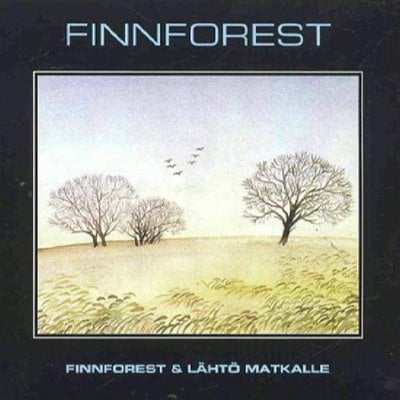
Honorary Collaborator Joined: February 03 2007 Location: The Heartland Status: Offline Points: 16913 |
 Posted: February 14 2009 at 00:04 Posted: February 14 2009 at 00:04 |
|
Max, the album covers (for those with Firefox) are larger than the column and they cross over into the right hand column a bit. Not a huge deal, just a looks thing.
But at work on IE I didn't have the problem. |
|
 |
|
M@X 
Forum & Site Admin Group 

Co-founder, Admin & Webmaster Joined: January 29 2004 Location: Canada Status: Offline Points: 4028 |
 Posted: February 14 2009 at 00:09 Posted: February 14 2009 at 00:09 |
|
HUMMMM is it possible to send a screenshot a the Firefox version ? (check the HELP - ABOUT menu)
to [email protected] |
|
|
Prog On !
|
|
 |
|
Tuzvihar 
Special Collaborator 

Honorary Collaborator Joined: May 18 2005 Location: C. Schinesghe Status: Offline Points: 13536 |
 Posted: February 14 2009 at 06:01 Posted: February 14 2009 at 06:01 |
|
Well, I use Firefox 3.0.6 and everything's perfect for me.
BTW, a nice addition of the Pop-Up Media Player for every band/artist that is reviewed on the front page.  |
|
|
"Music is much like f**king, but some composers can't climax and others climax too often, leaving themselves and the listener jaded and spent."
Charles Bukowski |
|
 |
|
Finnforest 
Special Collaborator 
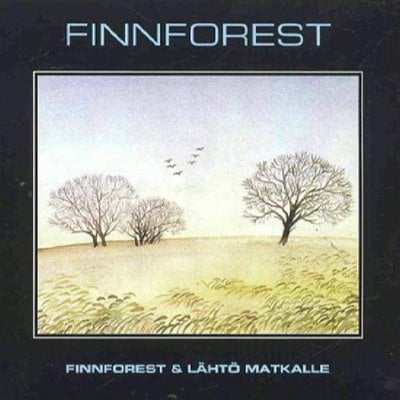
Honorary Collaborator Joined: February 03 2007 Location: The Heartland Status: Offline Points: 16913 |
 Posted: February 14 2009 at 09:43 Posted: February 14 2009 at 09:43 |
|
I tried "print screen" and nothing happened. Unless you can explain steps (in computer moron language) to do this I'm afraid I can't help you there.
As far as the version, I also have the 3.0.6 firefox. Edited by Finnforest - February 14 2009 at 09:43 |
|
 |
|
Jimbo 
Special Collaborator 

Honorary Collaborator Joined: February 28 2005 Location: Helsinki Status: Offline Points: 2818 |
 Posted: February 14 2009 at 11:17 Posted: February 14 2009 at 11:17 |
I had this problem too. Clearing your cached files should do the trick, I think. Try using ccleaner. http://www.filehippo.com/download_ccleaner/ |
|

|
|
 |
|
Trademark 
Forum Senior Member 

Joined: November 21 2006 Location: oHIo Status: Offline Points: 1009 |
 Posted: February 14 2009 at 15:40 Posted: February 14 2009 at 15:40 |
|
Everything seems to be working properly in Firefox now after clearing the cache.
|
|
 |
|
Finnforest 
Special Collaborator 
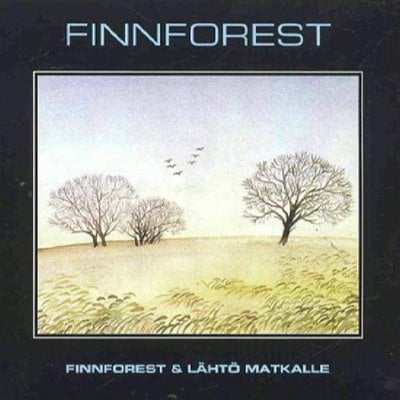
Honorary Collaborator Joined: February 03 2007 Location: The Heartland Status: Offline Points: 16913 |
 Posted: February 14 2009 at 16:02 Posted: February 14 2009 at 16:02 |
|
In my browser, I just did Tools/Options/Network/Clear Now, and viola! Front page fixed! I didn't have to download anything.
Thanks for the help everyone!!  |
|
 |
|
Post Reply 
|
|
| Forum Jump | Forum Permissions  You cannot post new topics in this forum You cannot reply to topics in this forum You cannot delete your posts in this forum You cannot edit your posts in this forum You cannot create polls in this forum You cannot vote in polls in this forum |