Progarchives.com has always (since 2002) relied on banners ads to cover web hosting fees and all.
Please consider supporting us by giving monthly PayPal donations and help keep PA fast-loading and ad-free forever.
/PAlogo_v2.gif) |
|
Post Reply 
|
Page 123 4> |
| Author | ||
MikeEnRegalia 
Special Collaborator 

Honorary Collaborator Joined: April 22 2005 Location: Sweden Status: Offline Points: 21275 |
 Topic: mp3: Different codecs/params -> Quality Topic: mp3: Different codecs/params -> QualityPosted: December 03 2006 at 05:27 |
|
|
Most people don't know much about mp3 encodings other than that there are different bitrates (e.g. 128kbps, 192kbps etc).
Every now and then I read comments about how bad mp3s sound in comparison to the CD ... but it highly depends on many things:
I'll show you how I rip CDs: http://sourceforge.net/projects/cdexos/ First of all - in settings -> CD Drive choose "Ripping Method = Paranoia, Full". This will ensure that the audio data will be extracted correctly even if the CD is badly scratched ... if the CD should be beyond repair, it will be shown during the extraction process. In settings -> Encoder, choose the Lame encoder (default) and these settings:
 Edited by MikeEnRegalia - December 03 2006 at 09:45 |
||
 |
||
N Ellingworth 
Forum Senior Member 
Joined: April 17 2006 Location: United Kingdom Status: Offline Points: 1324 |
 Posted: December 03 2006 at 07:18 Posted: December 03 2006 at 07:18 |
|
|
Thanks for that, I'll give it a go when I add a couple more albums to my mp3 player.
|
||
 |
||
Tuzvihar 
Special Collaborator 

Honorary Collaborator Joined: May 18 2005 Location: C. Schinesghe Status: Offline Points: 13536 |
 Posted: December 03 2006 at 12:31 Posted: December 03 2006 at 12:31 |
|
|
I use Exact Audio Copy + LAME.
|
||
|
"Music is much like f**king, but some composers can't climax and others climax too often, leaving themselves and the listener jaded and spent."
Charles Bukowski |
||
 |
||
Vompatti 
Forum Senior Member 

VIP Member Joined: October 22 2005 Location: elsewhere Status: Offline Points: 67421 |
 Posted: December 03 2006 at 12:41 Posted: December 03 2006 at 12:41 |
|
|
I use Windows Media Player.

|
||
 |
||
andu 
Forum Senior Member 
Joined: September 27 2006 Location: Romania Status: Offline Points: 3089 |
 Posted: December 03 2006 at 12:55 Posted: December 03 2006 at 12:55 |
|
|
i'm the MASTER...
 i rip audio cds to .wav files with EAC (Exact Audio Copy), which, because of it's corrector, makes perfect copies of the audio information (beating the hell out of any other audio ripper). then i encode the tracks to loseless formats (my favourite is .flac) and backup them on dvds which are kept safe, and for my portable mp3player i make an .mp3 version of the album; usually at variable bitrate or at 190kbps. these proceedings keep my original audio cd out of danger because of little usage but i am also covered with the loseless backup for "just in case". |
||
 |
||
MikeEnRegalia 
Special Collaborator 

Honorary Collaborator Joined: April 22 2005 Location: Sweden Status: Offline Points: 21275 |
 Posted: December 03 2006 at 13:36 Posted: December 03 2006 at 13:36 |
|
Yes, but which params ... VBR, constant bitrate, 128kbps, 192kbps? |
||
 |
||
MikeEnRegalia 
Special Collaborator 

Honorary Collaborator Joined: April 22 2005 Location: Sweden Status: Offline Points: 21275 |
 Posted: December 03 2006 at 13:38 Posted: December 03 2006 at 13:38 |
|
In fact most rippers make exact copies ... Windows Media Player, CDex, and many others. You just have to adjust the settings.  |
||
 |
||
Tony R 
Special Collaborator 

Honorary Collaborator / Retired Admin Joined: July 16 2004 Location: UK Status: Offline Points: 11979 |
 Posted: December 03 2006 at 13:43 Posted: December 03 2006 at 13:43 |
|
|
Thanks for that Mike, any other audio/copying/ripping-related tips?

|
||
 |
||
MikeEnRegalia 
Special Collaborator 

Honorary Collaborator Joined: April 22 2005 Location: Sweden Status: Offline Points: 21275 |
 Posted: December 03 2006 at 13:59 Posted: December 03 2006 at 13:59 |
|
|
Can't think of any right now ... the best tip is to use a sane ripper program, either EAC or CDex. At least if you want to rip to mp3 it's really good to have access to the mp3 encoding parameters - they have a really big influence on the sound of the mp3s.
The two most important things to check are: 1. Does the ripper software really make exact digital copies of the CD? Ripping CDs to mp3 is always done in two steps: First extract the audio information from the CD "as is", then convert it into mp3. Some old computers still use analog extraction, which severely damages the quality of the audio files. Others use digital extraction, but no error detection/correction, and you might end up with clicks/pops in the files without being informed by the software, or it tries to interpolate the missing information which also degrades the quality. 2. Use proper settings for the mp3 encoder. Most of you (including me) prefer audio quality over file size reduction, and if you use rippers which don't give you access to all the settings you might want to choose 192kbps, it's a good compromise. But variable bitrate really sounds much, much better for certain files. Variable bitrate means that the encoder analyzes the signal and determines the complexity, and then chooses the appropriate bitrate for the different parts of the track (it may in fact choose different bandwidths for each mp3 frame - that's a fraction of a second). I use bitrates from 64kpbs to 320kpbs, and this is really the best of both worlds ... tracks which don't contain much info (e.g. only limited frequency range, a lot of silence) result in small files, tracks with very complex info (many instruments at once, much drums/percussion/cymbals/distorted guitars (square waveforms) result in quite big files but in turn sound much better than 192kbps fixed bitrate files. |
||
 |
||
N Ellingworth 
Forum Senior Member 
Joined: April 17 2006 Location: United Kingdom Status: Offline Points: 1324 |
 Posted: December 04 2006 at 03:36 Posted: December 04 2006 at 03:36 |
|
|
Well I've now had an opportunity to try out the method posted and the resulting mp3s definitely sound better than the ones I had ripped from CDs previously.
Thanks again Mike 
|
||
 |
||
MikeEnRegalia 
Special Collaborator 

Honorary Collaborator Joined: April 22 2005 Location: Sweden Status: Offline Points: 21275 |
 Posted: December 04 2006 at 05:16 Posted: December 04 2006 at 05:16 |
|
|
^ I'm glad you like it. Of course the files are also much bigger ... but the storage capacity of the mp3 players is always increasing, so it shouldn't be much of a problem.
|
||
 |
||
N Ellingworth 
Forum Senior Member 
Joined: April 17 2006 Location: United Kingdom Status: Offline Points: 1324 |
 Posted: December 04 2006 at 05:25 Posted: December 04 2006 at 05:25 |
|
|
Actually the files were slightly smaller than I was expecting, my mp3 player can only hold 1Gb but that is more than enough space for 10 albums ripped in that way.
|
||
 |
||
Tony R 
Special Collaborator 

Honorary Collaborator / Retired Admin Joined: July 16 2004 Location: UK Status: Offline Points: 11979 |
 Posted: December 04 2006 at 10:09 Posted: December 04 2006 at 10:09 |
|
|
I will try it after...how do the file sizes compare to say ripping to Windows Lossless? I got two files 450mb each when I ripped the 2 CD "Stars Die" (PT) the other day...
|
||
 |
||
MikeEnRegalia 
Special Collaborator 

Honorary Collaborator Joined: April 22 2005 Location: Sweden Status: Offline Points: 21275 |
 Posted: December 04 2006 at 10:14 Posted: December 04 2006 at 10:14 |
|
|
The file size using my method varies ... it's between 200kbps and 280kbps usually. Lossless formats consume much more space ... typically around 800kbps.
So while sounding really nice the mp3s are still about 3 times smaller than the lossless files. Of course if your ultimate goal is to archive your collection once and for all, then you need the lossless format. But if you just want to get really good quality on a portable player (which doesn't support lossless and/or hasn't got enough storage capacity) then the mp3s are preferable. |
||
 |
||
SolariS 
Forum Senior Member 
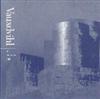
Joined: October 27 2005 Location: United States Status: Offline Points: 891 |
 Posted: December 04 2006 at 23:03 Posted: December 04 2006 at 23:03 |
|
|
I won't listen to files that are less than 160kbps. You can really hear the difference all the way up to 192. After that, you have to have pretty high quality stereo equipment to hear differences. |
||
 
|
||
 |
||
MikeEnRegalia 
Special Collaborator 

Honorary Collaborator Joined: April 22 2005 Location: Sweden Status: Offline Points: 21275 |
 Posted: December 05 2006 at 03:03 Posted: December 05 2006 at 03:03 |
|
|
^ that's true for most tracks, but there are exceptions. Some files are more difficult to compress than others ...
I just checked my winamp (you can sort the media library by bitrate) and I found these albums at the top: - Into Eternity - The Scattering of Ashes - Anata - Under a Stone with no Inscription - Strapping Young Lad - The New Black They average around 280kbps, and there is a striking difference compared to 192kbps even if you listen on lo-fi equipment (computer speakers). |
||
 |
||
Neil 
Forum Senior Member 

Joined: October 04 2006 Location: United Kingdom Status: Offline Points: 1497 |
 Posted: December 05 2006 at 06:16 Posted: December 05 2006 at 06:16 |
|
|
I just standardise on 256KBps for MP3. There's plenty of room on my Walkman (20GB)
|
||
|
When people get lost in thought it's often because it's unfamiliar territory.
|
||
 |
||
MikeEnRegalia 
Special Collaborator 

Honorary Collaborator Joined: April 22 2005 Location: Sweden Status: Offline Points: 21275 |
 Posted: December 05 2006 at 07:00 Posted: December 05 2006 at 07:00 |
|
|
^ of course that's pretty good too ... I'd still say that VBR 288kbps can make an audible difference. an average of 288kbps means that most of the "active parts" of the tracks were encoded with 320kbps.
But I admit that you'll only hear the difference on good equipment, and definitely not on a standard portable player with out-of-the-box headphones. |
||
 |
||
andu 
Forum Senior Member 
Joined: September 27 2006 Location: Romania Status: Offline Points: 3089 |
 Posted: December 05 2006 at 07:17 Posted: December 05 2006 at 07:17 |
|
yeah, they all say that...  anyway, i only use mp3 because of the mp3players... i wish there were OGGplayers or MusepackPlayers, but popularity brings the real bussiness so...  |
||
 |
||
MikeEnRegalia 
Special Collaborator 

Honorary Collaborator Joined: April 22 2005 Location: Sweden Status: Offline Points: 21275 |
 Posted: December 05 2006 at 07:55 Posted: December 05 2006 at 07:55 |
|
What I meant was that these rippers are all able to extract bit-exact copies of the audio on the disk. Of course in the next step they convert it - and depending on the codec you choose, it's either lossless or lossy. |
||
 |
||
Post Reply 
|
Page 123 4> |
| Forum Jump | Forum Permissions  You cannot post new topics in this forum You cannot reply to topics in this forum You cannot delete your posts in this forum You cannot edit your posts in this forum You cannot create polls in this forum You cannot vote in polls in this forum |