| Author |
 Topic Search Topic Search  Topic Options Topic Options
|
Bob Greece 
Prog Reviewer


Joined: July 04 2005
Location: Greece
Status: Offline
Points: 1823
|
 Topic: Cassette to MP3? Topic: Cassette to MP3?
Posted: October 23 2006 at 03:24 |
Does anybody have any idea how I can record from audio cassette to MP3?
I have a Walkman and I used a cable to connect the headphone output socket on the Walkman to the microphone socket on my computer. I can't hear any sound though on the computer.
|
|
|
 |
Bob Greece 
Prog Reviewer


Joined: July 04 2005
Location: Greece
Status: Offline
Points: 1823
|
 Posted: October 23 2006 at 05:30 Posted: October 23 2006 at 05:30 |
|
|
|
|
 |
Eetu Pellonpaa 
Special Collaborator


Honorary Collaborator
Joined: June 17 2005
Location: Finland
Status: Offline
Points: 4828
|
 Posted: October 23 2006 at 05:36 Posted: October 23 2006 at 05:36 |
 Bob Greece wrote: Bob Greece wrote:
I have a Walkman and I used a cable to connect the headphone output socket on the Walkman to the microphone socket on my computer. I can't hear any sound though on the computer. |
Have you checked out that the computer's settings are correct in your Volume control -> Options -> Properties -> Recording?
|
 |
MikeEnRegalia 
Special Collaborator


Honorary Collaborator
Joined: April 22 2005
Location: Sweden
Status: Offline
Points: 21275
|
 Posted: October 23 2006 at 05:39 Posted: October 23 2006 at 05:39 |
|
You need a line input - your walkman is not a microphone. So:
1. Look for a line input
2. If there is none, open the settings for your soundcard - many onboard chips use one multi-purpose input jack which you can switch between microphone and line-in
3. In the soundcard settings, verify that it is set to use the line input for recording
|
|
|
 |
Bob Greece 
Prog Reviewer


Joined: July 04 2005
Location: Greece
Status: Offline
Points: 1823
|
 Posted: October 23 2006 at 07:28 Posted: October 23 2006 at 07:28 |
 MikeEnRegalia wrote: MikeEnRegalia wrote:
You need a line input - your walkman is not a microphone. So:
1. Look for a line input
2. If there is none, open the settings for your soundcard - many onboard chips use one multi-purpose input jack which you can switch between microphone and line-in
3. In the soundcard settings, verify that it is set to use the line input for recording
|
Thanks Mike. I'll give it a try.
|
|
|
 |
Jim Garten 
Special Collaborator


Retired Admin & Razor Guru
Joined: February 02 2004
Location: South England
Status: Offline
Points: 14693
|
 Posted: October 23 2006 at 07:45 Posted: October 23 2006 at 07:45 |
Ah - from cassette tape to MP3... that'll be good quality, then  
|
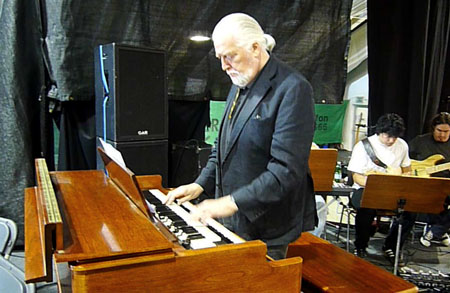
Jon Lord 1941 - 2012
|
 |
Neil 
Forum Senior Member


Joined: October 04 2006
Location: United Kingdom
Status: Offline
Points: 1497
|
 Posted: October 23 2006 at 09:16 Posted: October 23 2006 at 09:16 |
 Jim Garten wrote: Jim Garten wrote:
Ah - from cassette tape to MP3... that'll be good quality, then   |
hsssssssssssssssssssssssssssssssssssssssssssssssssssssssssssssssssssssssssssss
|
|
When people get lost in thought it's often because it's unfamiliar territory.
|
 |
chopper 
Special Collaborator


Honorary Collaborator
Joined: July 13 2005
Location: Essex, UK
Status: Offline
Points: 20030
|
 Posted: October 23 2006 at 09:20 Posted: October 23 2006 at 09:20 |
|
I need to do this as well - I have loads of demo tapes from old bands that I need to transfer to the PC. I'd be interested to know how you get on with this, Bob.
|
 |
Certif1ed 
Special Collaborator


Honorary Collaborator
Joined: April 08 2004
Location: England
Status: Offline
Points: 7559
|
 Posted: October 23 2006 at 17:48 Posted: October 23 2006 at 17:48 |
|
I've had reasonable success in doing this - where I've used metal tapes, that is.
CR02 are OK, but still exhibit some hiss, even with Dolby C switched in - mainly because any noise reduction tends to make the sound dull, and the natural reaction is to try to re-EQ it to brighten the sound a bit.
Here's a band demo tape - a "technical thrash" metal band I was in back in 1988 - the source is a plain ferric "super" tape, so it's quite noisy; http://download.yousendit.com/2804EC4C2BD46946
Here's another demo that I made with my first home computer studio setup 10 years later - the source is a metal tape and is nearly perfect. It's a kind of electro-trip hop type thing that I built up using royalty-free samples; http://download.yousendit.com/408BBBA529990222
And here's a recording I made from the radio (on a TDK CR02) - as it's a radio broadcast, it's therefore public domain, so there aren't any copyright issues on this that I know of.
There's tons of radio hiss that I only partly got rid of using Dolby NR on the source - but the overall quality isn't bad, the sound is nicely dynamic - especially those pops!; http://download.yousendit.com/EC7EF6C93B298CF4
***If anyone knows of any Copyright issues, PM me and I'll remove it - but I have done my homework, and I'm pretty sure we're safe.***
All files were recorded into raw wav, edited and converted to mp3 or wma using my tool of choice; Wavepad. The tape source is my 3-head tape deck channeled through my Hi-Fi, which feeds directly into the Line-In on my SB Live! Platinum via RCAs - so nothing particularly hi-tech.
Edited by Certif1ed - October 23 2006 at 17:49
|
|
The important thing is not to stop questioning.
|
 |
Eetu Pellonpaa 
Special Collaborator


Honorary Collaborator
Joined: June 17 2005
Location: Finland
Status: Offline
Points: 4828
|
 Posted: October 25 2006 at 02:55 Posted: October 25 2006 at 02:55 |
We record our own band's stuff with Telefunken magnetofone on anykind of casettes we find, and then transfer it to PC by recording wav files with Cool Edit Pro and the editing them further with it. I just play the tapes with my stereos, which have RCA cables connected to PC.
|
 |
pammiwhammi 
Forum Groupie


Joined: June 29 2005
Location: United States
Status: Offline
Points: 54
|
 Posted: October 28 2006 at 21:54 Posted: October 28 2006 at 21:54 |
|
I use a program called Audacity; it's freeware, multi-track, multi-platform and fairly easy to use once you read the instructions. It can be downloaded here; http://audacity.sourceforge.net/
|
|
"I repeat myself when under stress, I repeat myself when under stress, I repeat myself when under stress..."
|
 |
bhikkhu 
Special Collaborator


Honorary Collaborator
Joined: April 06 2006
Location: AČ Michigan
Status: Offline
Points: 5109
|
 Posted: October 28 2006 at 22:54 Posted: October 28 2006 at 22:54 |
|
I've done it using Spin Doctor, which is bundled in with Toast Titanium. It works pretty well. There are settings you can use to reduce the noise.
|
|
|
 |
lobster41 
Forum Senior Member


Joined: September 08 2004
Location: United States
Status: Offline
Points: 115
|
 Posted: November 13 2006 at 16:00 Posted: November 13 2006 at 16:00 |
I recently purchased a product called Inport Deluxe, which includes some software that allows you to edit the file, etc. The final result is a .wav file that needs to be converted to mp3 format. This is easily done with the free Audacity software noted earlier.
I purchased the Inport to transfer some of my old albums to CD's and my iPod. It works for cassettes as well. The product works, although the resulting files have the hiss and pops that we loved in our old analog formats. Recommended, although it will put you back about $80US.
|
|
The beatings will continue until morale improves.
|
 |
chopper 
Special Collaborator


Honorary Collaborator
Joined: July 13 2005
Location: Essex, UK
Status: Offline
Points: 20030
|
 Posted: November 13 2006 at 16:13 Posted: November 13 2006 at 16:13 |
|
Just to mention I bought a small device called Videosafe to transfer my old 8mm video tapes to DVD, but I discovered yesterday that if you connect a cassette player to the sound inputs in the device, it will also record from the cassette. I found some great free software called RecordPad Sound Recorder to do the recording and Wavepad to split the MP3 file up into individual tracks. Worked a treat!
|
 |
Donate monthly and keep PA fast-loading and ad-free forever.
/PAlogo_v2.gif)


