Progarchives.com has always (since 2002) relied on banners ads to cover web hosting fees and all.
Please consider supporting us by giving monthly PayPal donations and help keep PA fast-loading and ad-free forever.
/PAlogo_v2.gif) |
|
Post Reply 
|
Page 12> |
| Author | ||
chopper 
Special Collaborator 

Honorary Collaborator Joined: July 13 2005 Location: Essex, UK Status: Offline Points: 20030 |
 Topic: Get my pc to recognise my camcorder? Topic: Get my pc to recognise my camcorder?Posted: February 09 2008 at 00:00 |
|
|
Surely the correct drivers would have been on the CD?
|
||
 |
||
the_id 
Forum Groupie 
Joined: December 11 2007 Status: Offline Points: 47 |
 Posted: February 08 2008 at 19:52 Posted: February 08 2008 at 19:52 |
|
|
Through this post one word was never mentioned......drivers. Regardless of usb, if you don't have the right drivers installed, not a lot is going to work. Generic drivers are ok up to a point.............drivers on a disk or ypdates on the internet are more important.
|
||
 |
||
Jim Garten 
Special Collaborator 

Retired Admin & Razor Guru Joined: February 02 2004 Location: South England Status: Offline Points: 14693 |
 Posted: February 08 2008 at 07:49 Posted: February 08 2008 at 07:49 |
|
|
Dedicated to Rachel's patience:
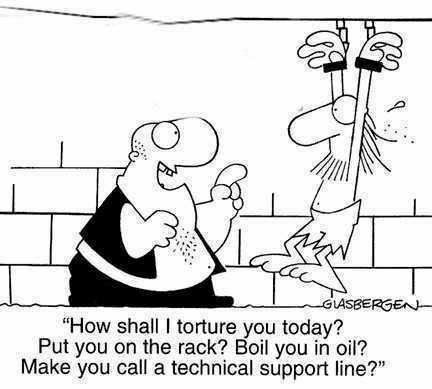

|
||
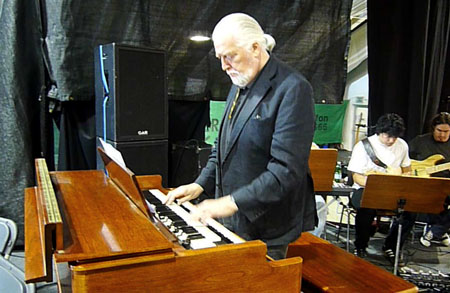
Jon Lord 1941 - 2012 |
||
 |
||
chopper 
Special Collaborator 

Honorary Collaborator Joined: July 13 2005 Location: Essex, UK Status: Offline Points: 20030 |
 Posted: February 07 2008 at 17:32 Posted: February 07 2008 at 17:32 |
|
|
Glad you got it sorted Rach. It's unbelievable that they can sell things like this!
|
||
 |
||
Wilcey 
Forum Senior Member 

VIP Member Joined: August 11 2005 Location: United Kingdom Status: Offline Points: 2696 |
 Posted: February 07 2008 at 11:12 Posted: February 07 2008 at 11:12 |
|
|
IT'S NEW, IT'S SHINY AND IT'S NOW WORKING!!!!!
A VERY lovely lady at sony support was helpful, patient, full of good humour and able to solve the problem in about 5 mins this morning (apparently this model has a stage missing from it's start up manual!!!)
I have been off line all day........... and spent several hours on the phone to tiscali though...........GRRRRRR!!!! ISn't all this sh*t supposed to make our lives easier?
Now everything is working, and I can go back to nursing my cold in peace!
Hooorah!
I cannot express how great all the support has been, although ultimately I got the situation resolved through sony, it was very warming to know that I had such great support here on PA!
|
||
 |
||
Jim Garten 
Special Collaborator 

Retired Admin & Razor Guru Joined: February 02 2004 Location: South England Status: Offline Points: 14693 |
 Posted: February 07 2008 at 03:40 Posted: February 07 2008 at 03:40 |
|
|
Very best of luck Rachel - a hint; smacking a shop assistant around the head for being smug, condescending, spotty, patronising and most annoyingly, young (b*****d) is generally not condusive to swift query resolution...
...and it's great to hear someone else has the same level of technical knowledge as me, neatly summed up by your phrase: "it's new and shiny it HAS to work!" |
||
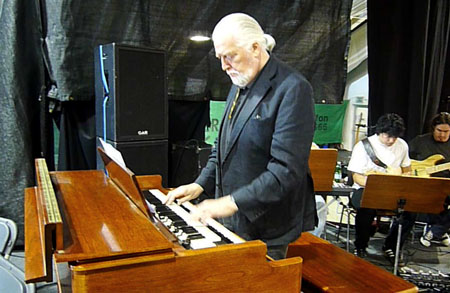
Jon Lord 1941 - 2012 |
||
 |
||
Wilcey 
Forum Senior Member 

VIP Member Joined: August 11 2005 Location: United Kingdom Status: Offline Points: 2696 |
 Posted: February 07 2008 at 02:56 Posted: February 07 2008 at 02:56 |
|
|
yup, tried it in the XP machine Neil........... I am preparing myself for going to the shop........ wish me luck folks!
|
||
 |
||
Neil 
Forum Senior Member 

Joined: October 04 2006 Location: United Kingdom Status: Offline Points: 1497 |
 Posted: February 07 2008 at 02:33 Posted: February 07 2008 at 02:33 |
|
|
Having read all this it seems that the only thing not tried is plugging the camera into a different computer, preferably an XP one. Don't worry about the software, just plug it in and see if the computer detects it. If it doesn't acknowledge anything there then I suspect that the USB interface chip in the camera is dead, in which case the shop is your only option, except for the hammer and blowlamp.
|
||
|
When people get lost in thought it's often because it's unfamiliar territory.
|
||
 |
||
rileydog22 
Forum Senior Member 
Joined: August 24 2005 Location: New Jersey Status: Offline Points: 8844 |
 Posted: February 06 2008 at 21:36 Posted: February 06 2008 at 21:36 |
|
|
Oh, maybe. I thought she meant that she checked the USB port itself, maybe it was the cable.
It could also be that the camera has a bum USB port on its side, so the cable isn't making a connection between the camera and the computer. |
||
  |
||
 |
||
Padraic 
Special Collaborator 

Honorary Collaborator Joined: February 16 2006 Location: Pennsylvania Status: Offline Points: 31169 |
 Posted: February 06 2008 at 21:30 Posted: February 06 2008 at 21:30 |
|
Wasn't it, she tried the cable with another device and it worked properly. |
||
 |
||
rileydog22 
Forum Senior Member 
Joined: August 24 2005 Location: New Jersey Status: Offline Points: 8844 |
 Posted: February 06 2008 at 19:57 Posted: February 06 2008 at 19:57 |
|
|
You might want to see if you can get a new cable for it, it could be that you got a bum cable and that's why the two devices can't interface.
|
||
  |
||
 |
||
Wilcey 
Forum Senior Member 

VIP Member Joined: August 11 2005 Location: United Kingdom Status: Offline Points: 2696 |
 Posted: February 06 2008 at 18:38 Posted: February 06 2008 at 18:38 |
|
|
yes sir........... and tomorrow I go humbly to that grunting spotty shoe shuffling never learnt to tie a tie excuse of a man in PC world and politely and calmly cry...........and get soem nerd support..............
R x
|
||
 |
||
Dean 
Special Collaborator 

Retired Admin and Amateur Layabout Joined: May 13 2007 Location: Europe Status: Offline Points: 37575 |
 Posted: February 06 2008 at 18:03 Posted: February 06 2008 at 18:03 |
|
|
^ Have you tried System Restore to rewind the PC back to before you started trying to install the camera?
[Programs -> Accessories -> System Tools -> System Restore]
|
||
|
What?
|
||
 |
||
Wilcey 
Forum Senior Member 

VIP Member Joined: August 11 2005 Location: United Kingdom Status: Offline Points: 2696 |
 Posted: February 06 2008 at 17:45 Posted: February 06 2008 at 17:45 |
|
I might be crap with hardware.......... but I can surely sing a rainbow!!!!!
Chopper...............blow torch please!
It really is a cute camera with lovely sharp pics and gorgeous sound.......... I just want the blinking thing working!!!
Do I need to phone sony and talk to that bored sounding girl again? Or, is it time to do battle with the be-acned ones in PC world?
P-C
(typing in glorious techni-colour copyright of Peter
Edited by prog-chick - February 06 2008 at 17:46 |
||
 |
||
Wilcey 
Forum Senior Member 

VIP Member Joined: August 11 2005 Location: United Kingdom Status: Offline Points: 2696 |
 Posted: February 06 2008 at 17:33 Posted: February 06 2008 at 17:33 |
|
er..........yes!
Sony DCR-SR190E
I was TOLD it was vista compatible.........................................
it's new and shiny it HAS to work!
Thanks Chopper.......... I tried all those thingamies.........it wont install the new hardware, because it doesn't thik there is any..... I scanned and there was none........ (although there was, it was switched on andplugged in, it even makes a cute chirrupy sound when I plug in the blasted usb, so the camera knows I am plugging it in!!!)
Ok, so blow torch it is............
oh how I HATE technology sometimes!!!!
R x
|
||
 |
||
Dean 
Special Collaborator 

Retired Admin and Amateur Layabout Joined: May 13 2007 Location: Europe Status: Offline Points: 37575 |
 Posted: February 06 2008 at 17:15 Posted: February 06 2008 at 17:15 |
|
|
Phew... looks like you've tried everything, but there are still things to try...
(btw - which model number camcorder is it and do you have the latest installation program downloaded from Sony?)
Since you have tried this on two seperate PCs running different Operating Systems you can be fairly confident it isnt a Microsoft problem or a PC hardware problem- it must be the cable, the camera, the supplied software or the way you are installing it. (I also give egg-sucking lessons to grannies in my spare time
Usually with these things you have to install the software before plugging in the camera - do it in the wrong order and it won't work. If you plug the camera in first then Windows will try to install it, fail and then block it.
Uninstalling the software and starting again may not work because the PC recognises the camcorder as an installed (but disabled) device so it doesn't see it as a new device. You may have back-track to the previous System Restore point before continuing.
Some USB hubs make USB2 devices look like USB1 - others do not have enough power to power the device - if in doubt direct connect to the PC, don't use a hub.
Try another lead if you can - I know the lead you have works with another device, but there is a slim chance that it could still be faulty.
Turn off all anti-virus software, personal firewalls - the whole shebang - before installing - sometimes these programs block the installation.
If all this fails - you could try using the firewire connection instead.
|
||
|
What?
|
||
 |
||
chopper 
Special Collaborator 

Honorary Collaborator Joined: July 13 2005 Location: Essex, UK Status: Offline Points: 20030 |
 Posted: February 06 2008 at 17:09 Posted: February 06 2008 at 17:09 |
|
|
That's the problem with modern technology, you can't fix it with a whack on the side with a hammer.
|
||
 |
||
Padraic 
Special Collaborator 

Honorary Collaborator Joined: February 16 2006 Location: Pennsylvania Status: Offline Points: 31169 |
 Posted: February 06 2008 at 16:57 Posted: February 06 2008 at 16:57 |
|
 What's the old expression? "When all you've got is a hammer, every problem becomes a nail?" What's the old expression? "When all you've got is a hammer, every problem becomes a nail?" |
||
 |
||
Padraic 
Special Collaborator 

Honorary Collaborator Joined: February 16 2006 Location: Pennsylvania Status: Offline Points: 31169 |
 Posted: February 06 2008 at 16:55 Posted: February 06 2008 at 16:55 |
|
|
Rach, two questions:
First, please bear with me for one last dumb one: Is the camcorder powered on? Second, what's the model number of your camcorder? |
||
 |
||
chopper 
Special Collaborator 

Honorary Collaborator Joined: July 13 2005 Location: Essex, UK Status: Offline Points: 20030 |
 Posted: February 06 2008 at 16:54 Posted: February 06 2008 at 16:54 |
|
|
You could also check Sony's web site to see if they have a help section or FAQs. I contacted HP for my printer problem and had an online conversation with their help desk and they sorted it all out in about 10 minutes.
Also, see if you can access the help files directly from the installation CD. Edited by chopper - February 06 2008 at 16:55 |
||
 |
||
Post Reply 
|
Page 12> |
| Forum Jump | Forum Permissions  You cannot post new topics in this forum You cannot reply to topics in this forum You cannot delete your posts in this forum You cannot edit your posts in this forum You cannot create polls in this forum You cannot vote in polls in this forum |