| Author |
 Topic Search Topic Search  Topic Options Topic Options
|
rileydog22 
Forum Senior Member

Joined: August 24 2005
Location: New Jersey
Status: Offline
Points: 8844
|
 Topic: iPod song disruption problem Topic: iPod song disruption problem
Posted: June 16 2007 at 20:02 |
 darqdean wrote: darqdean wrote:
"gaps-between-tracks" on the iPlod is (yet another) one of my gripes against it 
It took Apple five years to "fix" this problem.
It will only play gapless if you set the whole album's track tags to "Gapless":
Within iTunes you have to select all the tracks in the album simultaneously,
(on the PC that means click the first track, hold down the [shift] key and then click the last track - I have no idea how you do that on a Mac, but I'm sure it is "intuitive")
then open "Get Info", (Right mouse button Menu)
select the "info" tab and
set the Gapless Album drop-down to "Yes",
then click [Okay].
You have to do this for each and every album, and do it every time you add a new album,
|
Ever since a software update several months ago, all of my music has been without gaps on my iPod without having to do that.
|
|
|
 |
Ghandi 2 
Forum Senior Member

Joined: February 17 2006
Location: United States
Status: Offline
Points: 1494
|
 Posted: June 15 2007 at 00:34 Posted: June 15 2007 at 00:34 |
 darqdean wrote: darqdean wrote:
"gaps-between-tracks" on the iPlod is (yet another) one of my gripes against it 
It took Apple five years to "fix" this problem.
It will only play gapless if you set the whole album's track tags to "Gapless":
Within iTunes you have to select all the tracks in the album simultaneously,
(on the PC that means click the first track, hold down the [shift] key and then click the last track - I have no idea how you do that on a Mac, but I'm sure it is "intuitive")
then open "Get Info", (Right mouse button Menu)
select the "info" tab and
set the Gapless Album drop-down to "Yes",
then click [Okay].
You have to do this for each and every album, and do it every time you add a new album, |
My iPod doesn't do that and my songs aren't set to gapless. At least not on albums that I've ripped; I'm not sure about the downloads from eMusic.
|
 |
Dean 
Special Collaborator


Retired Admin and Amateur Layabout
Joined: May 13 2007
Location: Europe
Status: Offline
Points: 37575
|
 Posted: June 14 2007 at 17:56 Posted: June 14 2007 at 17:56 |
|
^ they will still shuffle (but will have gaps when shuffling)
|
|
What?
|
 |
bluetailfly 
Forum Senior Member

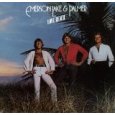
Joined: January 28 2005
Location: United States
Status: Offline
Points: 1383
|
 Posted: June 14 2007 at 17:43 Posted: June 14 2007 at 17:43 |
 darqdean wrote: darqdean wrote:
"gaps-between-tracks" on the iPlod is (yet another) one of my gripes against it 
It took Apple five years to "fix" this problem.
It will only play gapless if you set the whole album's track tags to "Gapless":
Within iTunes you have to select all the tracks in the album simultaneously,
(on the PC that means click the first track, hold down the [shift] key and then click the last track - I have no idea how you do that on a Mac, but I'm sure it is "intuitive")
then open "Get Info", (Right mouse button Menu)
select the "info" tab and
set the Gapless Album drop-down to "Yes",
then click [Okay].
You have to do this for each and every album, and do it every time you add a new album,
|
Thanks very much for the help with this...  . If I chose the "gapless" option, will the songs still shuffle? Or will they all be seen by the logic as one "song."
|
|
"The red polygon's only desire / is to get to the blue triangle."
|
 |
Dean 
Special Collaborator


Retired Admin and Amateur Layabout
Joined: May 13 2007
Location: Europe
Status: Offline
Points: 37575
|
 Posted: June 14 2007 at 17:39 Posted: June 14 2007 at 17:39 |
"gaps-between-tracks" on the iPlod is (yet another) one of my gripes against it 
It took Apple five years to "fix" this problem.
It will only play gapless if you set the whole album's track tags to "Gapless":
Within iTunes you have to select all the tracks in the album simultaneously,
(on the PC that means click the first track, hold down the [shift] key and then click the last track - I have no idea how you do that on a Mac, but I'm sure it is "intuitive")
then open "Get Info", (Right mouse button Menu)
select the "info" tab and
set the Gapless Album drop-down to "Yes",
then click [Okay].
You have to do this for each and every album, and do it every time you add a new album,
|
|
What?
|
 |
MikeEnRegalia 
Special Collaborator


Honorary Collaborator
Joined: April 22 2005
Location: Sweden
Status: Offline
Points: 21269
|
 Posted: June 14 2007 at 17:14 Posted: June 14 2007 at 17:14 |
|
My Creative ZEN doesn't add a noticeable gap (well, maybe 0.01 seconds).
|
|
|
 |
Tony R 
Special Collaborator


Honorary Collaborator / Retired Admin
Joined: July 16 2004
Location: UK
Status: Offline
Points: 11979
|
 Posted: June 14 2007 at 13:20 Posted: June 14 2007 at 13:20 |
|
The older IPods all add the pause.
The newer ones dont.
|
 |
Snow Dog 
Special Collaborator


Honorary Collaborator
Joined: March 23 2005
Location: Caerdydd
Status: Offline
Points: 32995
|
 Posted: June 14 2007 at 13:17 Posted: June 14 2007 at 13:17 |
...and MP3 players.
You could merge all the tracks that join on your PC.
|
|
|
 |
darkmatter 
Forum Senior Member


Joined: November 23 2006
Location: New Jersey
Status: Offline
Points: 2760
|
 Posted: June 14 2007 at 13:04 Posted: June 14 2007 at 13:04 |
|
As far as I know, that happens with all iPods.
|
 |
Snow Dog 
Special Collaborator


Honorary Collaborator
Joined: March 23 2005
Location: Caerdydd
Status: Offline
Points: 32995
|
 Posted: June 14 2007 at 13:00 Posted: June 14 2007 at 13:00 |
|
Normal I would say.
|
|
|
 |
bluetailfly 
Forum Senior Member

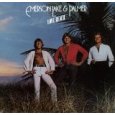
Joined: January 28 2005
Location: United States
Status: Offline
Points: 1383
|
 Posted: June 14 2007 at 12:58 Posted: June 14 2007 at 12:58 |
I was given a iPod nano about a year and a half ago and have finally got it working (I resisted for a while. Why? I don't know, laziness, etc). Now, I've loaded on many prog classics. When I set it in Shuffle mode, I am in prog heaven.
However, when I listen to an album straight through, there is an annoying disruption that occurs between each song. This is especially noticeable on live albums that don't have a distinct separation between songs.
Have others experienced this? Is this just normal iPod nano functionality?
I would appreciate others' feedback on this. Thanks  |
|
"The red polygon's only desire / is to get to the blue triangle."
|
 |
Donate monthly and keep PA fast-loading and ad-free forever.
/PAlogo_v2.gif)


