Progarchives.com has always (since 2002) relied on banners ads to cover web hosting fees and all.
Please consider supporting us by giving monthly PayPal donations and help keep PA fast-loading and ad-free forever.
/PAlogo_v2.gif) |
|
Post Reply 
|
Page 12> |
| Author | |||
Bob Greece 
Prog Reviewer 
Joined: July 04 2005 Location: Greece Status: Offline Points: 1823 |
 Topic: Boosting the volume of an MP3 file Topic: Boosting the volume of an MP3 filePosted: March 21 2007 at 03:41 |
||
|
I have just started using WinAmp. It seems a lot better than Windows Media Player. Thanks for the tip-off Mike. |
|||
 |
|||
MikeEnRegalia 
Special Collaborator 

Honorary Collaborator Joined: April 22 2005 Location: Sweden Status: Offline Points: 21328 |
 Posted: March 20 2007 at 13:23 Posted: March 20 2007 at 13:23 |
||
|
^ yes, see the link to M-Audio. The only problem is that these sound cards are a bit pricey ... but the audio quality is really good. If you rip the CDs using lossless formats then it easily compares to using a real CD player.
|
|||
 |
|||
Big Ears 
Forum Senior Member 

Joined: February 08 2005 Location: Hants, England Status: Offline Points: 727 |
 Posted: March 20 2007 at 13:04 Posted: March 20 2007 at 13:04 |
||
|
Are you saying that you can connect a laptop to an amplifier via a USB (on the computer) to a jack or phono (on the amplifier)? I would welcome confirmation of this.
|
|||
 |
|||
MikeEnRegalia 
Special Collaborator 

Honorary Collaborator Joined: April 22 2005 Location: Sweden Status: Offline Points: 21328 |
 Posted: March 19 2007 at 09:31 Posted: March 19 2007 at 09:31 |
||
|
^ are you two guys sure you know what you're talking about? Many high end studio sound interfaces use USB ... it's the de facto standard for external PC sound cards.
BTW: Of course the amp is still connected with 1/4 or 1/" inch jacks to the audio interface ... and the audio interface is connected to the PC via USB.  Here's an example: http://www.m-audio.com/products/en_us/AudiophileUSB-main.html  Edited by MikeEnRegalia - March 19 2007 at 09:58 |
|||
 |
|||
Man Erg 
Special Collaborator 

Honorary Collaborator Joined: August 26 2004 Location: Isle of Lucy Status: Offline Points: 7456 |
 Posted: March 19 2007 at 09:08 Posted: March 19 2007 at 09:08 |
||
Obviously your amp hasn't got a USB socket so; Try buying a jack adaptor.A specialist hi-fi hardware shop should be able to supply you with the correct connecter/adaptor or advise you professionally. I used to sample music into my sampler from my portable cd player by this method. I have a lead that had a 1/4 inch jack at one end and a 1/2 inch jack at the other. Edited by Man Erg - March 19 2007 at 09:09 |
|||
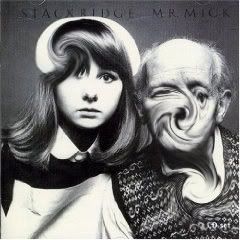
Do 'The Stanley' otherwise I'll thrash you with some rhubarb. |
|||
 |
|||
Big Ears 
Forum Senior Member 

Joined: February 08 2005 Location: Hants, England Status: Offline Points: 727 |
 Posted: March 19 2007 at 09:08 Posted: March 19 2007 at 09:08 |
||
|
I know, but it's inferior quality.
|
|||
 |
|||
MikeEnRegalia 
Special Collaborator 

Honorary Collaborator Joined: April 22 2005 Location: Sweden Status: Offline Points: 21328 |
 Posted: March 19 2007 at 09:05 Posted: March 19 2007 at 09:05 |
||
|
The headphone socket *is* the line out!
 It's true ... doesn't sound too bad actually, but if you're looking for quality sound you should get an USB sound card. If you also happen to be a guitarist, then the Line6 GuitarPort is just what you need! |
|||
 |
|||
Big Ears 
Forum Senior Member 

Joined: February 08 2005 Location: Hants, England Status: Offline Points: 727 |
 Posted: March 19 2007 at 09:01 Posted: March 19 2007 at 09:01 |
||
|
While we're on the subject of digital music files, how do you play them from a laptop through an amplifier. This would overcome the variable volume/power problem. My laptop only has a 3.5mm jack plug socket for headphones (ie. no line out phono sockets) - or am I mistaken? Are computer sound outputs disguised?
|
|||
 |
|||
MikeEnRegalia 
Special Collaborator 

Honorary Collaborator Joined: April 22 2005 Location: Sweden Status: Offline Points: 21328 |
 Posted: March 13 2007 at 08:54 Posted: March 13 2007 at 08:54 |
||
|
CDex can do it all at once ... Get the proper tags, rip the tracks to WAV, normalize the volume (amplitude) and convert them to mp3 (or any other format, including FLAC) and delete the WAV.
|
|||
 |
|||
Bob Greece 
Prog Reviewer 
Joined: July 04 2005 Location: Greece Status: Offline Points: 1823 |
 Posted: March 13 2007 at 08:47 Posted: March 13 2007 at 08:47 |
||
|
Audacity can really change the amplitude of MP3 files - not just the replay gain. I rip the files in losless format, change the amplitude and then compress them with to MP3. Another great thing about Audacity is that it has enables me to rip cassette tapes to MP3 format.
It's free too!
|
|||
 |
|||
MikeEnRegalia 
Special Collaborator 

Honorary Collaborator Joined: April 22 2005 Location: Sweden Status: Offline Points: 21328 |
 Posted: March 13 2007 at 03:10 Posted: March 13 2007 at 03:10 |
||
|
@dwill123:
mp3gain simply applies Replay Gain to the files ... with that in mind I wouldn't recommend to use it on all your files at once. Replay Gain distinguishes Album Gain and Track Gain, and in order for that to work you must apply the algorithm to one album at a time (in Winamp right click an album in the media library and choose "Send To -> Calculate Replay Gain", when it's done choose "Save as *Album*"). If you just apply it to all the tracks you'll over-boost tracks that are intentionally more quiet than other tracks - like interludes or intros. @goose: Nice, I didn't know about Rockbox. It's not for me though ... because a) I have a Creative player and b) I need the digital rights management for Napster.  Edited by MikeEnRegalia - March 13 2007 at 03:10 |
|||
 |
|||
goose 
Forum Senior Member 
Joined: June 20 2004 Location: United Kingdom Status: Offline Points: 4097 |
 Posted: March 12 2007 at 20:54 Posted: March 12 2007 at 20:54 |
||
Probably not of that much use to anyone reading, but I'm pretty sure Rockbox suports Replaygain and it can run on iAudio, iPod, iRiver and Archos players. |
|||
 |
|||
dwill123 
Forum Senior Member 

Joined: December 19 2006 Status: Offline Points: 4460 |
 Posted: March 12 2007 at 20:24 Posted: March 12 2007 at 20:24 |
||
|
Just use mp3Gain. Simply put all of your mp3s into a folder and run this tool and taa-daa all normalized.
|
|||
 |
|||
MikeEnRegalia 
Special Collaborator 

Honorary Collaborator Joined: April 22 2005 Location: Sweden Status: Offline Points: 21328 |
 Posted: March 12 2007 at 09:57 Posted: March 12 2007 at 09:57 |
||
|
I use Winamp for tag editing also ... and I never touch the audio content of the ripped files. IMO it either sounds good as it is, or it doesn't ...
|
|||
 |
|||
Bob Greece 
Prog Reviewer 
Joined: July 04 2005 Location: Greece Status: Offline Points: 1823 |
 Posted: March 12 2007 at 09:30 Posted: March 12 2007 at 09:30 |
||
|
I had a look on www.download.com and found a couple of good free software programs for MP3 editing: Media Monkey and Audacity.
|
|||
 |
|||
Bob Greece 
Prog Reviewer 
Joined: July 04 2005 Location: Greece Status: Offline Points: 1823 |
 Posted: March 12 2007 at 09:14 Posted: March 12 2007 at 09:14 |
||
What you can do is to rip the CD in lossless format, then edit it and finally compress it to 192kb/s or whatever compression rate you like.
|
|||
 |
|||
Bob Greece 
Prog Reviewer 
Joined: July 04 2005 Location: Greece Status: Offline Points: 1823 |
 Posted: March 12 2007 at 08:52 Posted: March 12 2007 at 08:52 |
||
|
Thanks everyone.
|
|||
 |
|||
MikeEnRegalia 
Special Collaborator 

Honorary Collaborator Joined: April 22 2005 Location: Sweden Status: Offline Points: 21328 |
 Posted: March 12 2007 at 08:09 Posted: March 12 2007 at 08:09 |
||
|
The reason is simple: mp3 compression is lossy, much like jpg compression for images, or mpeg compression for video. Each time you compress something, little errors are introduced ... and the errors multiply. If you don't hear a quality loss ... simply repeat the procedure ... at some point you will hear a difference. And if you play the file on a big stereo, one decompress/compress cycle should do at 192kbps.
|
|||
 |
|||
Snow Dog 
Special Collaborator 

Honorary Collaborator Joined: March 23 2005 Location: Caerdydd Status: Offline Points: 32995 |
 Posted: March 12 2007 at 07:47 Posted: March 12 2007 at 07:47 |
||
But no why?
Anyway, i have not noticed a "dramatic loss of quality" or even any loss. Edited by Snow Dog - March 12 2007 at 07:52 |
|||
 |
|||
MikeEnRegalia 
Special Collaborator 

Honorary Collaborator Joined: April 22 2005 Location: Sweden Status: Offline Points: 21328 |
 Posted: March 12 2007 at 07:43 Posted: March 12 2007 at 07:43 |
||
Absolutely ... even if you convert 320 -> wav -> 320 there is a significant quality loss. |
|||
 |
|||
Post Reply 
|
Page 12> |
| Forum Jump | Forum Permissions  You cannot post new topics in this forum You cannot reply to topics in this forum You cannot delete your posts in this forum You cannot edit your posts in this forum You cannot create polls in this forum You cannot vote in polls in this forum |