Progarchives.com has always (since 2002) relied on banners ads to cover web hosting fees and all.
Please consider supporting us by giving monthly PayPal donations and help keep PA fast-loading and ad-free forever.
/PAlogo_v2.gif) |
|
Post Reply 
|
| Author | |||
Man With Hat 
Collaborator 
Jazz-Rock/Fusion/Canterbury Team Joined: March 12 2005 Location: Neurotica Status: Offline Points: 166183 |
 Topic: How to fix IE7 if it crashes when you run it Topic: How to fix IE7 if it crashes when you run itPosted: January 26 2007 at 20:17 |
||
|
I tried Firefox on a school computer the other day and it wouldn't let me access the archives.
I tried a different browser and it worked just fine.
I personally have nothing against firefox (I just have IE), but thought it would be an interesting anecdote.
|
|||
|
Dig me...But don't...Bury me
I'm running still, I shall until, one day, I hope that I'll arrive Warning: Listening to jazz excessively can cause a laxative effect. |
|||
 |
|||
kazansky 
Forum Senior Member 

Joined: December 24 2006 Location: Indonesia Status: Offline Points: 5085 |
 Posted: January 21 2007 at 08:12 Posted: January 21 2007 at 08:12 |
||
i'll second that 
|
|||
|
The devil we blame our atrocities on is really just each one of us.
|
|||
 |
|||
goose 
Forum Senior Member 
Joined: June 20 2004 Location: United Kingdom Status: Offline Points: 4097 |
 Posted: January 21 2007 at 08:07 Posted: January 21 2007 at 08:07 |
||
Try Opera then 
|
|||
 |
|||
Mandrakeroot 
Forum Senior Member 
Italian Prog Specialist Joined: March 01 2006 Location: San Foca, FriŻl Status: Offline Points: 5851 |
 Posted: January 19 2007 at 16:38 Posted: January 19 2007 at 16:38 |
||
|
I installed IE7. Nevertheless I did not succeed more to do the copia/ incolla. I sent a message to Tony R that Firefox advised myself. I did the download and I should say that is 100 times better than IE!!!
The address to unload Firefox (if have not it) is: http://www.mozilla-europe.org/it/ Edited by MANDRAKEROOT - January 19 2007 at 16:38 |
|||
 |
|||
TheProgtologist 
Special Collaborator 

Honorary Collaborator / Retired Admin Joined: May 23 2005 Location: Baltimore,Md US Status: Offline Points: 27802 |
 Posted: January 19 2007 at 16:28 Posted: January 19 2007 at 16:28 |
||
Why am I the only person that dislikes that browser? I think it is a problematic,glitchy pos. |
|||
 |
|||
 |
|||
MikeEnRegalia 
Special Collaborator 

Honorary Collaborator Joined: April 22 2005 Location: Sweden Status: Offline Points: 21568 |
 Posted: January 19 2007 at 16:14 Posted: January 19 2007 at 16:14 |
||
|
The only recommendable solution IMO: Use Firefox.

|
|||
 |
|||
PROGMAN 
Forum Senior Member 
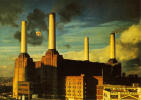
VIP Member Joined: February 03 2004 Location: Wales Status: Offline Points: 2664 |
 Posted: January 19 2007 at 16:03 Posted: January 19 2007 at 16:03 |
||
|
Firefox 2.0 is great, very flexible.
Great add ons, Skins, Features, Better Security, Good AD blockers etc. Why has IE7 changed the font on many sites, default writing or orginal writing seems to have it's own unique look with IE7, is this good or bad, I've seen this and I think it dosen't always work suiting a particular site. Edited by PROGMAN - January 19 2007 at 16:04 |
|||
|
CYMRU AM BYTH

|
|||
 |
|||
GoldenSpiral 
Special Collaborator 
Honorary Collaborator Joined: May 27 2005 Location: United States Status: Offline Points: 3839 |
 Posted: January 06 2007 at 11:21 Posted: January 06 2007 at 11:21 |
||
yeah, I was gonna say that, glad someone else did.  |
|||
 |
|||
progismylife 
Forum Senior Member 

Joined: October 19 2006 Location: ibreathehelium Status: Offline Points: 15535 |
 Posted: January 05 2007 at 19:37 Posted: January 05 2007 at 19:37 |
||
|
^^ Tis true. And its a long term solution as well.

|
|||
 |
|||
andu 
Forum Senior Member 
Joined: September 27 2006 Location: Romania Status: Offline Points: 3089 |
 Posted: January 05 2007 at 19:36 Posted: January 05 2007 at 19:36 |
||
|
actually the most effective solution for IE problems is using Firefox

|
|||
 |
|||
progismylife 
Forum Senior Member 

Joined: October 19 2006 Location: ibreathehelium Status: Offline Points: 15535 |
 Posted: January 05 2007 at 19:30 Posted: January 05 2007 at 19:30 |
||
|
Now if only IE7 could work with PA the way Firefox does.
|
|||
 |
|||
Tony R 
Special Collaborator 

Honorary Collaborator / Retired Admin Joined: July 16 2004 Location: UK Status: Offline Points: 11979 |
 Posted: January 05 2007 at 19:28 Posted: January 05 2007 at 19:28 |
||
|
Thanks for that Fitz.

|
|||
 |
|||
Fitzcarraldo 
Special Collaborator 
Honorary Collaborator Joined: April 30 2004 Location: United Kingdom Status: Offline Points: 1835 |
 Posted: January 05 2007 at 19:24 Posted: January 05 2007 at 19:24 |
||
|
Today Internet Explorer 7 on my PC started crashing immediately after launching it. This happened every time I launched IE7, and sometimes resulted in one of those 'Report Problem To Microsoft' (or whatever they are called) windows, plus a lengthy upload of a logfile to Microsoft after some (but not all) of the crashes.
At first I thought the problem was caused by spyware, but a scan by all my anti-spyware tools showed my PC was clean. Eventually I fixed the problem, and below I explain two methods in case this problem happens to you in future and you want to resurrect IE7 rather than use another browser such as Firefox (which is a nice alternative to IE7). I tried uninstalling IE7 and reinstalling it twice. I also tried uninstalling the Yahoo Toolbar. Neither of these cured the problem. By the way, each time I uninstalled IE7, IE6 was automatically restored and worked fine, but I'm used to IE7 and wanted to get it working again. Eventually I managed to get IE7 working again, as follows: 1. Right-click on the IE7 icon on the desktop and select Start Without Add-ons. 2. Click on Tools and select Internet Options. 3. Click on the Advanced tab. 4. Click on the 'Restore advanced settings' button and the 'Reset...' button. 5. Exit IE7 and launch it again as normal. Another method of fixing the problem is as follows: 1. Right-click on the IE7 icon on the desktop and select Start Without Add-ons. 2. Click on Tools and select Internet Options. 3. Click on Programs tab. 4. Click 'Manage add-ons' button. 5. Select the add-on that appears to be the cause of the crashing and click Settings|Disable or Delete ActiveX. The trouble is, in my case the list of add-ons was long and it was not obvious which one/ones was/were causing the problem. After disabing and deleting various add-ons without curing the problem I gave up and used the first method described above, which worked first time without needing to guess which add-on was the culprit. By the way, I read have read on the Web that the Google Toolbar or the Yahoo Toolbar also cause IE7 to crash this way on some PCs, and the solution in those cases is just to uninstall the Google/Yahoo Toolbar. In my case, uninstalling the Yahoo Toolbar did not fix the problem but you should try that too just in case. Hope this is of help. |
|||
 |
|||
Post Reply 
|
|
| Forum Jump | Forum Permissions  You cannot post new topics in this forum You cannot reply to topics in this forum You cannot delete your posts in this forum You cannot edit your posts in this forum You cannot create polls in this forum You cannot vote in polls in this forum |