Progarchives.com has always (since 2002) relied on banners ads to cover web hosting fees and all.
Please consider supporting us by giving monthly PayPal donations and help keep PA fast-loading and ad-free forever.
/PAlogo_v2.gif) |
|
Post Reply 
|
| Author | |
Jim Garten 
Special Collaborator 

Retired Admin & Razor Guru Joined: February 02 2004 Location: South England Status: Offline Points: 14693 |
 Topic: iPod advice needed (replacement PC question) Topic: iPod advice needed (replacement PC question)Posted: April 21 2008 at 03:34 |
|
Please bear in mind this thread is posted by a techno-thickie, so couch responses in very basic laymans terms if possible... pictures would be nice too

OK - My wife and I both have iPod nanos. Just bought a new PC & need to know how you can get the playlists set up on the new machine; all Vicky gets on hers are the ones she actually purchased from iTunes. The ones we put onto the old PC from CDs don't come through (although someone told us that if we plug the iPod into the new PC it would take the MP3 files from there & populate the iTunes playlist...) So the main question I guess is - do we have to re-load all the MP3 files manually into iTunes (we still have these, as we backed up all the music files from the old PC) & re-burn the tracks we ripped from CDs, or is there a way to upload the MP3s from our iPods to the new machine? Many thanks, Jim & Vicky Garten |
|
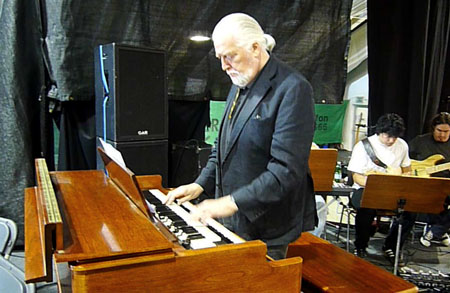
Jon Lord 1941 - 2012 |
|
 |
|
Petrovsk Mizinski 
Prog Reviewer 

Joined: December 24 2007 Location: Ukraine Status: Offline Points: 25210 |
 Posted: April 21 2008 at 04:31 Posted: April 21 2008 at 04:31 |
|
You can do either. An iPod can serve just like a USB stick, so it can count as a mass removable storage device in this case. If you're familar with using USB sticks (hopefully you are, as this will make it a lot easier), just do what you would do with a USB stick, go into My Computer or Computer (I'm going to make an assumption since you're not a tech head that you're running Windows XP or Vista, and not something like Linux etc, but if you're running OS X, you might have to ask a Mac user about this), and open up the iPod folder, which will come under the Devices with Removable Storage, and just cut/copy and paste the mp3s into the iTunes music folder on your hard drive, and then just place them in Itunes from there. Hope that made sense, that was about as 'layman' terms as I could make it.
|
|

|
|
 |
|
Tony R 
Special Collaborator 

Honorary Collaborator / Retired Admin Joined: July 16 2004 Location: UK Status: Offline Points: 11979 |
 Posted: April 21 2008 at 06:20 Posted: April 21 2008 at 06:20 |
|
Except that the tracks do not show up with there "normal" file names.
This might help: http://syllabub.net/category/ipod/ |
|
 |
|
Jim Garten 
Special Collaborator 

Retired Admin & Razor Guru Joined: February 02 2004 Location: South England Status: Offline Points: 14693 |
 Posted: April 21 2008 at 07:09 Posted: April 21 2008 at 07:09 |
|
Many thanks for the responses - I've forwarded this to my I.T. department (aka Vicky
 ) & will let you know... ) & will let you know...
|
|
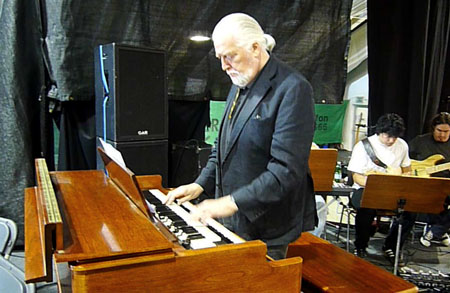
Jon Lord 1941 - 2012 |
|
 |
|
Tony R 
Special Collaborator 

Honorary Collaborator / Retired Admin Joined: July 16 2004 Location: UK Status: Offline Points: 11979 |
 Posted: April 21 2008 at 07:15 Posted: April 21 2008 at 07:15 |
|
Obviously this will only work if your old PC is still working, other than that it looks relatively simple.
|
|
 |
|
Vicky Garten 
Forum Senior Member 
Joined: April 13 2005 Status: Offline Points: 211 |
 Posted: April 21 2008 at 07:20 Posted: April 21 2008 at 07:20 |
thanks guys - guess what I am doing tonight. Listen for the curses worldwide !. USGS should be able to pick it up at about richter 6.2
|
|
|
Confusion will be my epitaph
|
|
 |
|
Jim Garten 
Special Collaborator 

Retired Admin & Razor Guru Joined: February 02 2004 Location: South England Status: Offline Points: 14693 |
 Posted: April 21 2008 at 07:38 Posted: April 21 2008 at 07:38 |
|
I don't think I'll go home tonight

|
|
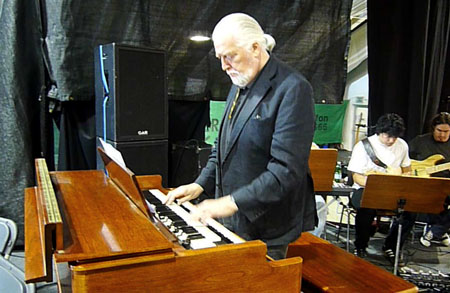
Jon Lord 1941 - 2012 |
|
 |
|
jammun 
Prog Reviewer 
Joined: July 14 2007 Location: United States Status: Offline Points: 3449 |
 Posted: April 21 2008 at 22:43 Posted: April 21 2008 at 22:43 |
|
If it all goes bad let me know and I'll tell you how I got mine from Point A (old PC) to Point B (new PC). Unfortunately in my case involved buying USB drive, which I've put to good use anyway.
|
|
 |
|
Tony R 
Special Collaborator 

Honorary Collaborator / Retired Admin Joined: July 16 2004 Location: UK Status: Offline Points: 11979 |
 Posted: April 23 2008 at 18:11 Posted: April 23 2008 at 18:11 |
|
expod is a small utility for getting songs off your iPod. iTunes does a fantastic job of copying music onto an iPod, but lacks the ability to go the other way. With expod you can copy any or all of your songs (or videos) off your iPod, using whatever file naming convention you like. expod copies your files back to your hard-drive untouched, and does not remove DRM from songs you bought on iTunes. expod is completely free, and includes source code if you'd like to see how it workshttp://expod.joynt.net/ |
|
 |
|
Jim Garten 
Special Collaborator 

Retired Admin & Razor Guru Joined: February 02 2004 Location: South England Status: Offline Points: 14693 |
 Posted: April 24 2008 at 08:28 Posted: April 24 2008 at 08:28 |
|
Nice one Tony - looks interesting (again - I've forwarded this to my IT department to investigate more thoroughly)
|
|
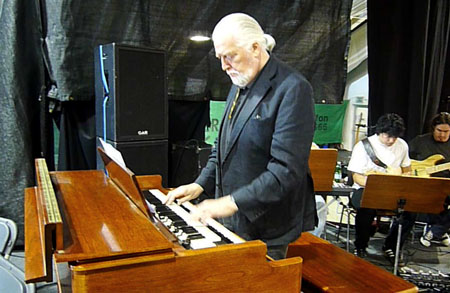
Jon Lord 1941 - 2012 |
|
 |
|
Dick Heath 
Special Collaborator 
Jazz-Rock Specialist Joined: April 19 2004 Location: England Status: Offline Points: 12817 |
 Posted: April 24 2008 at 11:36 Posted: April 24 2008 at 11:36 |
Rather nervous about this myself. Can you use this advise to shift all I-Tune files from an increasingly over-full main (C) drive to a large portable hard drive, and then use the portable hard drive successfully to load additional tracks to the I-Pod? In their wisdom my family gave me a 80G player this January for my birthday (nearly 3000 tunes and just over quarter full....).
|
|
|
The best eclectic music on the Web,8-11pm BST/GMT THURS.
CLICK ON: http://www.lborosu.org.uk/media/lcr/live.php Host by PA's Dick Heath. |
|
 |
|
jammun 
Prog Reviewer 
Joined: July 14 2007 Location: United States Status: Offline Points: 3449 |
 Posted: April 24 2008 at 23:25 Posted: April 24 2008 at 23:25 |
|
You should be able to do this, provided all your IPod tunes are in the same location. You just need to specify the source directory.
|
|
 |
|
Post Reply 
|
|
| Forum Jump | Forum Permissions  You cannot post new topics in this forum You cannot reply to topics in this forum You cannot delete your posts in this forum You cannot edit your posts in this forum You cannot create polls in this forum You cannot vote in polls in this forum |